Super Destroyer is every Helldiver’s home. This is where you plan for missions, acquire new gear, and receive new orders. Thanks to Helldivers 2‘s wealth of customization options, you can make your ship feel more yours by changing its name.
After completing the tutorial in Helldivers 2, you are taken to a screen where you can choose a name for your ship. However, you can change the ship name later down the line if you find new inspiration or fancy something different and more democratic.
Here’s how to change your ship name in Helldivers 2 and all the name options.
How to change ship name in Helldivers 2
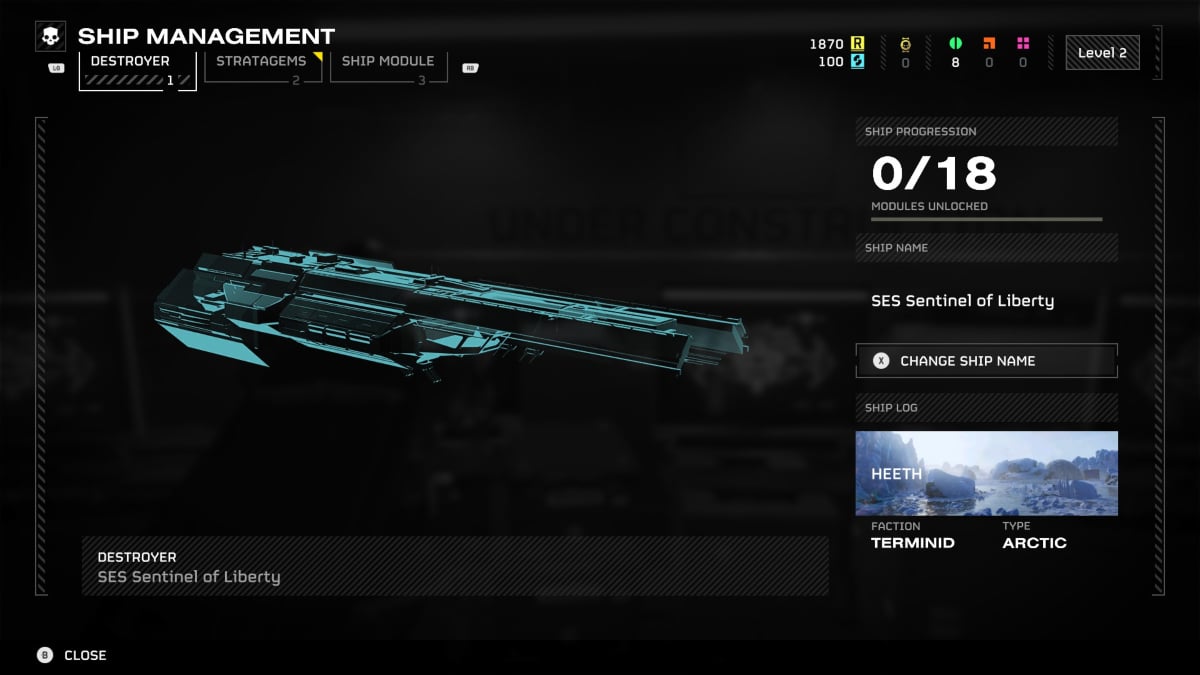
To change the name of your ship in Helldivers 2, head to the Ship Management terminals. These can be found on the left-hand side of your ship, before you enter the Bridge. However, you must complete the Tutorial and your first mission before they become accessible.
Follow these steps to change your ship name in Helldivers 2:
- Interact with a Ship Management terminal.
- In the Destroyer tab, click the specified key to change its name (Square on PlayStation, R on Keyboard, X if using an Xbox controller).
- Scroll through the naming options and select a new name.
- Apply the name change by hitting the specified key (X on PlayStation, left-mouse click on keyboard, A if using an Xbox controller).
This changed your ship name, which will be reflected in the game, shown on the side of your ship in cutscenes, and in the top-left corner of the screen when onboard. You can change your ship name as many times as you like, and it does not cost any resources.
Other customizations are available for your ship, including Modules that unlock extra benefits and patterns for vehicles, but you have to earn these through progression and by purchasing them once you have the relevant materials.
All ship name options in Helldivers 2

You can’t choose any name for your Super Destroyer in Helldivers 2. Instead, you can choose from a variety of prefixes and suffixes that follow this format: Prefix + of suffix. The names should reflect your loyalty to Democracy, after all, but there are plenty of combinations to get creative.
Here are all the prefixes and suffixes available to create your ship name in Helldivers 2:
| Prefix | Suffix |
|---|---|
| Adjudicator | of Allegiance |
| Advocate | of Audacity |
| Aegis | of Authority |
| Agent | of Battle |
| Arbiter | of Benevolence |
| Banner | of Conquest |
| Beacon | of Conviction |
| Blade | of Conviviality |
| Bringer | of Courage |
| Champion | of Dawn |
| Citizen | of Democracy |
| Claw | of Destiny |
| Colossus | of Destruction |
| Comptroller | of Determination |
| Courier | of Equality |
| Custodian | of Eternity |
| Dawn | of Family Values |
| Defender | of Fortitude |
| Diamond | of Freedom |
| Distributor | of Glory |
| Dream | of Gold |
| Elected Representative | of Honor |
| Emperor | of Humankind |
| Executor | of Independence |
| Eye | of Individual Merit |
| Father | of Integrity |
| Fist | of Iron |
| Flame | of Judgment |
| Force | of Law |
| Forerunner | of Liberty |
| Founding Father | of Mercy |
| Gauntlet | of Midnight |
| Giant | of Morality |
| Guardian | of Morning |
| Halo | of Opportunity |
| Hammer | of Patriotism |
| Harbinger | of Peace |
| Herald | of Perserverance |
| Judge | of Pride |
| Keeper | of Redemption |
| King | of Science |
| Knight | of Self-Determnation |
| Lady | of Selfless Service |
| Legislator | of Serenity |
| Leviathan | of Starlight |
| Light | of Steel |
| Lord | of Super Earth |
| Magistrate | of Supremacy |
| Marshal | of the Constitution |
| Martyr | of the People |
| Mirror | of the Regime |
| Mother | of the Stars |
| Octagon | of the State |
| Ombudsman | of Truth |
| Panther | of Twilight |
| Paragon | of Victory |
| Patriot | of Vigilance |
| Pledge | of War |
| Power | of Wrath |
| Precursor | |
| Pride | |
| Prince | |
| Princess | |
| Progenitor | |
| Prophet | |
| Protector | |
| Purveyor | |
| Queen | |
| Ranger | |
| Reign | |
| Representative | |
| Senator | |
| Sentinel | |
| Shield | |
| Soldier | |
| Song | |
| Soul | |
| Sovereign | |
| Spear | |
| Stallion | |
| Star | |
| Steward | |
| Superintendent | |
| Sword | |
| Titan | |
| Triumph | |
| Warrior | |
| Whisper | |
| Will | |
| Wings |












Published: Aug 27, 2025 04:24 am