One of the biggest names in PC peripherals continues its streak of success with its newest addition, Logitech’s G515 TKL wireless gaming keyboard.
I have high standards for Logitech, a company name I personally remember hearing as far back as the late 1990s. And today, the company is still around for good reason—it simply makes good products. The G515 is its latest entry in the keyboard space, offering a very thin, tenkeyless design that optimizes its space-saving design while offering smooth performance and a wonderfully relaxing typing experience.
“Impossibly thin”

Getting used to how low the keys are on the G515 took me longer than I’d like to admit. But, as someone who prefers clickier, more responsive keys, I found myself enjoying the softer, lubed keystrokes of the G515 after just a couple of days of working and gaming.
As someone who spends eight-plus hours typing and gaming five or more days a week, I use a keyboard wrist rest. And it’s actually taller than the G515, so I have to reach a bit more downward to type, even with the included feet that raise it up just a bit. That’s how short this thing is, at just 22 millimeters high. The low height might not be for everyone, and that’s perfectly understandable; just know what you’re getting into with this keyboard.
Logitech describes the G515 as “impossibly thin.” It’s obviously possible, but it’s the lowest keyboard I’ve ever worked with. I prefer them a bit taller (that’s what they all say to me on Tinder), but once adjusted, this is a really fun keyboard to use.
With its sleek design, the G515 should be on your radar if you have limited desk space, if you like to recline without wires, or if you’re just a long-term fan of Logitech products in general because it’s one of their better options thus far.
Comfortable, wireless precision
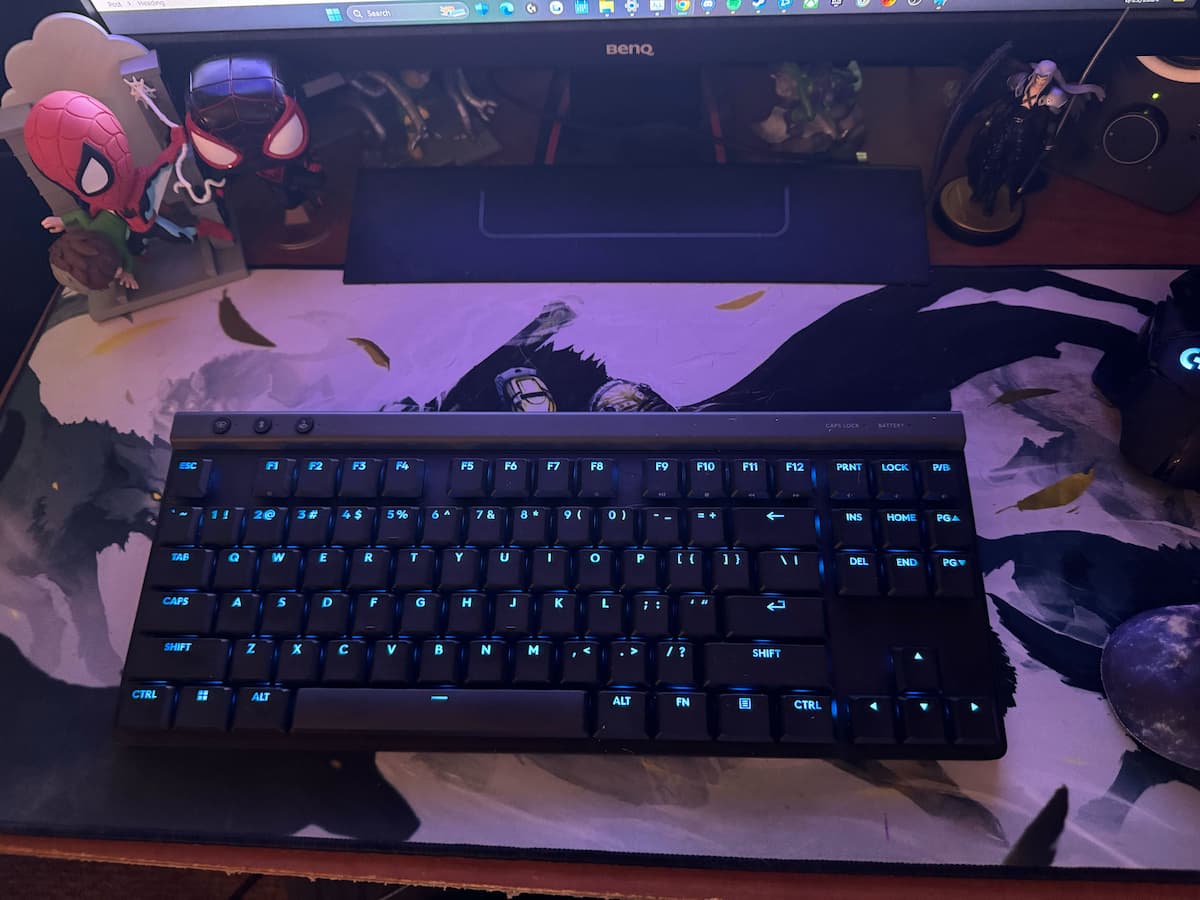
Logitech’s trademark “LIGHTSPEED” wireless is on full display with the G515, allowing lap-top usage while leaning back in a chair or chilling on the couch. With LIGHTSPEED’s 2:1 wireless pairing, you only need one Logitech USB dongle to use a wireless Logitech mouse with it, saving that ever-important room when it comes to ports on a PC or laptop.
“Tri-mode connectivity,” however, allows for the G515 to be used while wireless via USB dongle or bluetooth, as well as wired with the USB-C port in the back. So however you want to use it, you can.
Keystroke-wise, the G515 feels very soft. Logitech says it’s been built with a layer of sound-dampening foam, so clicky key fans need not apply. These keys feel squishy and satisfying to the touch while also offering precise strokes.
And don’t worry about the battery. The G515 lasts for close to two days on a full charge, so you can rest easy knowing it won’t die mid-match, as long as you plug it in every once in a while.
My only true gripe about the keyboard is while I love it for working and typing, I sometimes find myself longing for a clickier feel when it comes to gaming.
Whatever you want it to be

Speaking of using it how you want to, the G515 comes fully equipped with Logitech’s full suite of customization options with its stellar G Hub software, allowing for almost 17 million RGB color options, and a staggering amount of key customization.
Using three layers of assignments, you can have up to 15 different functions per key using default strokes, the FN key, and Logitech’s G SHIFT. I’m not sure why you’d ever need these many commands, but they’re there if you want them.
- Optimal typing experience
- Zero latency wireless performance
- Thin, TKL design saves space
- Highly customizable with G Hub
- Uses 1 USB port when paired with a Logitech wireless mouse
- Maybe TOO low-profile for some
- Squishy keys a tad less responsive for gaming than clickies







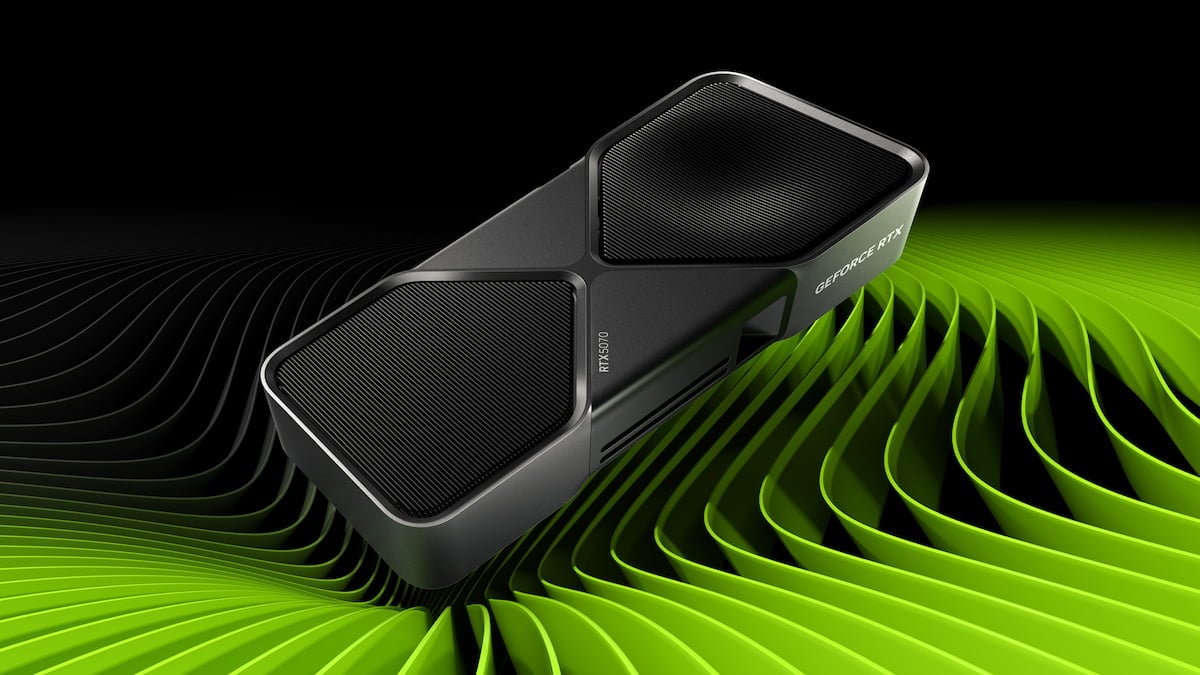



Published: Jun 25, 2024 01:08 am