The ultimate PC gaming setup cannot be completed without a high-quality keyboard. In turn, how good your keyboard feels is mostly determined by the key switches you’re using. We’ll help you make the right choice between linear and tactile switches and explain the key differences between them.
For starters, linear and tactile switches are just two of the three widely spread keyboard switch types. The third type are clicky switches, but we won’t dwell on them too much in this article. All we need to know about clicky switches, for now, is that they are more sturdy and more noisy than linear and tactile switches. Although not the focus of this article’s comparison, we should say that clicky switches are also viable for gaming, especially if you’re after a distinct clicky sound for your keyboard.
Though clicky switches are an option, linear and tactile switches are usually where the battle for the best gaming switches occurs. There are arguments to be made for both sides and as we go, you’ll see that which ones you choose will boil down to specific personal preferences. That’s not to say these switches aren’t very different from each other, but we can’t talk about these differences without first understanding what linear and tactile switches are.
What are linear switches?
Linear switches are a type of mechanical keyboard switch geared toward high responsiveness and being extra quiet. Their most distinctive feature is that linear switches do not have any built-in resistance upon pressing a key—neither a physical pushback nor the clicky noise feedback other mechanical switches offer. A linear switch is meant to provide a smooth button press while being much quieter than other popular switch types.
Pros of linear switches
The lack of tactile feedback and the smoothness of pressing the keys means even the most delicate fingers can go at linear switches for hours without getting tired. These qualities make the switches a staple of quiet keyboards. Linear switches’ low actuation level (when your key press is registered as such) and latency (when the key’s actuation is registered by the keyboard) make them fit for even the most intense reaction-based video games. All of these qualities make linear switches the consensus as the best mechanical keyboard switches for gaming.
Cons of linear switches
Nothing is without fault, however, and there are factors to consider before jumping on the linear switch train. Linear switches don’t take much to actuate, and with no tactile feedback upon actuation, the possibility of misclicking or your key press not registering is very much present. Linear switches take some getting used to the first time around, and you might encounter some frustration before getting the handle of it.

What are tactile switches?
Tactile switches are a type of mechanical keyboard switch that provides tactile feedback, hence their name, while remaining relatively quiet. Unlike linear switches, tactile switches provide tangible feedback upon pressing a key, which lets you know exactly if and when your key press has been actuated. At the same time are noticeably quieter than the all-out clicky switches that keep the entire house on alert.
Pros of tactile switches
Having that feedback at the key’s actuation level deals with the largest weakness of tactile switches—inconsistency. You will know exactly if and when your button press is registered and you won’t have to worry about accidentally pressing a key you didn’t mean to press. Tactile switches are also designed in a way that deals with most of the noise associated with pure clicky switches. These qualities make tactile switches ideal for typing and reliable for gaming, particularly in titles requiring high precision.
Cons of tactile switches
Tactile switches benefit and suffer a bit from being the middle child. On the one hand, they provide the best of both worlds, on the other, if you are a fan of linear switches’ smoothness or clicky switches’ feedback and reliability, you might as well get one of those.
What are the main differences between linear and tactile switches?
The one consistent difference between linear and tactile switches is the tangible feedback at a key’s actuation point—tactile switches have it, but linear switches don’t. It’s just one thing, but it completely changes how a keyboard feels. Other frequent differences are that linear switches are generally quieter and tend to have a lower actuation level, though these may differ from model to model.
How to choose between linear and tactile switches for gaming
Choosing between linear and tactile switches is a case-by-case decision that will be determined by your personal preferences. Because of the differences we outlined earlier, the major choice here is whether you want to receive tangible feedback from your switches. If the answer is yes, pick tactile; if the answer is no, go linear.
Other important factors to look at when purchasing keyboard switches are:
- Their actuation level
- Their latency
- Their noise level
Generally, linear switches will perform better in these metrics, but certain tactile switches are more than capable of matching their linear brethren, so you shouldn’t feel forced into linear if you’ve developed a preference for tactile switches. In any case, we will help you find the best keyboard switches for you.
Our top picks for linear switches
Gateron G Pro Yellow

| Key specs | • Switch type – Linear • Latency – 1.4ms • Actuation level – 1.7mm • Compatibility – 3 pins, MX stem, SMD LED compatible • Lubed – Yes • Lifespan – 50 million clicks |
| What we like about it | • Low actuation and latency make in-game actions almost instant • Keys are smooth out of the box thanks to factory lube • Low-profile design enables all sorts of LED lighting • Competitive price |
| What we don’t like about it | • Prone to misclicking, particularly for users not experienced with linear switches • Comparatively low lifespan |
| Today’s Best Deals | • View at Amazon ($10) |
The first member of our linear yellow switch brigade is the Gateron G Pro Yellow. These switches are an all-around beast with no weaknesses. They have a low actuation point and low latency to guarantee lightning-quick response times. They are smooth on the fingers right out of the box, meaning you can throw them in your keyboard and start gaming without additional care, and their minimalistic design allows room for any RGB lighting your heart desires.
Gateron G Pro Yellow switches have one other outstanding characteristic—they are relatively cheap. There are linear switches two to three times more expensive that won’t feel any better than these yellow assassins. Price isn’t a determining factor in our recommendations, but it doesn’t hurt the Gateron G Pro Yellow’s stock either.
Akko V3 Cream Yellow Pro

| Key specs | • Switch type – Linear • Latency – 1.5ms • Actuation level – 2mm • Compatibility – 5 pins, MX stem with perimeter, SMD LED compatible • Lubed – Yes • Lifespan – 60 million clicks |
| What we like about it | • Competitive actuation and latency • 5-pin design for increased stability • Feels great out of the box thanks to factory lube • Delightful design that’s easy on the eyes |
| What we don’t like about it | • Reduced compatibility due to increased pin count • While all-around reliable, it doesn’t stand out in any category |
| Today’s Best Deals | • View at Amazon ($13) |
The other half of our two-switch wrecking crew is the Akko V3 Cream Yellow Pro. The creamy coloring of these switches is enough to sell us on aesthetics alone, but these linear switches are more than eye candy.
The Akko V3 Cream Yellow Pro is another jack-of-all-trades kind of switch that offers a smooth pressing experience leading into quick response from your keyboard thanks to low actuation and latency. Once again, you don’t have to cater to your new switches if you go for the V3 Cream Yellow Pro—they are exceptional from the first press.
These creamy linears are no more expensive than the Gateron G Pro Yellow. With the Cream Yellow Pro having a negligibly higher actuation and latency and both switches sounding as awesome as you’d expect from a quality linear switch, the choice pretty much boils down to aesthetics and whether you like your switches bland or colorful.
Our top picks for tactile switches
Kailh Speed Copper

| Key specs | • Switch type – Tactile • Latency – 1ms • Actuation level – 1.1mm • Compatibility – 3 pins, MX stem, SMD LED compatible • Lubed – No • Lifespan – 70 million clicks |
| What we like about it | • Extremely low actuation and latency • Tactile feedback reduces risk of misclicks despite low actuation level • Very quiet for a tactile switch • Long lifespan |
| What we don’t like about it | • Lack of a distinct clicky sound may be a turn-off for some • May require manual lubing, though it’s decent out the box |
| Today’s Best Deals | • View at Amazon ($40) |
The Kailh Speed Copper is a linear switch disguised as a tactile switch. The responsiveness you’ll get out of the Coppers can match most switches on the market. Unlike linear switches, the tactile feedback you get here significantly reduces the risk of misclicking while delivering superb actuation speed and latency.
We didn’t lie when we said these switches are a linear impostor in the tactile camp. The feedback is there, of course, but it’s not as pronounced as it is in most tactile switches. If you want a model closer to a clicky feel than a linear one, maybe the Kailh Speed Copper isn’t for you. In any other case, you’ll be pleased to find out that the price is once more very manageable, and there’s no reason not to go for these switches.
Akko V3 Cream Blue Pro

| Key specs | • Switch type – Tactile • Latency – 1.5ms • Actuation level – 2mm •Compatibility – 5 pins, MX stem with perimeter, SMD LED compatible • Lubed – Yes • Lifespan – 60 million clicks |
| What we like about it | • Competitive actuation and latency • Feels great out of the box thanks to factory lube • Distinct clicky sound |
| What we don’t like about it | • Reduced compatibility due to increased pin count • While all-around reliable, it doesn’t stand out in any category • High-pitched clicky sound could be a turn-off for some |
| Today’s Best Deals | • View at Amazon ($13) |
Can you tell we are fans of the Akko V3 Cream Pro line of switches? Akko did a remarkable job with these switches and we’ll gladly recommend them twice in the same article. The Akko V3 Cream Blue Pro is a tactile variant of the linear Yellow switches with nearly identical specs. The one distinction is the heavily emphasized tangible feedback, guaranteed to satisfy those of you who would have issues with the Speed Copper’s lack of clickiness.
The Blue Pro switches don’t come with a price premium over their Yellow counterparts, so these spectacular tactile switches should be fit for any pocket.
How we created this list of linear and tactile switches
We’ve gone through enough cumulative gaming sessions to know how a quality switch feels, but we couldn’t have done this list without the help of dedicated keyboard switch experts who’ve shared their expertise in dozens of reviews we read through in preparation. The people’s voice was also heard as we looked into how user reviews matched the opinions of the experts. We’re happy to say that the stars aligned easily and our recommendations reflect the consensus between our own experience, the general public’s feedback, and the expert reviews.
Key takeaways
Switches in and of themselves do not define whether they are good for gaming or not. It’s all about the feeling. We can give you the best linear switch ever created and your gaming performance could diminish because it doesn’t feel right to you personally. We know it’s cliche, but as our recommended switches show, any switch can achieve dry latency numbers, but not any switch can feel like it. We can recommend a thousand switches, but at the end of the day, you’ll only know what’s your ideal switch after you’ve laid your finger on it.







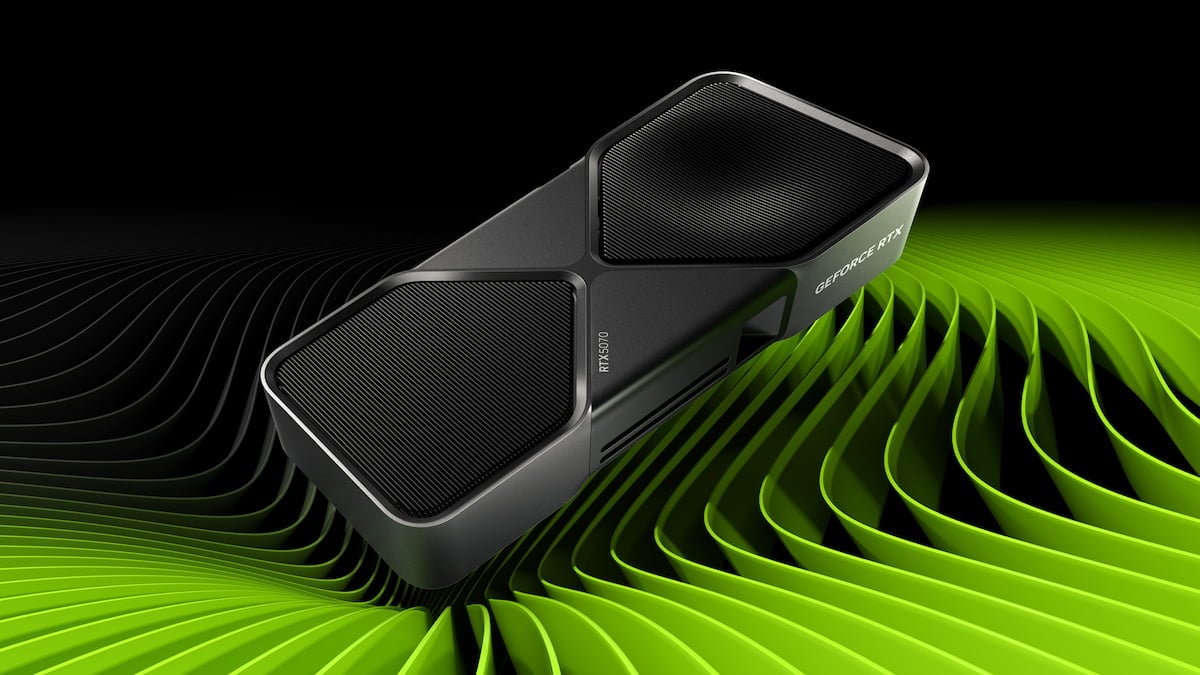



Published: Feb 14, 2024 05:00 pm