Regardless of how powerful your PC is, there’s no way it can play modern games without a dedicated graphics processing unit (GPU). The GPU is responsible for rendering the images onscreen and houses the powerful processing muscle needed to handle high frame rates and intense graphics required by modern titles.
Like all PC components, GPUs age or fail over time. There are many reasons why a GPU may malfunction. The cooling fans can get worn out or blocked by dust and grime. If they stop working, the GPU can overheat and fail. Other reasons why the GPU may fail include moisture or dust buildup. Electrical faults and even old age can also cause the graphics card to die. But it’s more than likely your GPU will just become outdated with time.
Whatever the cause of your GPUs demise, here is how to replace a graphics card.
Remove the old graphics card

- Power off the PC, and disconnect the power cable from the tower.
- Open the side panel on the PC.
- Some panels have clips that are easy to unlatch, and others have screws that need loosening. Only the panel that gives access to the components needs removing.
- Remove the screw(s) holding the graphics card into the slot.
- Unclip and remove any power cables connected to the GPU.
- Release the PCIe slot tabs that hold the GPU in place.
- Pull the graphics card out of the slot.
- Unlock it to release the card.
Install the new graphics card
- Place the card in the slot, and press down gently until it locks into place.
- Ensure it’s fitted into the slot correctly and that both sides sit flush. When it’s locked in correctly, the tab on the slot should hold it in place.
- Secure the new GPU to the slot with the screw(s) that was removed earlier.
- Reconnect the power cables to the graphics card and power supply.
- Startup the PC.
- When the PC starts up for the first time after installing a new graphics card, it will search for the drivers.
- It’s always worth using the latest drivers to ensure the best functionality and compatibility with the latest games.
- Once the new GPU is working, it’s advisable to remove any redundant drivers and software used for the old graphics card.
Things to consider when replacing a graphics card
Newer graphics cards often require more power than older versions. Before buying a new graphics card, it’s crucial to check whether your power supply (PSU) has enough output to support it. Keep in mind that all the other components are also drawing power from your PSU.
High-performance graphics cards can also be bulkier than past generations and can take up multiple slots. Ensure there’s enough free space available in the case before purchasing the graphics card.
If the PC is quite old, it’s worth checking to see if it has enough processing power and RAM to handle the new graphics card. Despite the high performance offered by modern graphics cards, they still need a fast enough CPU to tell them what to render and RAM to process tasks faster. If the RAM and CPU are too old, it may create a bottleneck and reduce performance.
If the PC starts beeping or doesn’t boot up after installing the new graphics card, try reseating it and ensuring all the cables are attached securely.


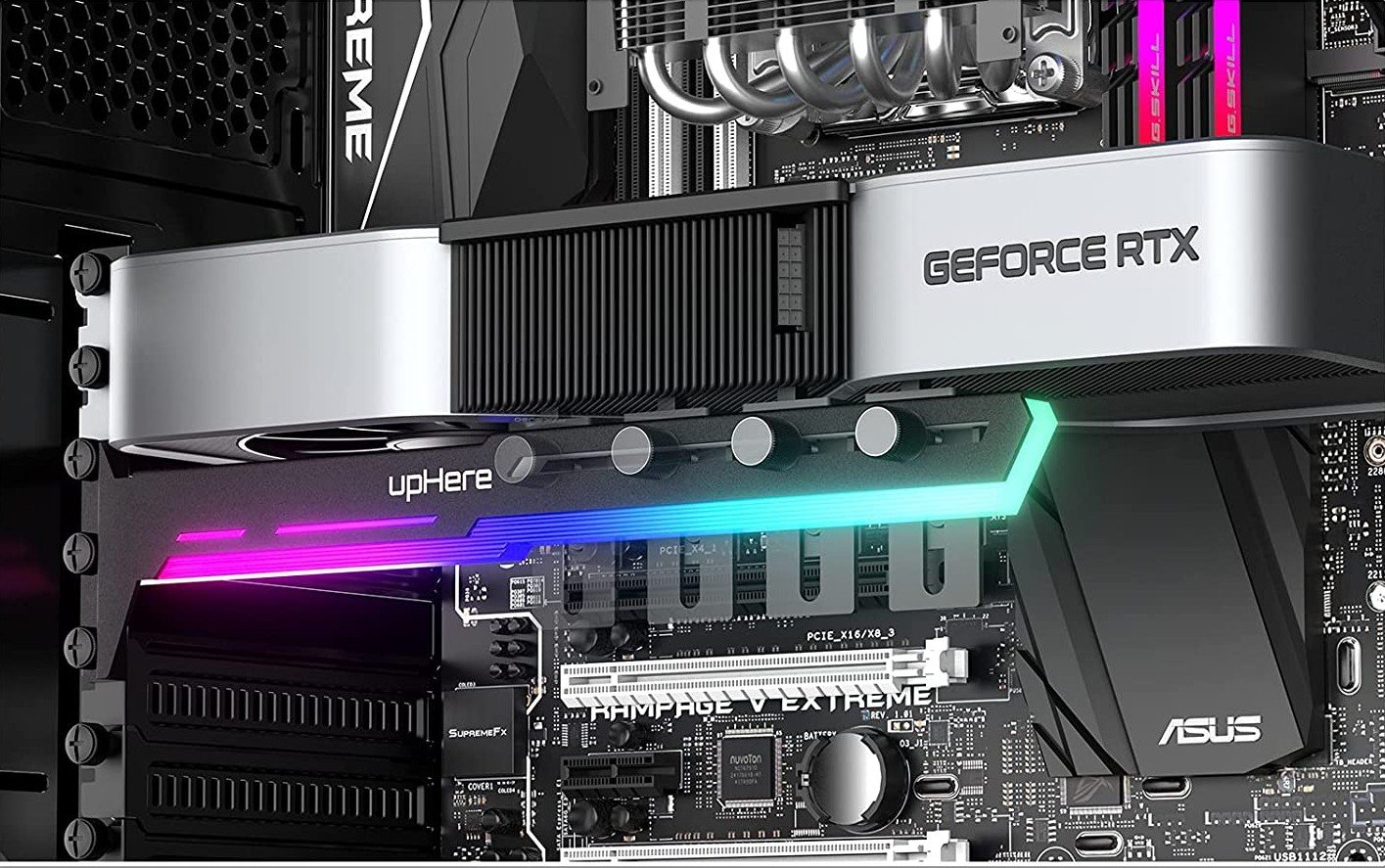









Published: Sep 30, 2021 01:58 pm