After many leaks, ASUS finally unveiled its upcoming handheld device the ROG Ally. It’s more powerful than any other similar device on the market and packs quite a punch for its price.
On May 11, ASUS launched the ROG Ally via a livestream event on YouTube. ASUS’s product management director of gaming business unit Shawn Yen briefed everyone about the device’s specifications and what type of performance gamers can expect from it.
ASUS ROG Ally: Dimensions

The ROG Ally is slightly smaller than its rival, the Steam Deck. You can check out the exact dimensions of the handheld devices below.
| Device | Dimensions | Weight |
| ROG Ally | 280mm x 111mm x 32.4mm or 11.02 inches long, 4.37 inches tall, and 1.28 inches thick | 608 grams or 1.34lbs |
| Steam Deck | 298mm x 117mm x 49mm or 11.7 inches long, 4.6 inches tall, and 1.9 inches thick. | 669 grams or 1.47lbs |
Apart from the size, we can also see the ROG Ally gaining an advantage in the weight class. The device is nearly 10 percent lighter than the Steam Deck.
ASUS ROG Ally: Screen, resolution, refresh rate

Like the size factor, the ROG Ally also has a similar layout to Steam Deck. You will find the Right and Left analog triggers, bumpers, speakers, D-Pad, analog sticks, and multiple buttons on either side of the 7-inch IPS LCD screen at the front. Only the trackpad from the Steam Deck is missing. There are also two Macro Keys on the back (M1 and M2) that can be bonded to do anything you like.
| Device | Resolution | Refresh Rate |
| ASUS ROG Ally | 1920×1080 | 120 Hz |
| Steam Deck | 1280×800 | 60 Hz |
| Nintendo Switch OLED | 1280×800 | 60 Hz |
The ROG Ally hits it out of the park in the display department with its FHD touchscreen. It outperforms both the Steam Deck and Nintendo Switch OLED by a huge margin. Hence, the display quality is significantly higher when you play games on the ROG Ally.
ASUS ROG Ally: CPU, layout, battery, and dock
If you want to elevate your gaming experience by connecting the ASUS ROG Ally to a TV, you can get the ROG Gaming Charger Dock. It comes with PD 3.0 fast charging, provides HDMI 2.0 support, and also has a USB-C to USB-C two-meter cable. It gives a compact solution to all your docking problems.

But this is not the limit as the ROG Ally can even connect to the ROG XG Mobile. This behemoth has an NVIDIA GeForce RTX 4090 Laptop GPU and comes with a built-in I/O hub that connects to USB Type-C and Type-A, SD card reader, Ethernet, and HDMI.
There are two different variants of ASUS ROG Ally available—the “Extreme” one and the regular one. Apart from the CPU, GPU, and storage, all specifications are similar for the two variants.
| Variant | CPU | GPU |
| ROG Ally “Extreme” | AMD Ryzen Z1 Extreme Processor with 8-core /16-threads that can provide up to 5.10 GHz boost | AMD Radeon Graphics with 12 CUs that can provide up to 2.7 GHz and 8.6 Teraflops |
| ROG Ally | AMD Ryzen Z1 Processor with 6-core /12-threads that can provide up to 4.90 GHz boost | AMD Radeon Graphics with four CUs and can provide up to 2.5 GHz and 2.8 Teraflops |
Both the Extreme and regular AMD Ryzen Z1 Processor are based on the Zen 4 architecture with a 4nm process. The difference lies in their core/threads which the higher-end variant has more of, providing it with a greater clock speed.
Similarly, both ROG Allys have the same AMD Radeon Graphics GPU with AMD RDNA 3 graphics architecture. The difference lies in their compute units which the higher-end variant has more of, making it the stronger one.
The ROG Ally can support heavy gaming for up to two hours. You will find a 65W charger that comes with the device and it can charge the device from 0-100 percent within an hour and 20 minutes. You will find the USB-C charging port, 3.5mm headphone jack, volume buttons, and a power switch on the top of the device.
ASUS ROG Ally’s operating system
The device comes with a pre-installed installed Windows 11 Home operating system. It has Windows Defender for device security along with constantly updated antivirus and malware protection. It also comes bundled with three months of Xbox Game Pass Ultimate.

With ROG Ally supporting external displays and traditional mouse and keyboard devices, you can turn it into a portable desktop-type PC quite easily. But this trade-off can impact the performance of games as you add in more Windows software.
ASUS ROG Ally’s storage
We have already discussed the difference in CPU and GPU of the Extreme and regular variants. Now let us take a look at the storage options each one provides.
| Variant | Storage Options | Price |
| ROG Ally “Extreme” | 512 GB PCIe 4.0 NVMe M.2 SSD | $699 |
| ROG Ally | 256 GB PCIe 4.0 NVMe M.2 SSD | $599 |
Both the variants come with a 16 GB LPDDR5 dual channel RAM on board. But the higher-end variant provides more storage and hence is priced a $100 more than the regular one.
But users can upgrade the storage on the ROG Ally further by using a memory card. The device comes with a microSD slot that supports expandable storage. You should know that microSD cards are typically much slower than SSDs, however, and can comparatively affect in-game aspects like loading time.
Where to buy ASUS ROG Ally
The ASUS ROG Ally can be pre-ordered starting today at Best Buy. The device will be available for sale worldwide from June 13.







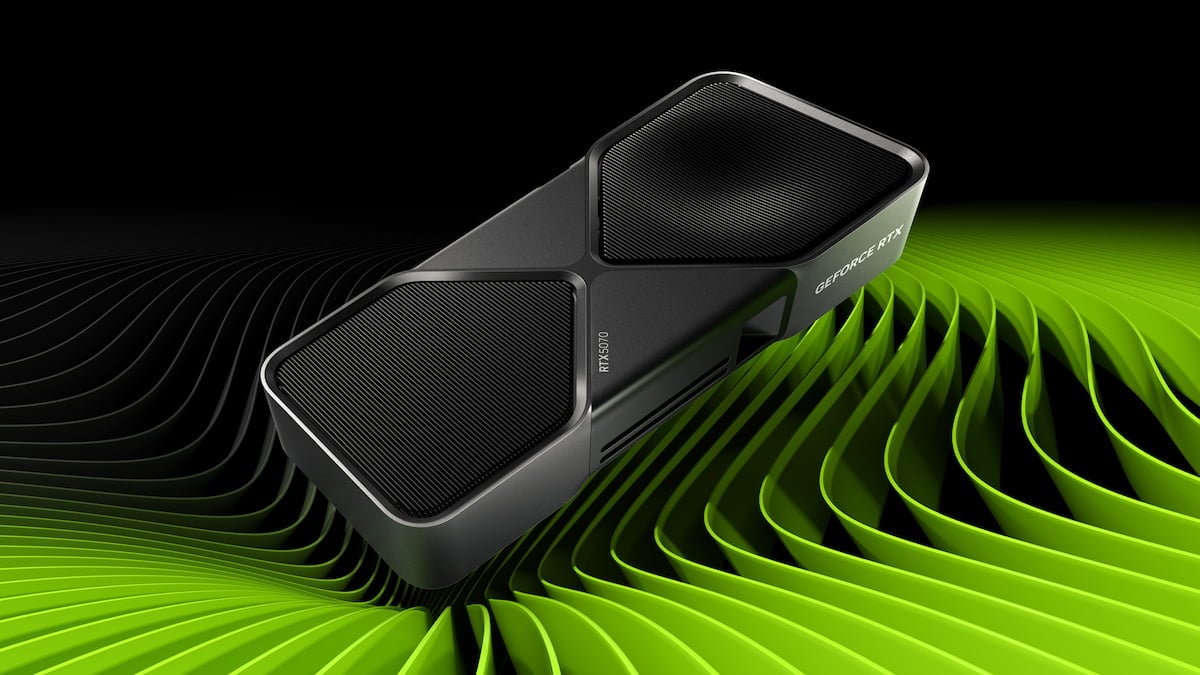



Published: May 15, 2023 03:25 am