Who doesn’t love a little treat every now and then for April Fool’s Day? As part of April Fool’s Day celebrations, Discord has released Loot Boxes which, when opened, grant a few bonus rewards to enhance your experience on the app.
Here’s how to open Discord Loot Boxes and the rewards that lie inside!
How to open Discord Loot Boxes
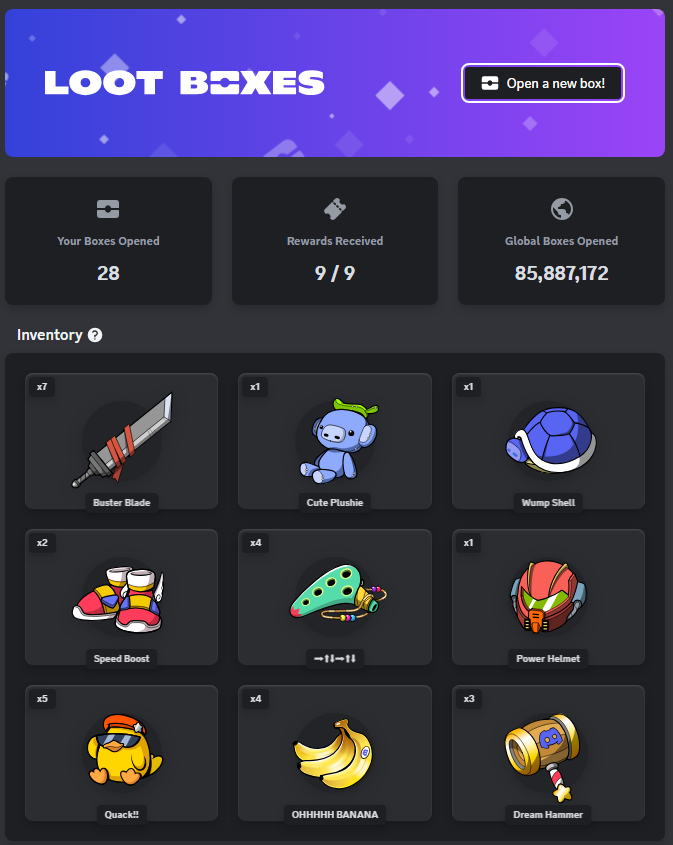
To open Loot Boxes on Discord, click the User Settings icon at the bottom of the screen, then select the Loot Boxes tab in the User Settings section under Clips. If you don’t see the Loot Boxes tab, restart Discord and it should appear.
Your loot box inventory will show all the rewards you’ve earned so far. Above the inventory will be your loot box stats including how many you and the community have opened and your total rewards.
The button to open a new box sits just above the stats: Simply click Open a new box! then click the box itself to get a prize!
No, you won’t need Discord Nitro to open these loot boxes. The loot boxes are free for all users!
All Discord Loot Box rewards
Opening a Discord loot box gives you a chance to get one of nine items for your inventory. These items don’t do anything outside of playing a sound effect when clicked; however, you’ll earn a limited-time item if you collect all nine.
Here are the rewards for Discord’s Loot Boxes and their themes:
- Buster Blade (Final Fantasy)
- Cute Plushie
- Wump Shell (Mariokart)
- Speed Boost (Sonic The Hedgehog)
- →↑↓→↑↓ (Zelda)
- Power Helmet (Metroid)
- Quack!!
- OHHHHH BANANA (Donkey Kong)
- Dream Hammer (Kirby)
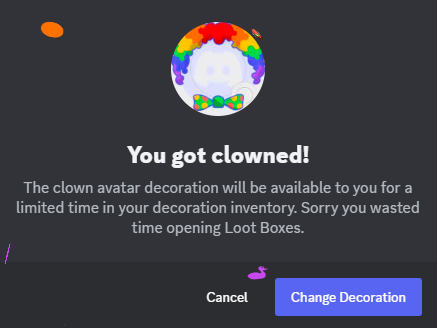
Collecting all nine rewards will then grant you the Clown avatar decoration and a badge for your profile. This decoration won’t be hanging around forever as it is a temporary reward celebrating April Fool’s Day.
It took me 28 boxes to get all nine of these rewards, although we’ve already seen some users open 70 to 80 before completing their inventory. One lucky player managed to unlock the Clown avatar by opening nine boxes!
Loot boxes may become a permanent addition to Discord going forward, potentially with rewards such as custom profile banners, icons, badges, notification sounds, and more. Be sure to check back in after the April Fool’s Day event concludes to see if Discord adds them for good!












Published: Apr 1, 2024 11:04 pm