Lego Star Wars: The Skywalker Saga is finally here and gives Star Wars fans the chance to enjoy exploring all nine episodes from the main series in a fun and exciting Lego world. Players can take on the trilogies in any order they wish and experience iconic moments from the films. The game also includes several ways to spice up the experience with the extras tab, allowing players to enable fun settings like Comedy Weapons, Rainbow Effects, and Baguette Lightsabers. But players can also find a nostalgic feature that turns on a staple piece of the older Lego games: Mumble Mode.
Previous Lego Star Wars games featured cutscenes and story elements, but all characters would only make gestures and noises, and the games featured almost no dialogue. The Skywalker Saga departed from this trend, featuring fully-voiced characters. This is an exciting update that helps build immersion as players play through the game, but many miss the classic Mumble Mode from previous titles.
The good news is that Mumble Mode is available in the Extras menu and can be enabled. This replaces the dialogue with the iconic mumbling from the older games, which many veteran fans might enjoy. You can also turn on subtitles to ensure you’re still experiencing important dialogue while the characters mumble to each other incoherently.
You can turn the Mumble Mode on or off at any time, so feel free to use the fun setting as you wish.



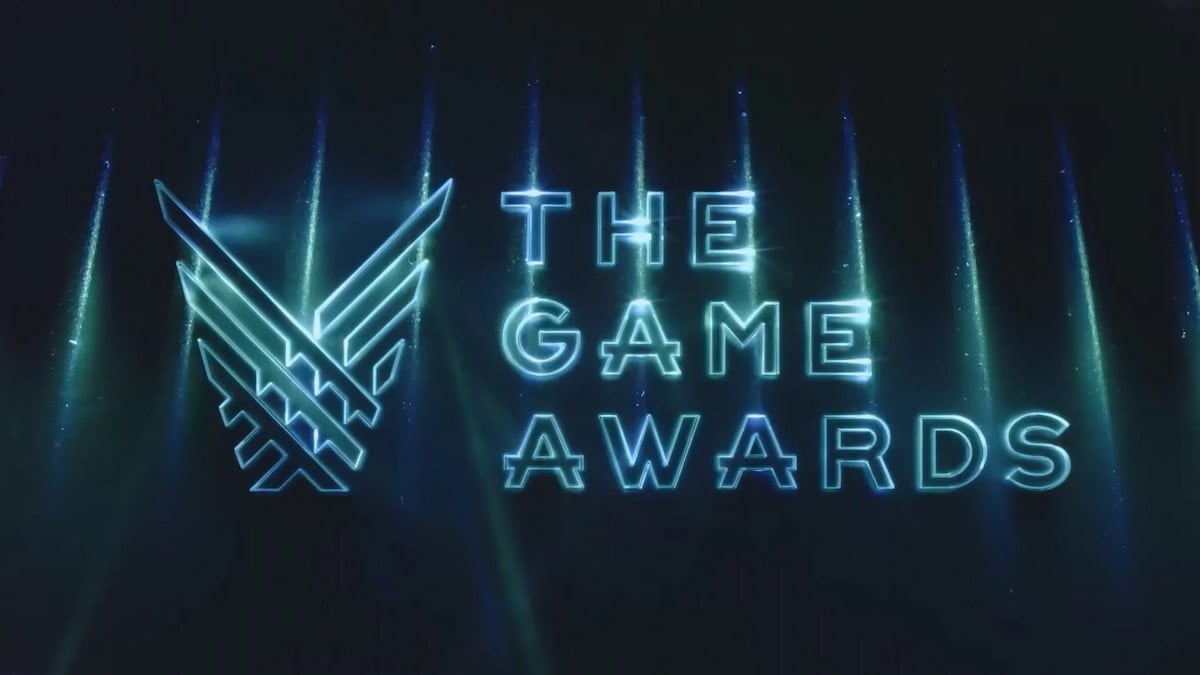



Published: Apr 6, 2022 10:47 am