Shatterline, a free-to-play FPS, dominated Steam soon after its release in early September. The hero shooter captured the hearts of many fans while leaving many others with mixed feelings. Despite receiving mixed reactions, Shatterline stays on top of Steam Charts. And considering the game is in development, it still has room for improvement.
While players can expect a smooth gaming experience after logging into Shatterline, there have been instances where players were interrupted by errors like SESSION-09-25. Error codes like this one often kick players out of Shatterline. During the early development stages, most games run into similar errors, and players will generally wait for the developers to roll out permanent fixes.
There are a couple of troubleshooting methods you can try to fix the error code SESSION-09-25, but if they don’t work, you’ll have to bide your time until an official fix is released. Here’s what you can try to do to fix this Shatterline error.
Change your DNS
The error code SESSION-09-25 often appears due to network anomalies. A faulty DNS server can cause your connection quality to drop and trigger this error.
In general, most players use the default DNS address that gets assigned by their internet service providers (ISP). Swap your DNS address for Google DNS or any other known provider’s address and try logging into Shatterline again.
Restart your router
A simple router restart can be all you need if your ISP is behind your connectivity issues. Turn off your router and wait at least a minute before turning it back on again.
Once your router is back online, try launching Shatterline.
Validate the integrity of your game files
Corrupted in-game files can also cause various errors. From crashes to error codes like SESSION-09-25, a single file can ruin your gaming experience.
- Go to your Steam library.
- Right-click on Shatterline.
- Choose Properties.
- Head over to Local Files and choose Verify Integrity of Game Files.


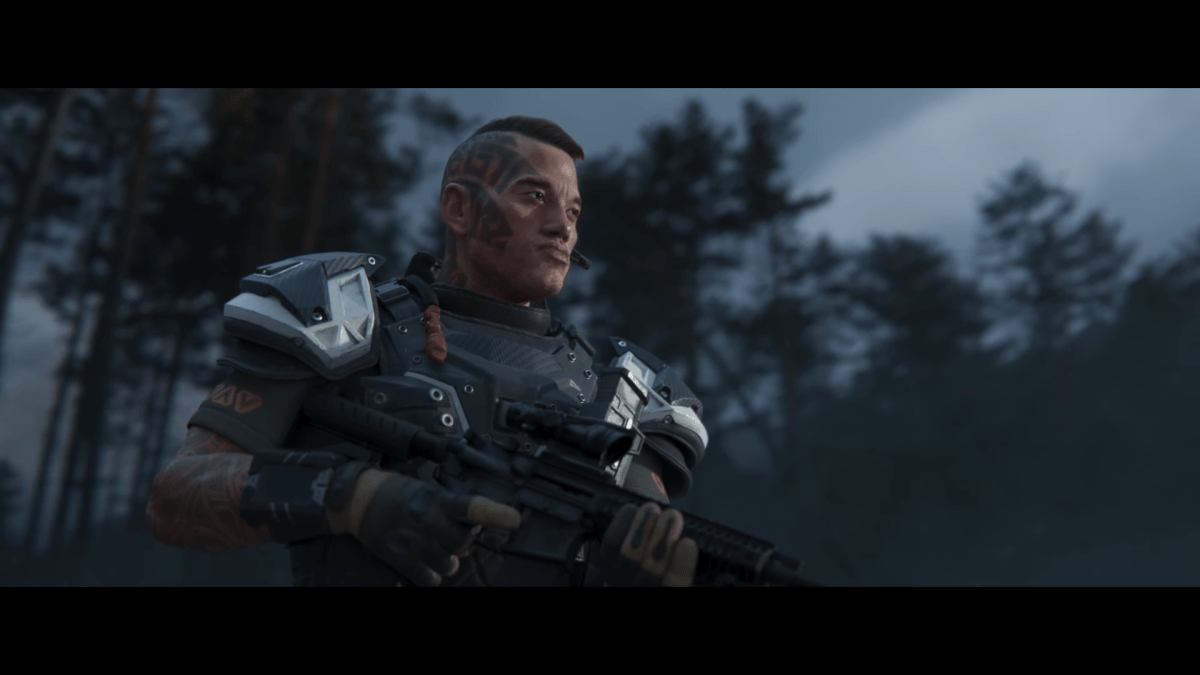




Published: Sep 13, 2022 04:53 pm