Wild Hearts is the latest game from the minds at Koei Tecmo that looks to bring a spin to the hunter genre through unique battle mechanics and a breathtaking landscape. And the best part about it? You can play with friends no matter what system they are on.
Whether you be playing on a console like the PS5 or Xbox Series X, or on the PC, Wild Hearts has been created to allow you to play with anyone online to fight against hoards of monsters to create your own legend.
But how does it work?
How online and crossplay multiplayer works in Wild Hearts
To play with friends and find friends on multiple consoles, the game has a pretty convoluted method of finding the players you want.


For starters, head to any camp and make sure you have a fireplace set up. From here, you will be given the option to “Warm Yourself” by holding a button, which will open up a new menu.
From here, click the “Play Online” option, which will allow you to both create and join a session.
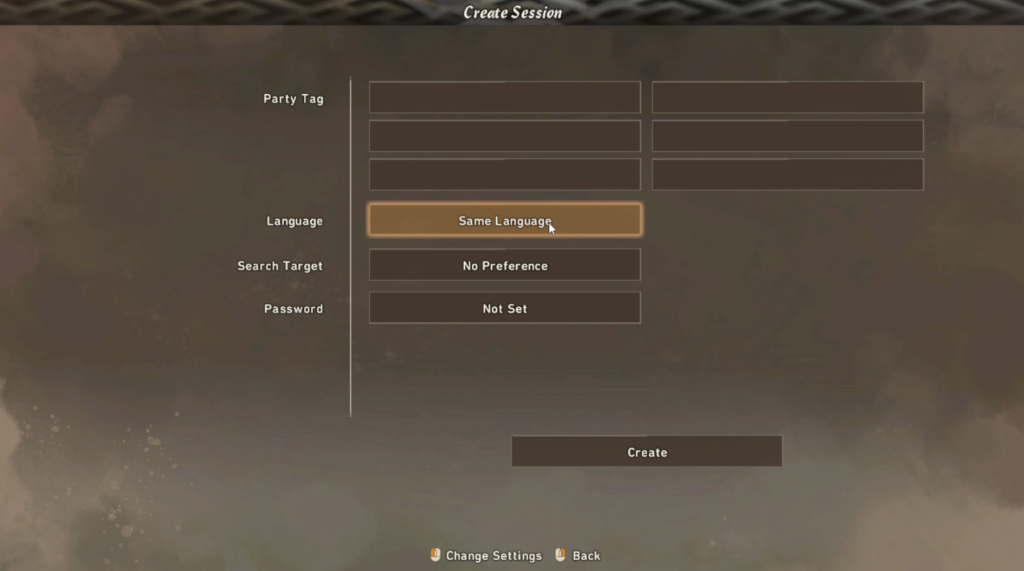
If you are the one creating a session, make it so the session has a password set first of all to make sure no strangers can join your multiplayer match. Then, it gets a little tricky.
As there is no way to directly invite a friend to your game due to the use of crossplay, you need to select a Party Tag which players looking to join your session will need to find.
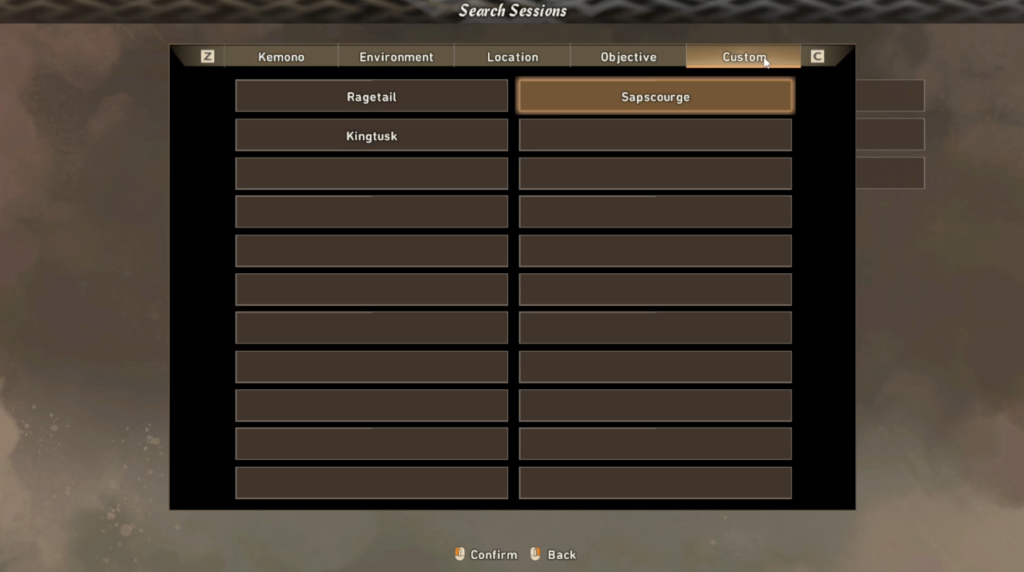
Here, you can create a Custom Tag, which can be anything you want. Using this, you’ll be able to create a tag that a lot of other people aren’t able to come across but only your friends will. Create the tag being mindful of capital letters and spelling, as you and the person looking for you will need to have the exact same custom tag to find each other online.
So long as you set up these parameters correctly, when both hosting and looking to join a multiplayer session, you will be able to come across your friends with ease no matter which platform you are playing on.




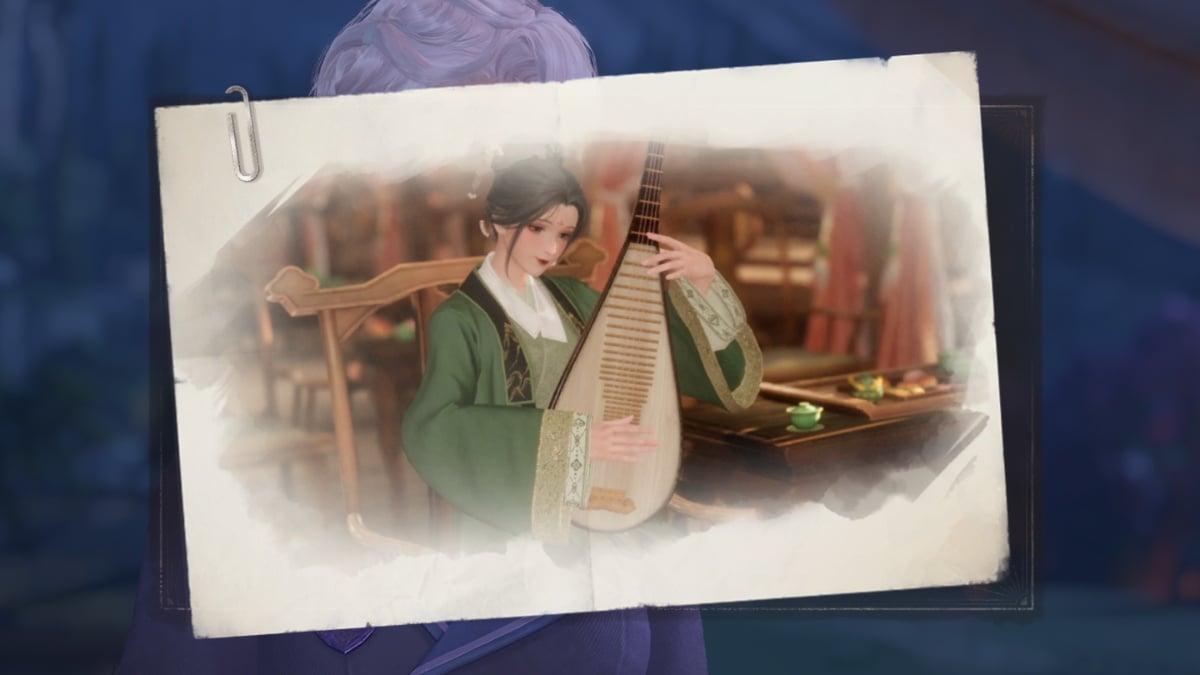

Published: Feb 13, 2023 10:00 am