Retro Bowl is one of the best free unblocked games for playing at work or school available for both Android and iOS devices. It’s an 8-bit style football simulation game featuring simple graphics, quirky sound effects, and a fun way to get your gridiron fix.
Unfortunately, some schools and workplaces block access to gaming sites like Retro Bowl, making it difficult or even impossible to play the game while on campus or at work. But with a little ingenuity, you can still enjoy all the action of Retro Bowl while you’re away from home.
How to play Retro Bowl on your phone
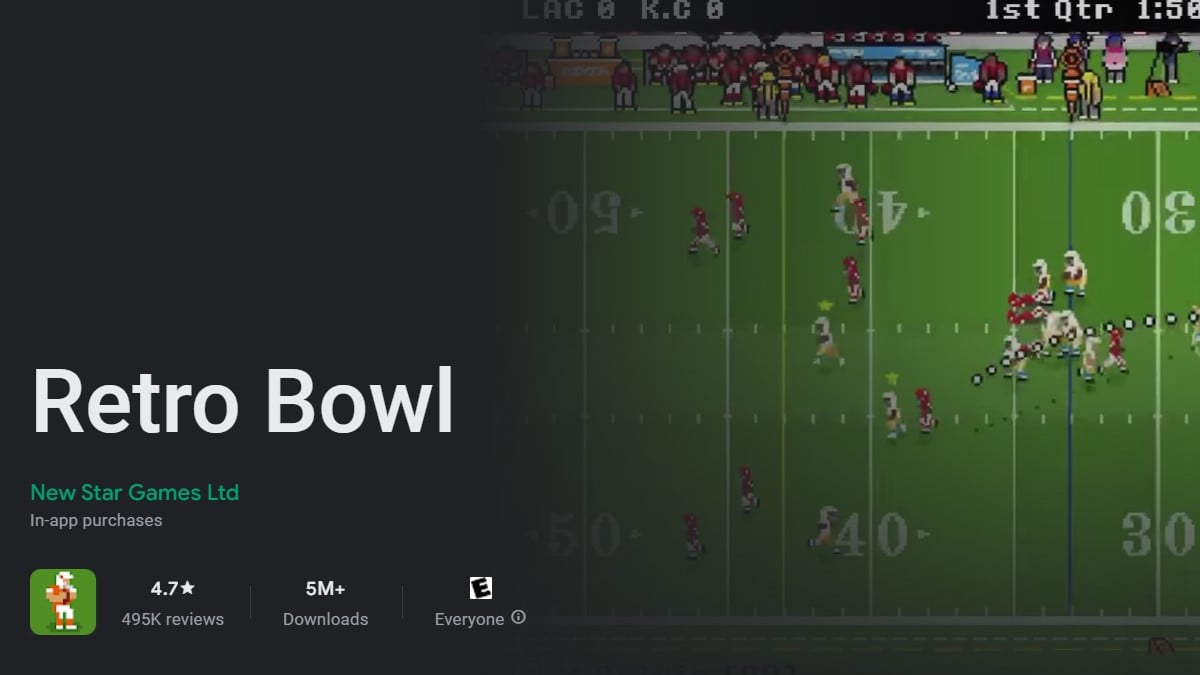
You can download Retro Bowl and play it on your phone. The game is available for both Android and iOS devices, so no matter what device you have, you should be able to play this awesome football game. The game can be played both online and offline, so you’ll be able to have a great time playing even without an internet connection.
How to play Retro Bowl using an emulator
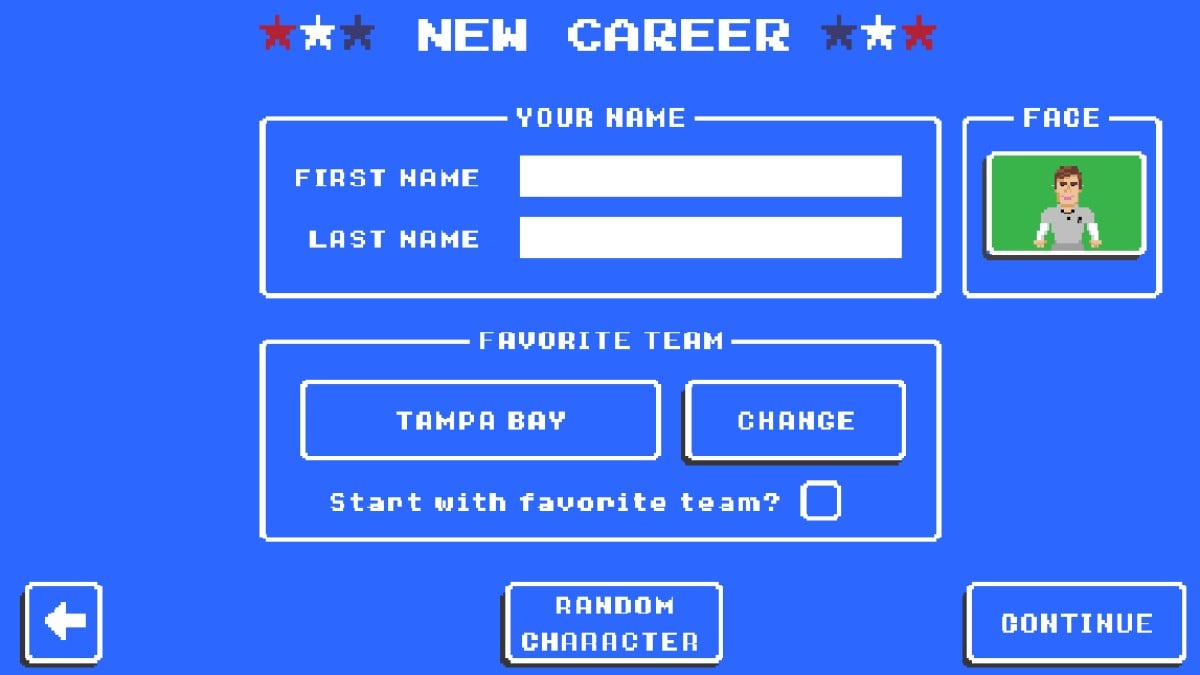
Another option is to use an emulator program, such as DOSBox or Boxer. These programs allow you to run retro and mobile games on modern computers. All you need is the game file, which can be downloaded from various sources online. Once the game has been downloaded and installed on your computer, you can launch the emulator and run Retro Bowl.
How to play Retro Bowl on your browser

You can also play Retro Bowl at school or work by using third-party sites, such as Slope Unblocked, Retro Superbowl, and Poki.com. You can play it if they’re not blocked by your network administrator or IT department. Some of these websites require an account, while others do not. You should read all the terms and conditions of the website before signing up, as some may have restrictions on what games they allow you to play.
How to play Retro Bowl on a proxy server or VPN

If you want to play online but can only connect on your school or office’s restricted networks using your phone or the third-party sites are blocked, then you’ll need to use a VPN or proxy. A VPN, or Virtual Private Network, is a service that allows you to connect to the internet through an encrypted tunnel, making it appear as if you are browsing from another location.
This means your school’s firewall won’t be able to detect your activity and therefore won’t block access to Retro Bowl. There are many different services available, some of which are free but most will require a fee to use them.
Risks to consider when unblocking Retro Bowl and other games at school or work
Before you start unblocking any games, it is important to take a few precautions. First, make sure the game you are trying to play is appropriate for your workplace or educational environment. Many schools and workplaces have policies about what types of content can be accessed by their computers. If you violate these rules, there could be serious consequences, including being banned from using the network altogether.
Additionally, depending on how sophisticated the network’s security measures are, you may be putting yourself at risk of getting caught and penalized. This is because the game may be considered a potential security risk if it is not handled properly.


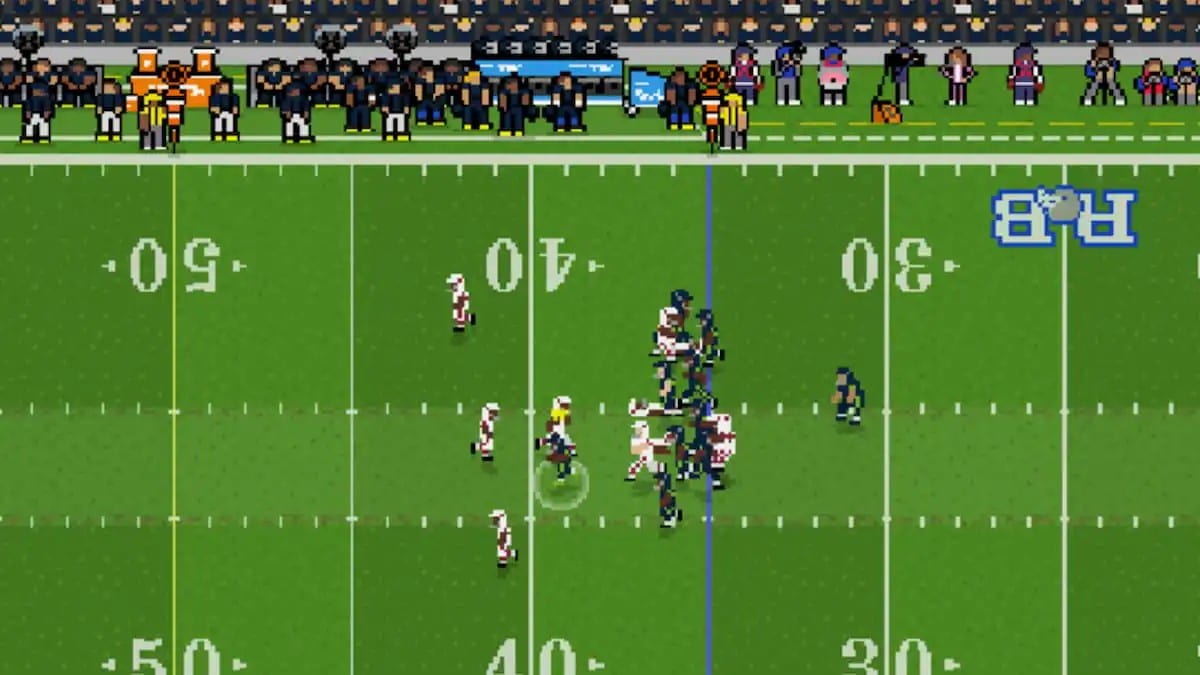









Published: Jan 25, 2023 06:41 am