The wait is finally over for the launch of Party Animals, and to celebrate the occasion, Recreate Games has organized a limited-time Twitch drop campaign for fans to score four tiers of free loot.
As is quite common with new multiplayer game releases these days, players are invited to tune in to participating channels streaming Party Animals live on Twitch to check out its gameplay and earn exclusive rewards. Check out the guide below for everything you need to know about the latest Party Animals Twitch drops.
All Party Animals Twitch drops and how to get them
From Sept. 20 to Oct. 18 at 7pm CT, players can tune in to earn four drops after accumulating the following watch time across participating Twitch channels while having the appropriate accounts linked:
- 30 minutes: Egg Coin x1
- One additional hour: Cookies x1,000
- One additional hour: Nemo Bucks x150
- One additional hour and 30 minutes: Twitch Levi
Unfortunately, it does appear that this promotion is only available to those who play Party Animals on Steam. Xbox players will not be able to have these rewards delivered to their version of the game. Due to regional restrictions on Twitch IP authorization, players can also only receive these rewards on the global server of Party Animals.
To be eligible to claim these drops, you must link your Twitch and Steam accounts:
- Head to the Party Animals Twitch drops page.
- Fulfill step one by selecting the purple “Sign in with Twitch” button and logging in.
- Fulfill step two by selecting the blue “Sign in with Steam” button and logging in.
Once your accounts are successfully linked, you should see “PAHomepage” listed under “Other Connections” in your Twitch settings.
Those looking to earn the drops will then want to stick to channels streaming Party Animals on Twitch with the tag “DropsEnabled.”
You can keep track of your watch time during the campaign on the Twitch drops inventory page. After selecting the “Claim Now” button for each of the Party Animals drops on Twitch, you will then need to return to the Party Animals Twitch drops page and fulfill step three by selecting the yellow “Check My Drops” button before they expire on Nov. 11 at 10:59pm CT.
Ultimately, for four total hours of watch time, it appears these rewards are not too shabby. While the Twitch Levi skin seems to be the main attraction by far, it is quite nice that players can also earn some in-game currency for free during this event.












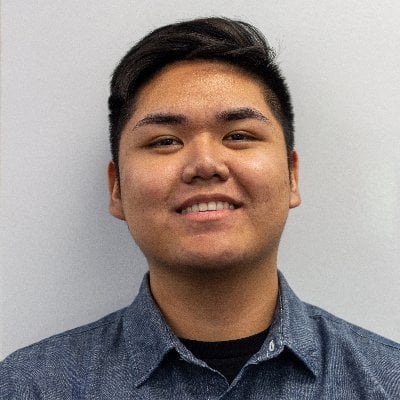
Published: Sep 20, 2023 04:30 pm