Dying Light 2 Stay Human is the highly anticipated sequel to 2015’s Dying Light. Both titles were made by Techland and have gathered many fans around the world.
With the sequel hitting the live servers on Feb. 4, many streamers have ventured into the open world of the zombie apocalypse. If you go to Twitch, you’ll find many of them exploring the city of Villedor and going through the main story of the game.
With the game being broadcast by streamers, players are able to obtain Twitch drops for Dying Light 2. To do so, you’ll need to follow these simple steps listed below.
First and foremost, you need to set up a separate TechlandGG account, which you can do here. Once you do that, make sure to link it to your Twitch account as well as to your Steam account, or another platform that you’re playing the game on.
Once you’ve done following these instructions, you’re good to go. All you need to do now is to watch your favorite streamer playing Dying Light 2. After a while, you’ll claim your drops on Twitch. Viewers can find a notification in the top right corner of the streaming platform when they receive one.
The dropped items will appear in your stash in the game. To access your stash, though, you’ll first need to play through the prologue.





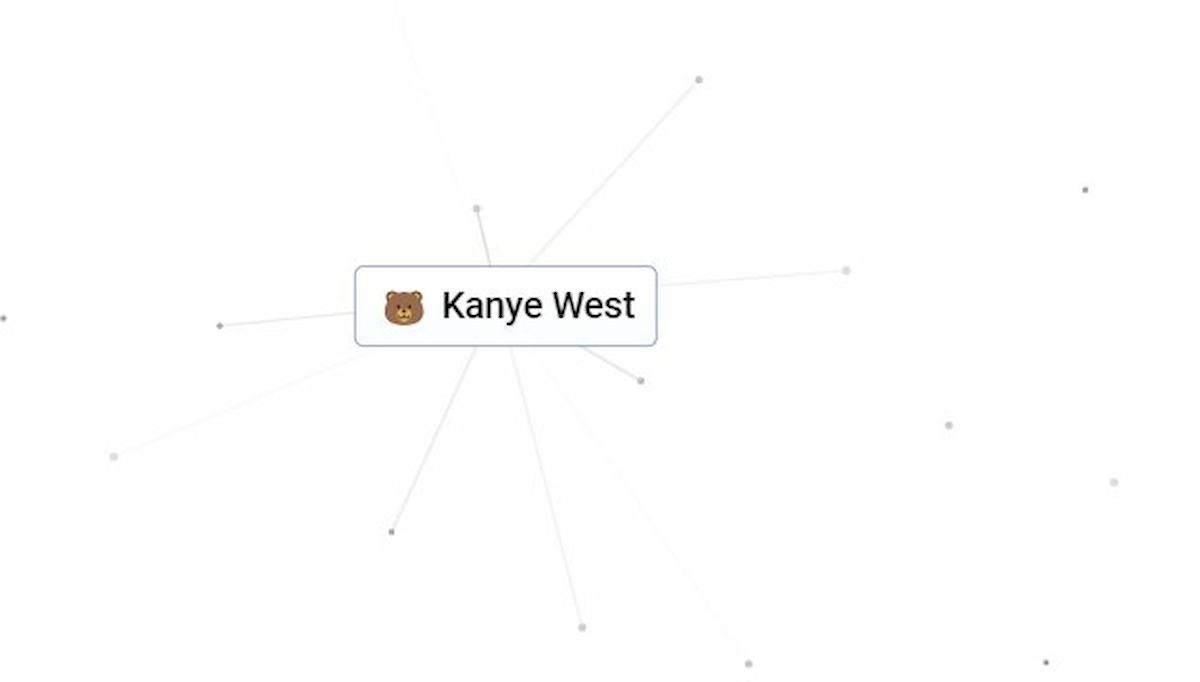

Published: Feb 4, 2022 06:19 am