Hogwarts Legacy is an action RPG developed by Avalanche Software, set in the fantasy world of the Harry Potter books and movies. This highly anticipated title is set to release for everyone on Feb. 10, but those with the Deluxe Edition and creators partnered with Warner Bros. were able to access the game early.
Like many recently released titles before, players have already found bugs and unintended glitches scattered around the game’s world. While there are undoubtedly more to come whenever Hogwarts Legacy fully releases, the RPG’s soft launch has already given some insight into the bugs players may encounter while venturing across the wizarding world.
One bug that has impacted several early players is a glitch that makes the main character’s voice sound robotic and choppy. Anyone familiar with audio software may be all too familiar with sound. If you are one of the players experiencing this issue, this is what you need to do.
How to fix robot voice bug in Hogwarts Legacy
Hogwarts Legacy has prided itself in its vast customization options. Either creating a replica of themselves, or an entirely new character, players can choose from a wide selection of hairstyles, character presets, and countless other features.
Players are also able to modify their character’s voice, which they will hear quite often throughout the course of the game. While there are two preset voices, there is also a voice slider where players can modify the pitch of both standard voices.
It appears that the bug which causes the main character’s voice to become robotic and distorted occurs whenever players use this voice slider. Unfortunately, there is no fix for the issue right now. Players will likely have to wait until the game fully releases on Feb. 10 with a day-one patch for the issue to be fixed.
Players are able to change their customization options in the game. If you cannot stand to hear the sound of the character’s robotic voice, players can alter the voice slider further or select one of the standard voice options to hopefully avoid the issue until it is addressed by developers.


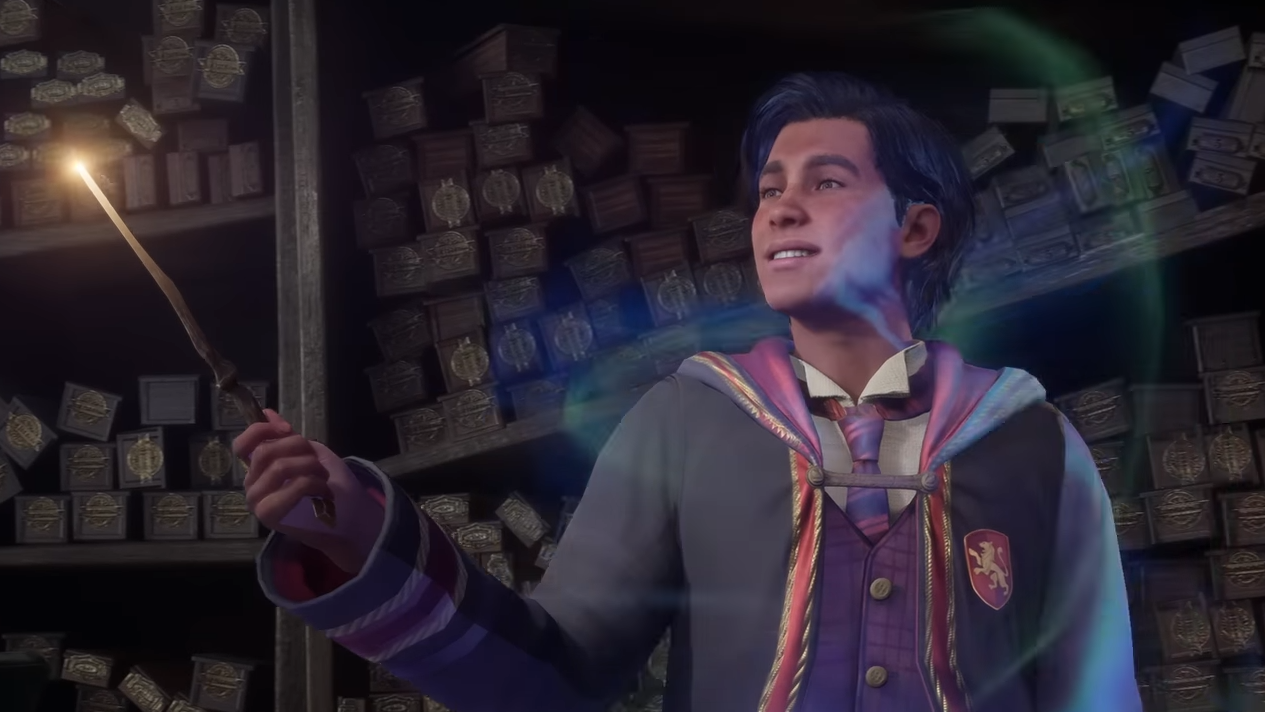










Published: Feb 6, 2023 02:06 pm