Madden 21 is the latest exciting title in the series that delivers the same fun and competitive gameplay to football fans. Fans who enjoy the various online modes in Madden will occasionally encounter network issues, however, preventing certain online features from working.
Here are the best ways to check if there are any issues with the Madden 21 servers.
Official Madden accounts
The Madden 21 page on the EA Help website shows the server status for PC, Xbox, and PlayStation game servers. Major problems will be depicted here, and players should check here first.
Players can also check the official Madden 21 Twitter account for any updates or announcements regarding server status. The account is constantly updated with news and information and will likely announce significant server issues. But smaller problems affecting specific regions are not usually reported.
The EA Help Twitter account is another excellent resource to check as players can see if other fans are reporting similar issues.
Down Detector
Down Detector is a third-party website that tracks the server status of popular games like Madden 21. The website shows issues other players have reported, an outage map, and a timeline of the reported problems.
Players can comment on the page to let others know if they’re still experiencing issues or what they did to resolve them.
Down Detector is not an official EA site, but it’s usually a reliable source.
Other network issues
The Madden 21 servers are not ways the issue, though. Console players should check the status of Xbox Live and PlayStation Network if they notice general issues outside of Madden 21.
These methods should help Madden 21 check if the servers are down and isolate connection issues. Servers are usually back up after a few hours, so don’t panic if you experience problems.





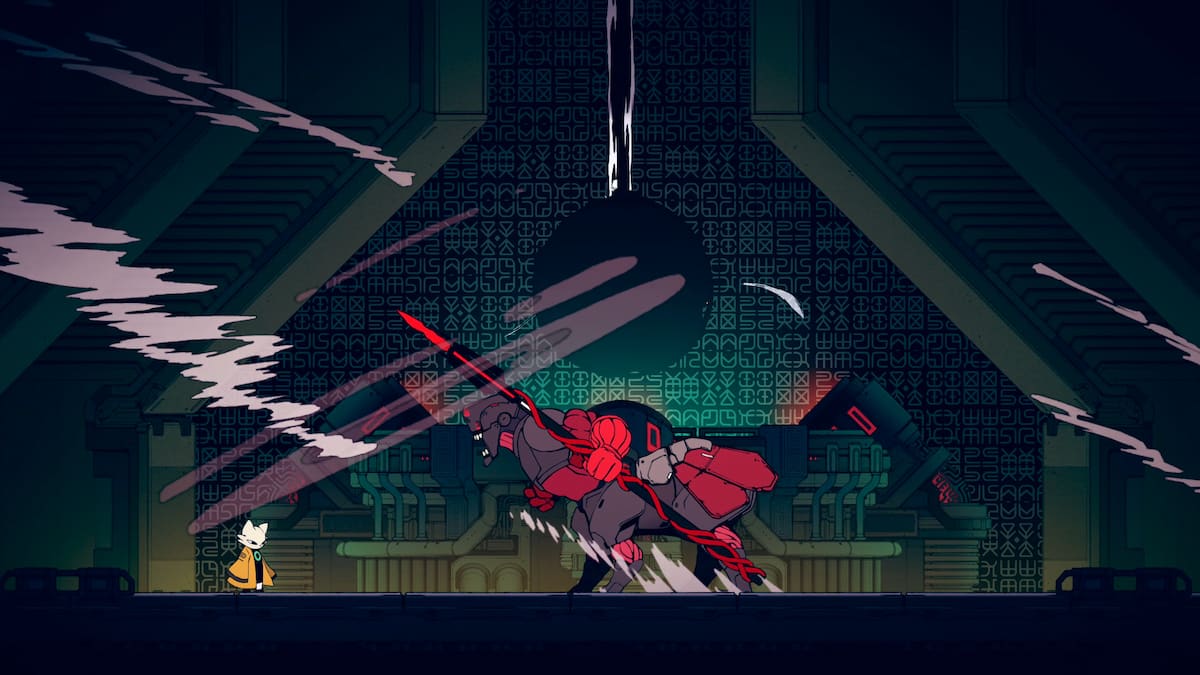

Published: Jan 23, 2021 07:26 pm