Frostpunk 2, the sequel to the iconic frozen wasteland game, brings the chilling survival strategy back to the modern age. However, if the game crashes, you might have trouble starting your journey.
When Frostpunk 2 crashes, you suddenly return to your desktop without an error message. Regardless of how annoying crashes can be, I appreciate when they come with an error message since they point me in the right direction for a fix.
How do you fix Frostpunk 2 crashing?

To fix Frostpunk 2 crashes, you should set a frame limit for the game. This is crucial as it prevents the game from overloading your system, which can lead to crashes. In a Reddit community discussion about constant crashes in Frostpunk 2, a player reported setting their frame limit to 60 fixed crashes.
Alternatively, you can try other commonly accepted thresholds, such as 144, 165, and 240 frames per second, which correspond to monitor refresh rates. If setting a framerate limit doesn’t work, you can also try one of the following fixes.
- Turn on G-Sync, FreeSync, or V-Sync. Depending on your hardware, one of these three should be available. Enabling these should cap your frame rate automatically.
- Run Steam and Frostpunk 2 as administrator. Starting Steam and the game as an admin allows them to run freely on your system, avoiding file-related crashes.
- Disable Epic Games Overlay. If you have Frostpunk 2 on Epic Games Store, make sure to disable its respective overlay since the two don’t get along very well.
- Update your GPU drivers. Sudden crashes like this could be correlated to outdated GPU drivers, so it’s always a decent idea to keep them up-to-date.
As your final measure, you could also try reinstalling Frostpunk 2. Ultimately, this also looks like an optimization issue, meaning the developers, 11 Bit Studios, might need to take the wheel on this one and roll out a permanent fix in a future update. Once you make it into the game, you can extend your duration with the Frostpunk 2 tips and tricks for survival and prepare to survive a Whiteout.







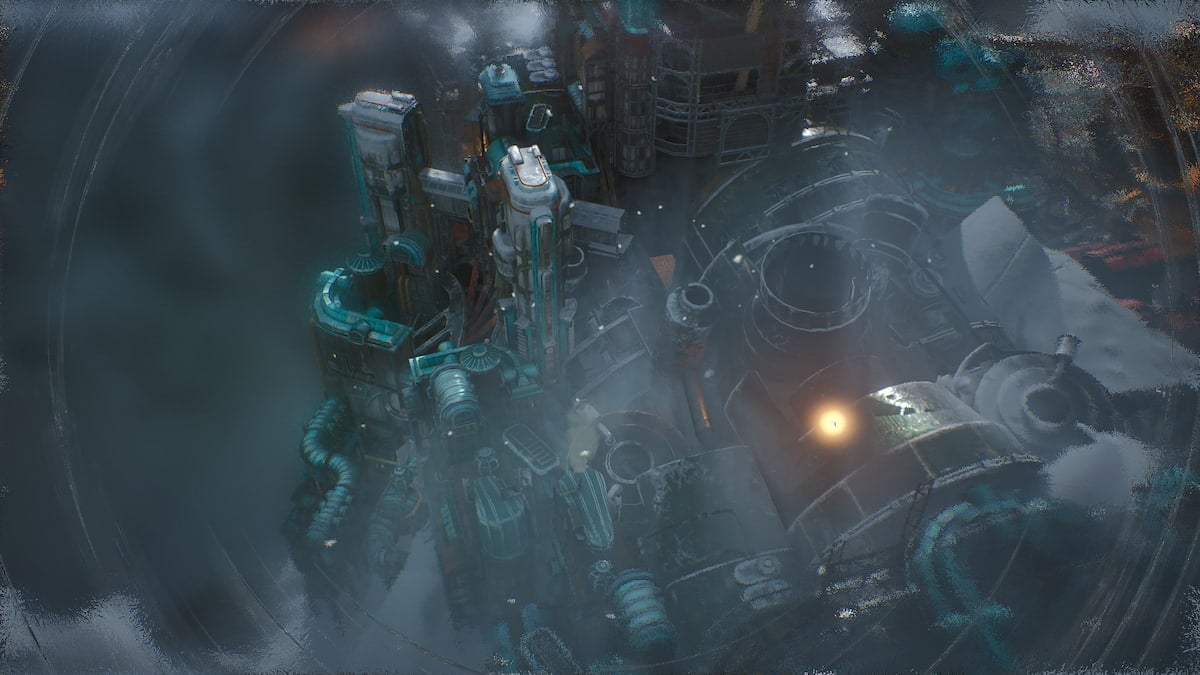





Published: Apr 15, 2024 05:35 pm