It’s been a wild 24 hours for Epic Games with the release of Creative 2.0, which has proven to be a shift in the way players view the mode. Not only does the Unreal Editor in Fortnite provide an incredible amount of options, but Epic has also made sure to include ways to make managing these maps more accessible with the Creator Portal.
This new platform was shared by Epic in a recent tweet alongside the information that levels can now be submitted directly to Discovery through the Creator Portal’s site. All players need to do is log in with their Epic Games account and then click the Projects on the left-hand side of the screen.
This sidebar is also the place to find monetization or analytics to immediately understand how levels are performing.
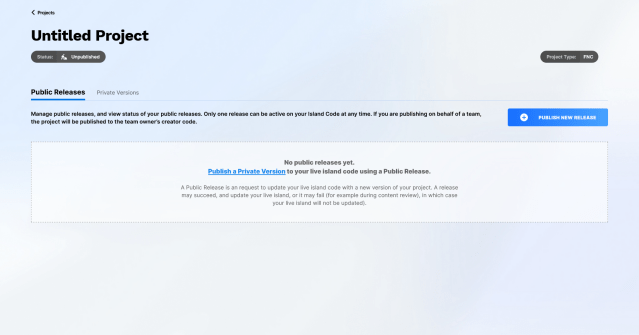
This location also has all the documentation to help players understand how to use UEFN, as well as a section for news about the program.
The news section was recently used to inform players that they can’t recreate any of the game’s maps after Chapter One. Even recreations of the game’s first map will be subject to different monetization than standard levels.
Epic is still in the early stages of rolling out Creative 2.0, with a lot of things seemingly still up in the air. There will likely be more updates to the UEFN program and creator website in the coming weeks and months to make it easier for users to engage with this new economy.
Keep an eye on the Discovery page in-game or on Fortnite‘s home page to see the newest Creative 2.0 levels in the game.


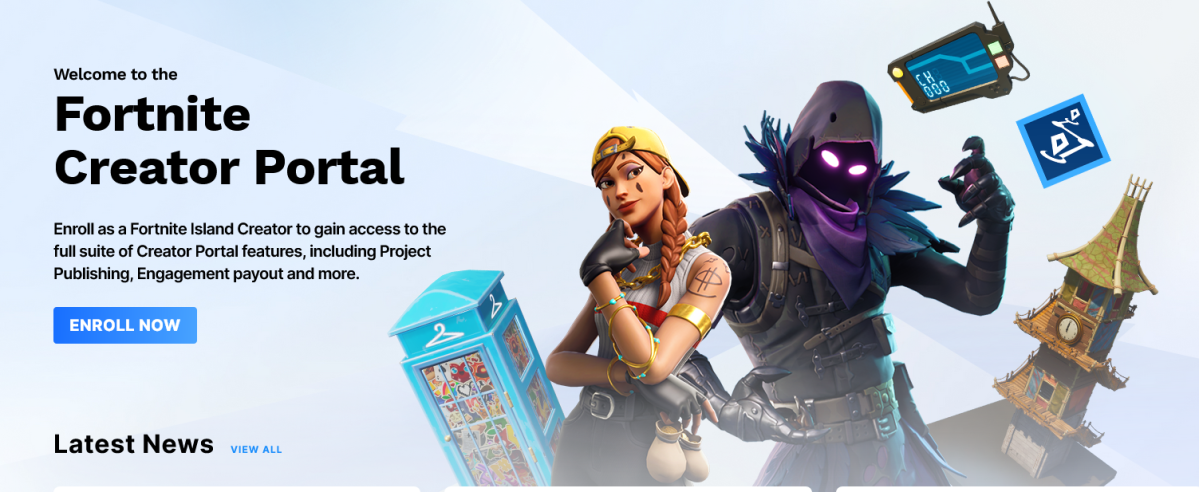



Published: Mar 23, 2023 11:15 pm