When it comes to fighting games, learning the controls is the difference between technical playing and simple button mashing. Nickelodeon All-Star Brawl is no exception.
In the new platform-style fighter game, you can control many of the most iconic Nickelodeon characters in battle. While the standard controls are pretty simple to grasp, you can also switch things up to suit your style.
If you’re planning to check out the game and are wondering what the control scheme is or if you’re already playing and are curious how you can optimize it to your style, here is everything you’ll need to know.
Controls for Nickelodeon All-Star Brawl
If you’re curious what the default control scheme is for when you put up the game, this is what you’ll need to learn.
| PC | Xbox | PlayStation | Switch | |
| Attack | A | A | X | A |
| Stong | Q | B | O | B |
| Special | S | X | □ | Y |
| Jump | W | Y | △ | X |
| Defend | E | RT | R2 | ZR |
| Grab Macro | D | RB | R1 | R |
| Strafe | (Right) Ctrl | LT | L2 | ZL |
| Taunt | T | LB | L1 | L |
If you’re on PC then you’ll move with the directional buttons, and use “Z” to accept and “X” to cancel/ go back while in menus. On console you can use either the directional buttons or joysticks to move and navigate menus, A / X to accept and B / O to cancel.
How to modify controls in Nickelodeon All-Star Brawl
Those who are not stoked on the default control scheme can easily switch things up by modifying them before a match. To do this, press X/ □ / S/ Y after selecting your character and rebind the attacks however you like.
Simply hover over the option you want to change and press the button that you’d like to bind the action too. Once you’re done, scroll to the top, hit confirm, then you’re good to go.







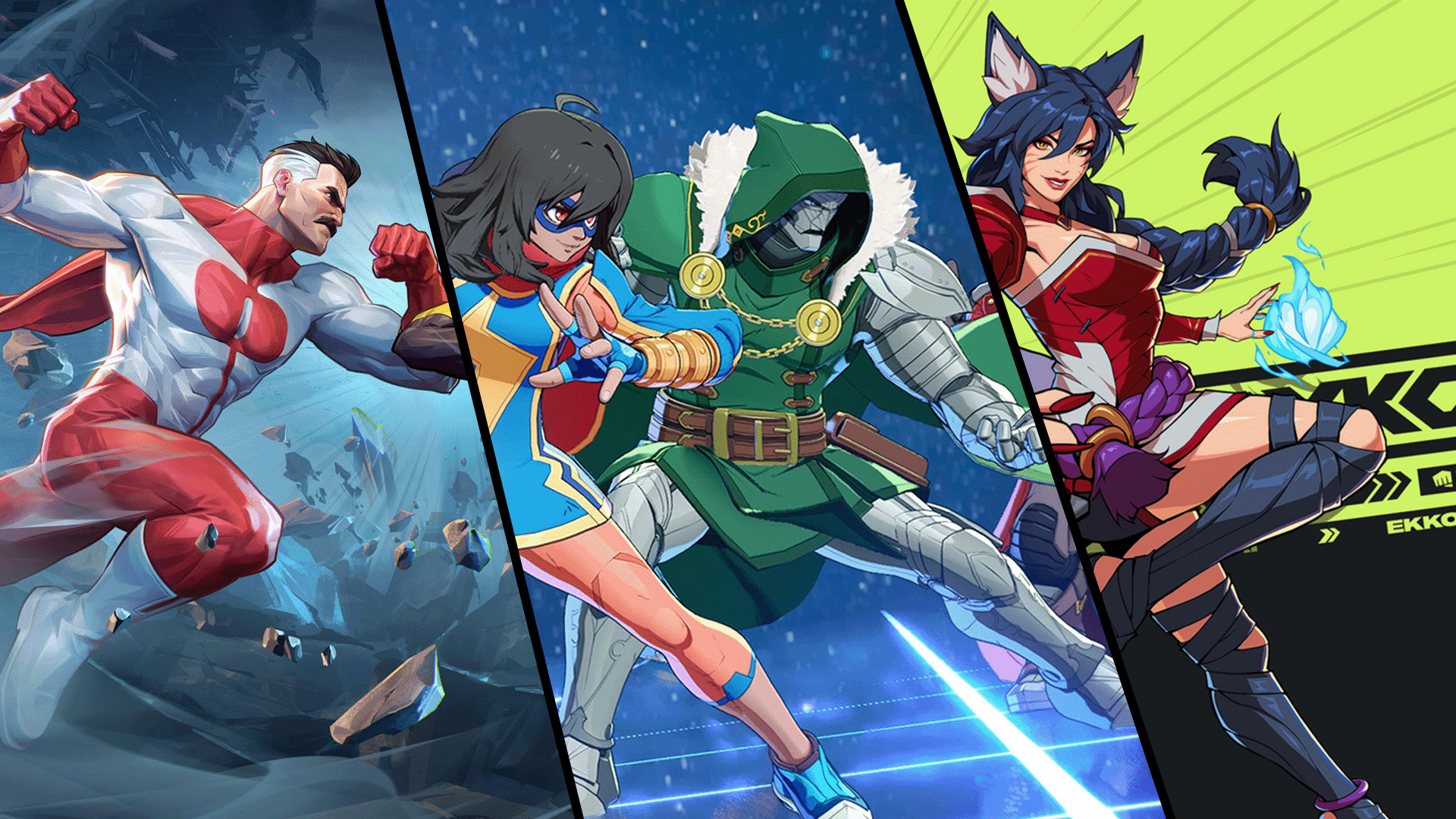





Published: Oct 6, 2021 02:18 am