With the launch of Fall Guys as a free-to-play title and its subsequent long-awaited release on both Nintendo Switch and Xbox, a huge collection of players are set to try out or return to the fun battle royale title. This, of course, means there’s a likelihood of server issues, especially in the first couple of days.
Players will inevitably run into log-in errors and server issues, and one in particular that fans have been seeing on day one of the free-to-play era is an authentication error. Players loading into the game or into a match are greeted with this message:
“There was an authentication failure. Please try again later.”
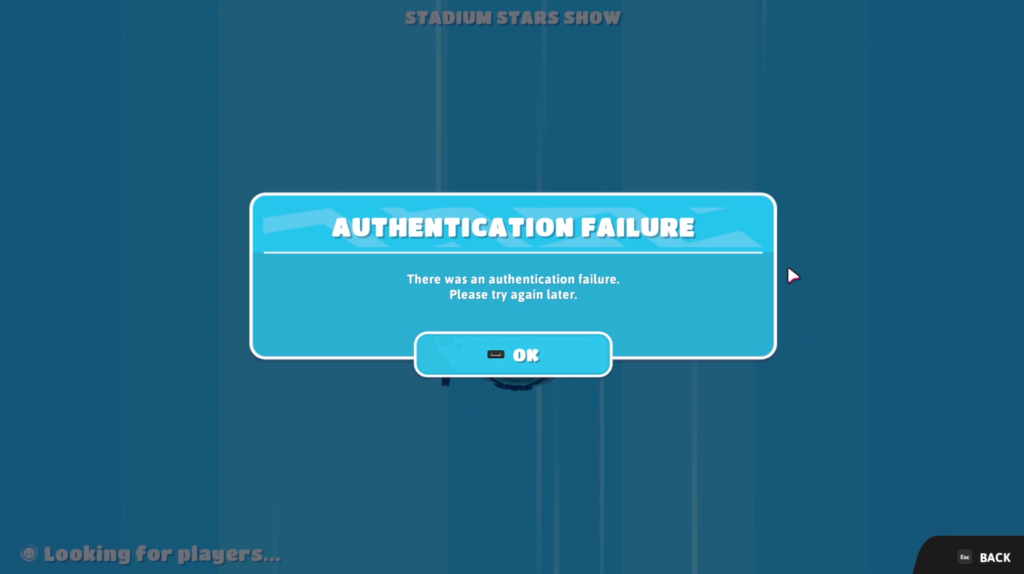
This issue has been seen among PC and console players, and among both new and returning players, primarily appearing while loading into a match. The issue occurs when the game fails to authenticate your account when it begins the matchmaking process. Don’t worry, though, it’ll all be OK.
How to fix the ‘Authentication Failure’ error in Fall Guys
Mediatonic has attributed the problem to the various day one server issues that are plaguing numerous players across many platforms. If you’re getting this error on day one, the good news is that you did nothing wrong. The bad news, though, is that you’ll likely just have to wait until the issue is resolved.
Your solution for this is just to track updates from the Fall Guys team at Mediatonic. You can check on the status of the servers or follow the Fall Guys Twitter account to receive updates from them. There’s also a Public Issue Tracker board on Trello that lists all the issues Mediatonic is aware of.
But if these issues persist past the free-to-play launch, there might be another problem. First, try restarting the game. Then, exit and restart the platform you’re using and check for updates. If the problems continue, check your internet connection. If all that doesn’t work, you may have to try reinstalling the game.







Published: Jun 21, 2022 10:34 am