Opening a new pack in EA FC 24 remains one of the biggest joys for players. Just like this year’s title, the pack opening animations have changed. In previous versions, fans could determine whether they received a walkout player based on the tunnel animation, but that’s no longer the case.
Since tunnels have been removed, fans have been wondering how they can tell whether they got a walkout player from a pack. Waiting until the end of the animation won’t be an option for some fans, so community members have been paying close attention to the new animations to find any hints.
As it turns out, there are still indicators that can help you identify if you’ve packed a walkout player, but you’ll need to pay closer attention to the details.
Boards and walkout animations in EA FC 24 Ultimate Team explained

You can tell if you have a walkout in your EA FC 24 Ultimate Team pack by the lights and the brightness behind the UT logo.
To be more precise, you’ll need to focus on the right side of the UT logo. If you can only see a faint glimmer of spotlight, then it means you’ve got a board player. When the spotlight is more apparent, it indicates that you’ve got a walkout player out of your EA FC 24 Ultimate Team pack.
I typically play EA FC 24 with lower brightness settings, so it will be challenging for me to pick up on these clues. Increasing my brightness levels as I open packs appears to be my only option unless EA decides to introduce more clear animations with the release of card series like Team of the Week, Heroes, and so on.
If you don’t pay attention to these animations, you might also get trolled into thinking that you packed Lionel Messi which certainly leaves a sour note while opening packs.


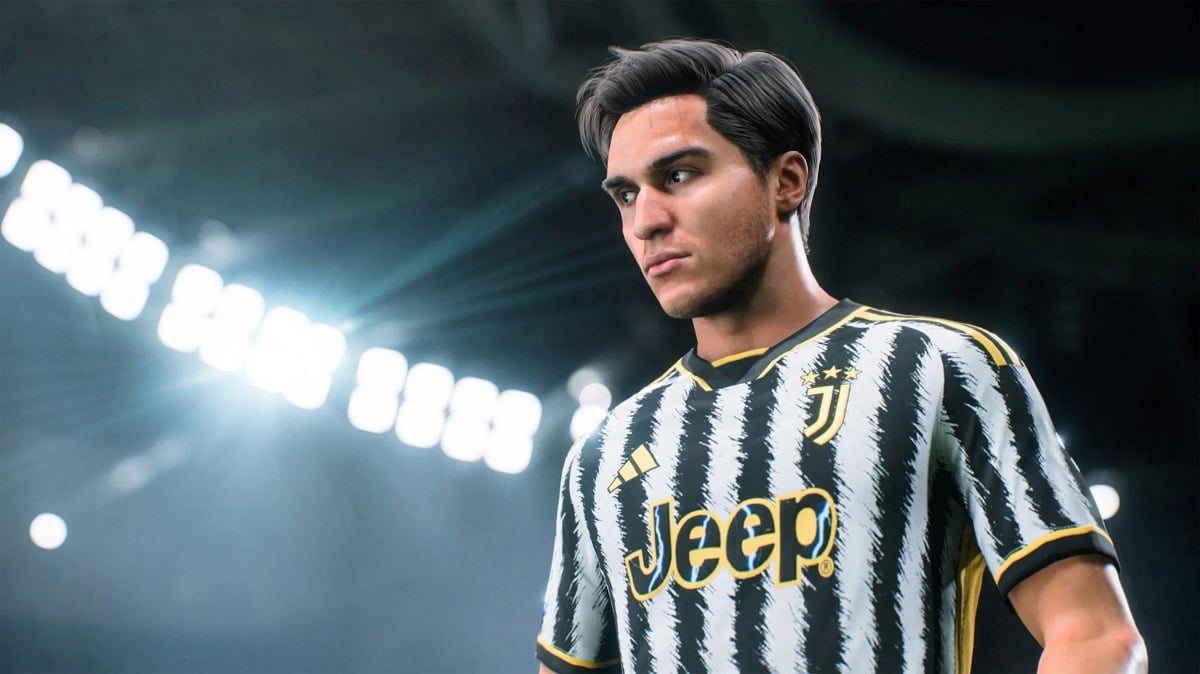




Published: Sep 22, 2023 06:27 am