Although you don’t need to purchase the DLC items or microtransactions to play Dragon’s Dogma 2, they can help save time, get better Pawns, and raise the dead. But once you purchase them, they don’t immediately appear in your inventory.
As a result, many players who choose to purchase these items don’t know how to find and equip them. Here’s everything you need to know about where to find your microtransactions in Dragon’s Dogma 2.
Where are my microtransaction purchases in Dragon’s Dogma 2?
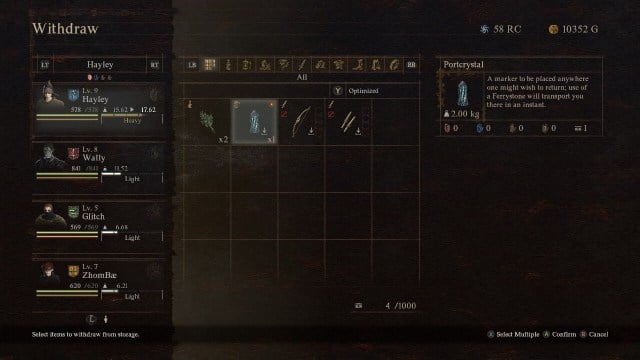
Your microtransaction purchases won’t immediately appear in your inventory once purchased in Dragon’s Dogma 2. To get them, you must withdraw them from your storage at an Inn. However, there’s a bit of a catch; you must first rest at the Inn, otherwise, your purchases won’t appear in the storage.
To find an Inn, open your map and navigate to the closest bed icon. Once you’ve found the Inn, speak to the Innkeeper and rest. Whether you choose to rest until nightfall or until morning is up to you—as long as you rest.
As soon as you wake up, you can find the Innkeeper and follow these steps to get your microtransactions:
- Select Organize Storage
- Choose Withdraw
- Find your purchased item and Confirm withdrawal.
- The microtransaction will immediately transfer to your Arisen character.
You can also switch to one of your Pawns, and they can withdraw the microtransaction items from your storage instead.
If the item is one you haven’t gotten before, when you open your storage via the Innkeeper you’ll receive a pop-up message with details about your item. For example, I purchased the Portcrystal, which is an item I haven’t yet acquired, and upon opening my storage, I received a message with more information on Portcrystals and how to use them.
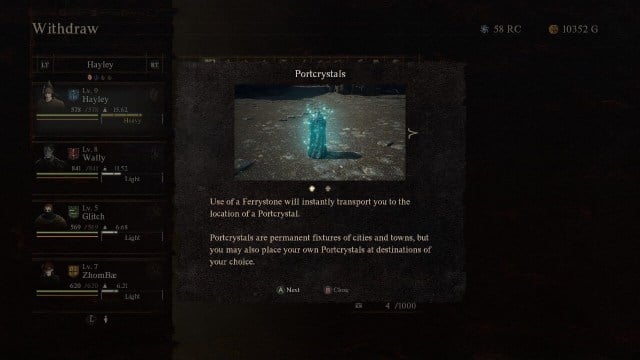
While these microtransactions aren’t necessary and can be acquired just by playing the game, they can be helpful. So, if you purchase any microtransaction items, this is everything you need to know about where to find them in Dragon’s Dogma 2.







Published: Mar 22, 2024 11:06 pm