It’s no secret Dragon’s Dogma 2 launched in a poor state on consoles and PC. You can always ask for a refund if you aren’t enjoying the game because of its performance. Here’s how to refund Dragon’s Dogma 2 on all platforms.
How to refund Dragon’s Dogma 2 on Steam

Good news: It’s easy to get a refund if you bought Dragon’s Dogma 2 on Steam.
As long as you haven’t spent more than two hours in Dragon’s Dogma 2 on Steam, you are 100 percent guaranteed to get a refund. Follow these steps:
- Click on your Steam account in the Steam launcher (top right corner).
- Select Account details: <your account name>.
- A new page will open, and you need to click on the View purchase history.
- This opens a list of all your purchases on Steam. Click on Dragon’s Dogma 2, which should be at the top.
- It will open the next page, showing you a Steam invoice for your purchase.
- Click on I would like a refund.
- On the next page, select I’d like to request a refund.
- A drop-down window will pop up, showing you the refund you can receive and how much time you spent playing the game.
- You can pick whatever you want in the Reason section. It doesn’t really matter because Steam refunds are automatic.
- Click Submit request.
- You’ll receive an email soon confirming your refund request.
- As long as you haven’t played the game for more than two hours, you’ll get a refund, no questions asked.
How to refund Dragon’s Dogma 2 on Steam if you played for more than two hours
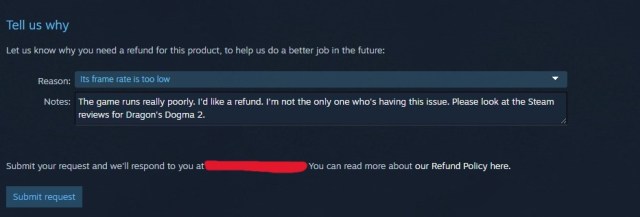
I can’t guarantee this one works, but it has worked for a few games before, so it’s worth a shot.
First, try the method above. Sometimes, even after two hours, Steam may just be generous and grant you your refund. Unfortunately, this probably won’t be the case if you have more than two hours (even if they were just on the menu screen).
After you get an email from Steam that declines your refund, try this method:
- Select Help in the top left corner of the Steam page.
- On the next page, select Dragon’s Dogma 2; it should be the first option on the top.
- Select Gameplay or a technical issue.
- Now select The game runs poorly, or The game crashes while I am playing it.
- Select I’d like to request a refund.
- Write a detailed description about why you want a refund and why you’ve spent more than two hours with the game.
- Be honest when writing the request. Tell Steam Support how the game runs and what issues you are having, and definitely mention all the negative reviews on Steam.
- Select Submit request when you are done.
This method worked when Wayfinder came out, and many players were stuck on the login screen for hours. It might work with Dragon’s Dogma 2 because of the bad Steam reviews.
Even if you get another decline, feel free to try again. If enough Steam players pester Steam for a refund, it will eventually have to give in.
How to refund Dragon’s Dogma 2 on Xbox
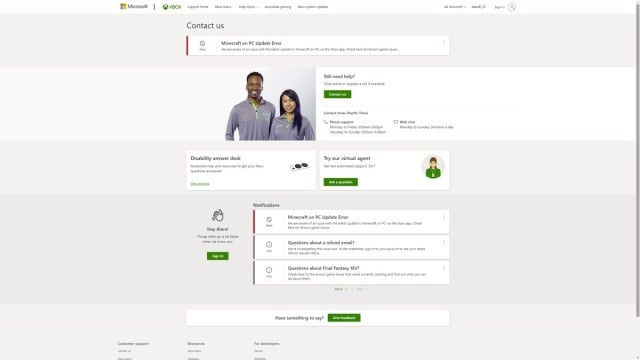
Visit Xbox’s support page and select a method for contacting support. I recommend using live chat, but if you prefer a call, feel free to choose that. It should be noted that some regions don’t offer many contact options. If this is the case for you, you can choose a different region. Don’t worry; even if you choose a different region, all Xbox accounts are connected, so support should be able to help you regardless.
When you chat with a representative, tell them you’d like a refund for Dragon’s Dogma 2. In my experience, Microsoft is the most willing to issue refunds for all the other console platforms. Explain why you’d like a refund.
I can’t guarantee that Microsoft support will issue a refund, but it can refund you in-store credit or maybe Game Pass subscription time. I realize this may not be what you wanted, but it’s better than having an unoptimized game in your library that you wouldn’t want to play anyway.
How to refund Dragon’s Dogma 2 on PlayStation
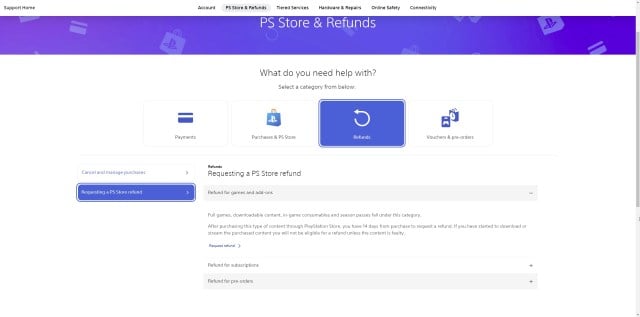
In my experience, PlayStation is the least likely to issue a refund, second only to Nintendo (which never issues refunds). That said, it’s a well-known fact that Sony issued refunds for Cyberpunk 2077 when it first launched, and that may just be the case with Dragon’s Dogma 2.
Visit PlayStation’s support page and select a contact option. Again, try using Live Chat if it’s available.
When you get in a call/chat with a representative, explain your situation with Dragon’s Dogma 2. I think your best bet is to complain about the framerate. Unlike Xbox Series S|X, PlayStation 5 has a reputation for offering all their games at a higher frame rate, which is something that Dragon’s Dogma 2 just can’t do yet. Mention the bad reviews and say how you are used to playing games at 60 fps on your console. Hey, that’s what it advertises, so you may as well call Sony out on it.
As I already mentioned, Sony is reluctant to issue refunds, but it might cave in if enough players like you complain.
Even though Dragon’s Dogma 2 is fun, the way it was launched on consoles and especially PC shouldn’t be tolerated. I hope you get a refund, and I hope that one day, you might consider giving the game another chance after it’s been patched up.







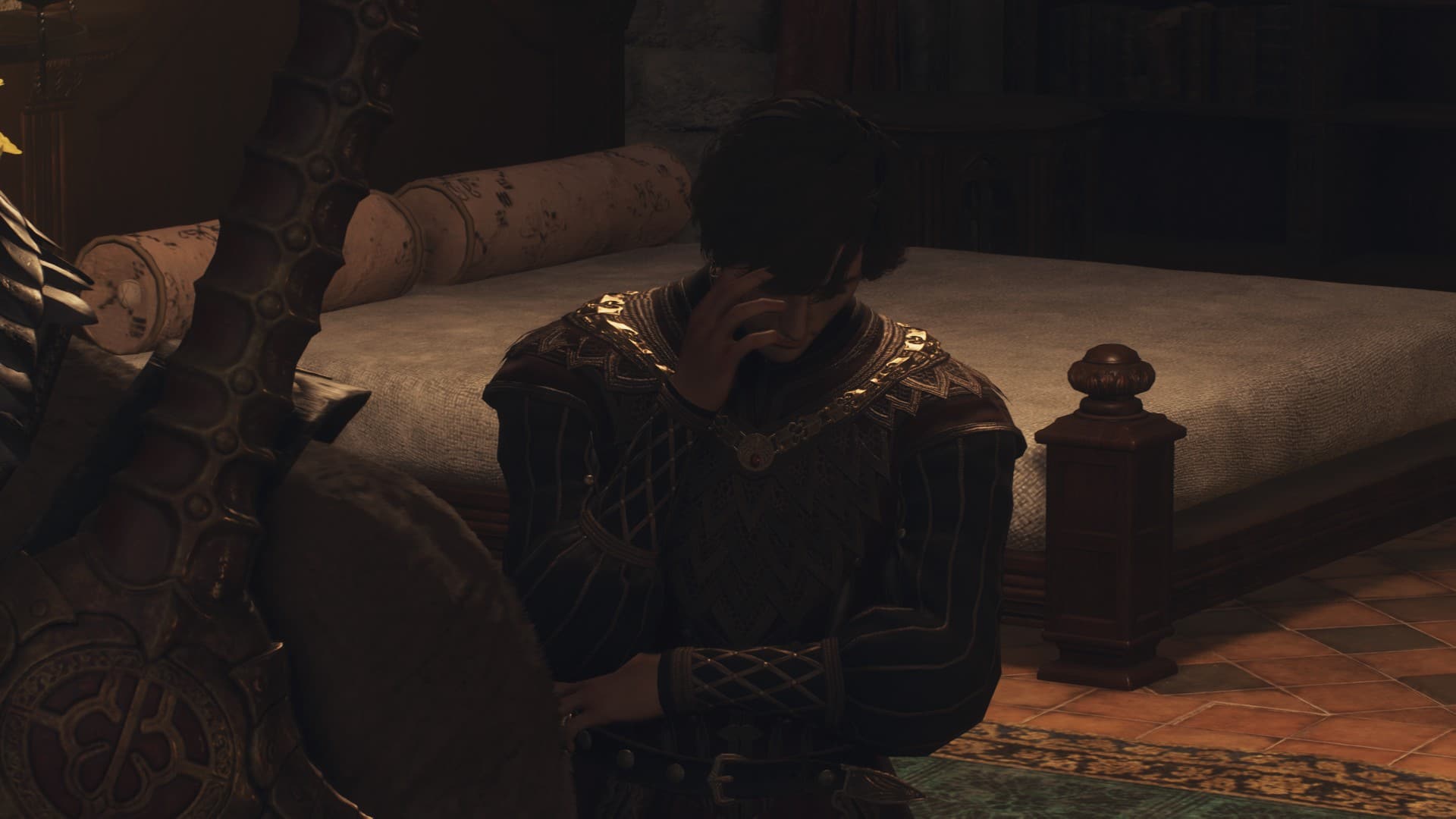



Published: Mar 22, 2024 05:06 am