Valve’s Anti Cheat (VAC) ensures a fair gameplay environment in Dota 2, but its respective error message can also appear randomly and scare players.
If you played Dota 2 or Counter-Strike 2 error, then you’ll know that VAC errors and messages are serious business. A VAC ban or a suspension marks your account forever, and even ban you from active gameplay.
The error message for this one, “Valve Anti-Cheat was unable to verify that your machine is secure. Failure to fix this may result in inability to play online,” was enough to give me the chills, so I decided to fix it for good as soon as possible.
How do you fix the Valve Anti Cheat error in Dota 2?
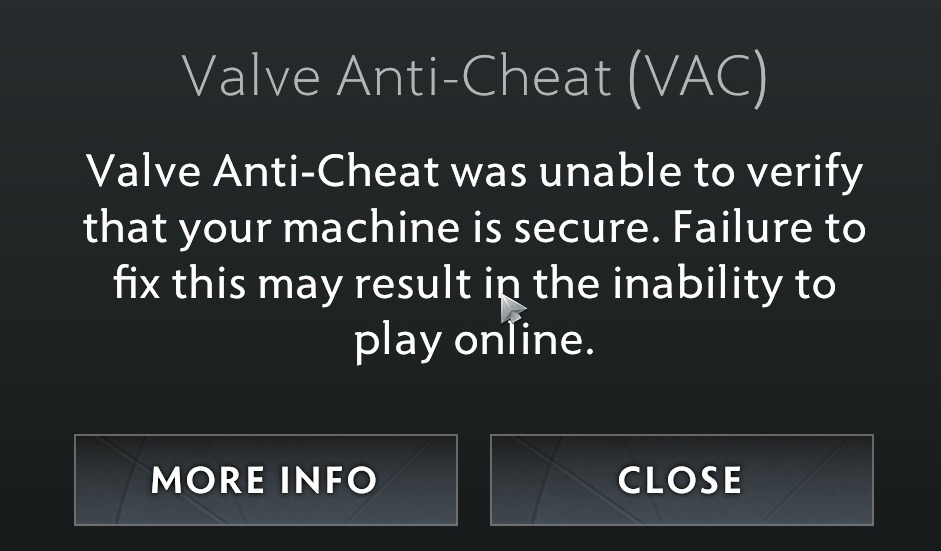
To fix the Valve Anti-Cheat error in Dota 2, you need to delete the game’s “bin” folder and verify the integrity of its files on Steam.
To do this:
- Open Steam and right-click on Dota 2.
- Select Manage and choose Browse Local Files.
- Delete the Bin folder.
- Go back to Steam and right-click on Dota 2 to select Properties.
- Choose installed files and click on Verify Integrity of Game Files.
After the verification process ends, the VAC error should be fixed. If it persists, you can also try alternative fixes like running Steam and Dota 2 as an administrator, closing background processes with overlays, or reinstalling Dota 2.
What causes the Valve Anti Cheat error in Dota 2?
The Valve Anti Cheat error in Dota 2 can occur due to corrupted in-game files. When the game is unable to read these crucial files, it raises a red flag and triggers this error message. This isn’t a VAC ban but a precautionary measure by Steam to ensure fair gameplay in its matchmaking pools.
VAC bans are usually given to players who cheat while playing games on Steam, using scripts, hacks, or other programs that might give them an unfair advantage.













Published: May 8, 2024 12:57 pm