Half of the Guardians’ battle against the forces of Darkness in Destiny 2 is how good you look while you’re casting spells as a Warlock, punching everything as a Titan, or zipping around as a Hunter.
Every single player must look their best with their armor set, sparrow, ship, and shaders, but emblems are also quite important. Equipping an emblem goes on your player card but also changes the appearance of your in-game menu when inspecting how good your Guardian looks, so they’re crucial.
A lot of emblems can be redeemed via code on Bungie’s website, and there are a ton of existing codes already out there for players to redeem and throw on their appearance to look as hot as possible when fighting The Witness.
Here’s how to redeem codes for things like special and unique emblems to wear on your Guardian in Destiny 2.
How to redeem emblem codes in Destiny 2
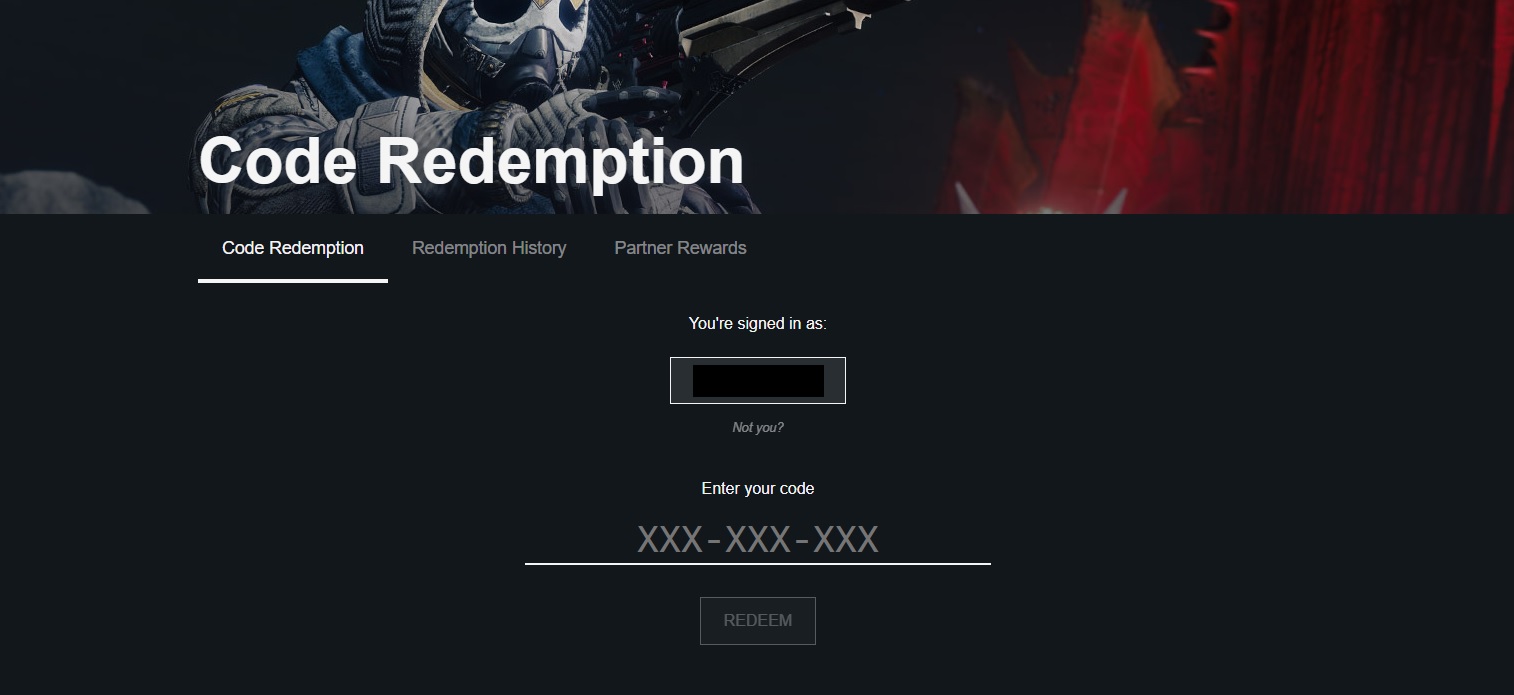
To redeem any emblem codes in Destiny 2, head over to Bungie’s code redemption page. Here, you will be tasked with logging into your Bungie account that you had to set up to play Destiny 2. Doing so will bring you to the above page, where you can enter your code and redeem it.
Bungie codes are nine characters long and are often found on social media, or discovered in secrets like in the Collector’s Editions of Destiny 2 expansions like The Witch Queen or Lightfall. Next, just copy and paste the code, or enter it manually, and click the Redeem button to receive your item, usually a special emblem. The emblem will be applied to your account.
To collect the emblem, simply open up Destiny 2 (or restart it if you had the game open when you redeemed the code) and open up your Collections tab in-game, then click on the Flair section.
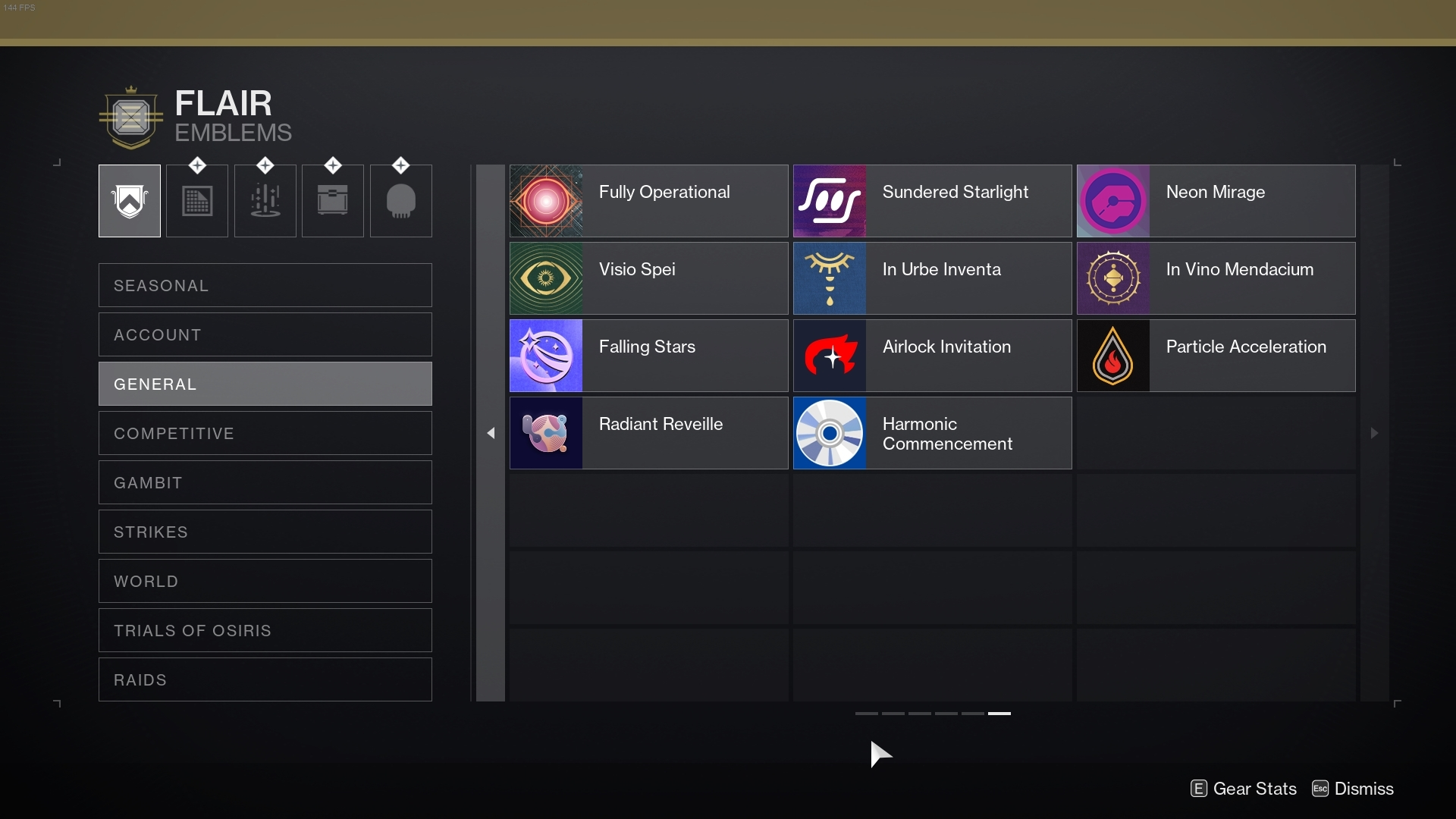
All of your redeemed code emblems will be found in the General section of Flair under Collections, as seen pictured above. Simply claim them to add them to your inventory to gain the ability to equip them on your Guardian.
And now, all that’s left to do is enjoy your new emblem, shader, or whatever else kind of code you entered on Bungie’s website. You look great, Guardian. Now go out there and slay some Vex or Hive while slaying in your fashion sense as well.







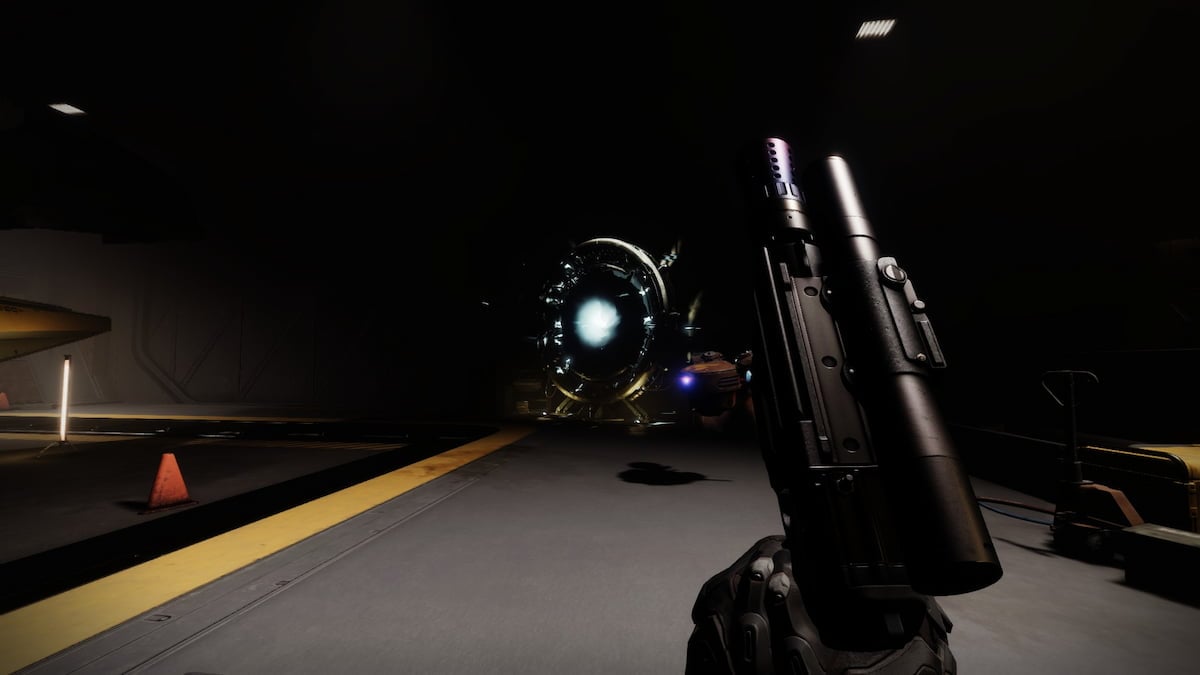




Published: May 26, 2023 12:40 pm