Destiny 2 has an onslaught of error codes that occasionally plague the game. Each code is tied to a specific issue to help you determine why you got disconnected from the game. However, some codes, including CENTIPEDE, are more vague and don’t offer a detailed explanation.
Unlike its counterpart error code BOAR, which is primarily for console users, the error code CENTIPEDE mostly appears when there is a connection error on PC. CENTIPEDE is a general networking error code caused by a loss of connection to Destiny 2 servers.
Here’s everything you should know about the CENTIPEDE error code in Destiny 2 and how to fix it.
Fixes for Error Code CENTIPEDE in Destiny 2

Most of the time, if you’ve never had issues with playing Destiny 2 and haven’t had any changes to your network, the issue is on Bungie’s side. Often during expansion and season launches, the servers are unstable and cause all sorts of errors, from CHICKEN to WEASEL and everything in between.
Keep an eye on the official Destiny 2 social media accounts, like Bungie Help on X, where the developer posts announcements and updates on server issues. As proven time and time again, fixing these issues can take a few hours, so you might have to avoid playing Destiny until it’s fixed.
Outside of overwhelmed servers, an unstable WiFi connection has been seen as the main cause of the error code CENTIPEDE. To avoid this, Bungie recommends a wired Ethernet connection where possible.
You should also check if your router’s NAT is Strict or a Type Three. If it is, then reset your NAT to an Open or Type One state. If you are using a connection at a university or public network, however, you may need to contact your network administrator to help resolve that issue.
Finally, make sure you update your game to match the patch updates and restart your device completely, which can help fix the error code and get you back on your way quickly, considering it takes a while for updates to push through on various platforms.






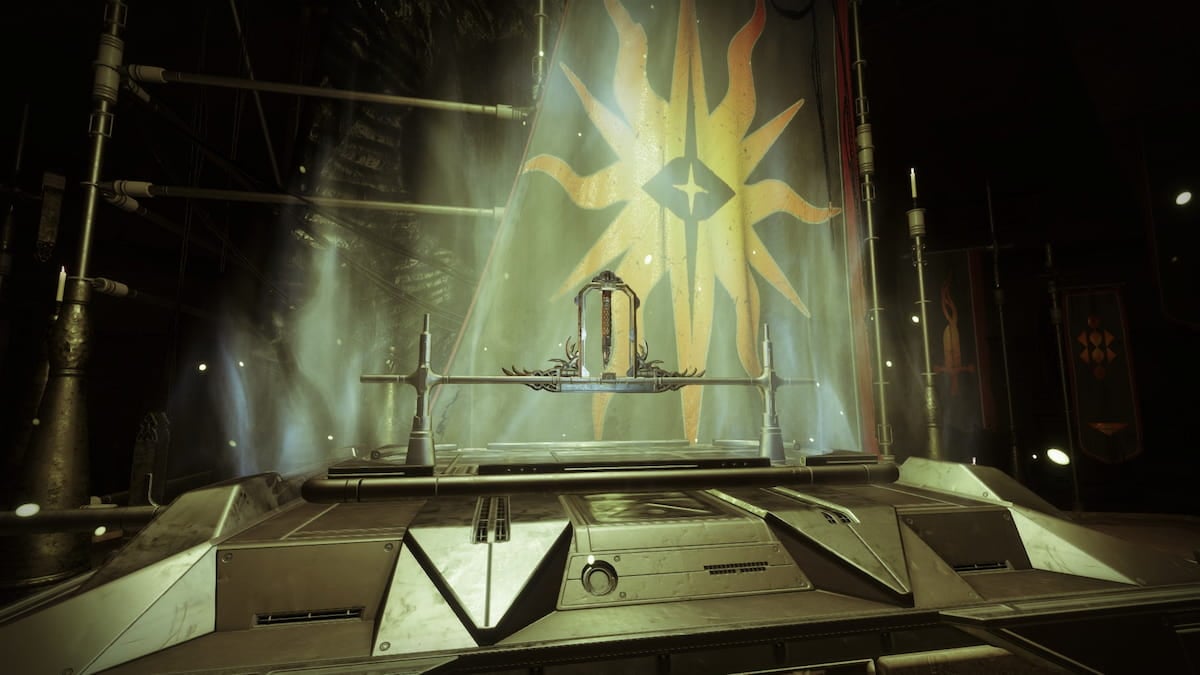





Published: Feb 5, 2025 11:54 am