It turns out there is something scarier than a massive horror movie villain stalking you from the shadows, and that’s not being able to log into the fun and frightening survival horror game Dead by Daylight due to error code 8012.
Okay, are error codes actually that terrifying? No, but they can be very annoying when they pop up as soon as you log into DBD. Error code 8012 has been around for years, and it continues to surface for DBD fans in rare occasions to this day. This error appears with a message: “Cannot connect to online services. Please try again later,” making fans wonder whether DBD is reachable at all.
Here’s how to fix error code 8012 in DBD.
How do you fix error code 8012 in Dead by Daylight?
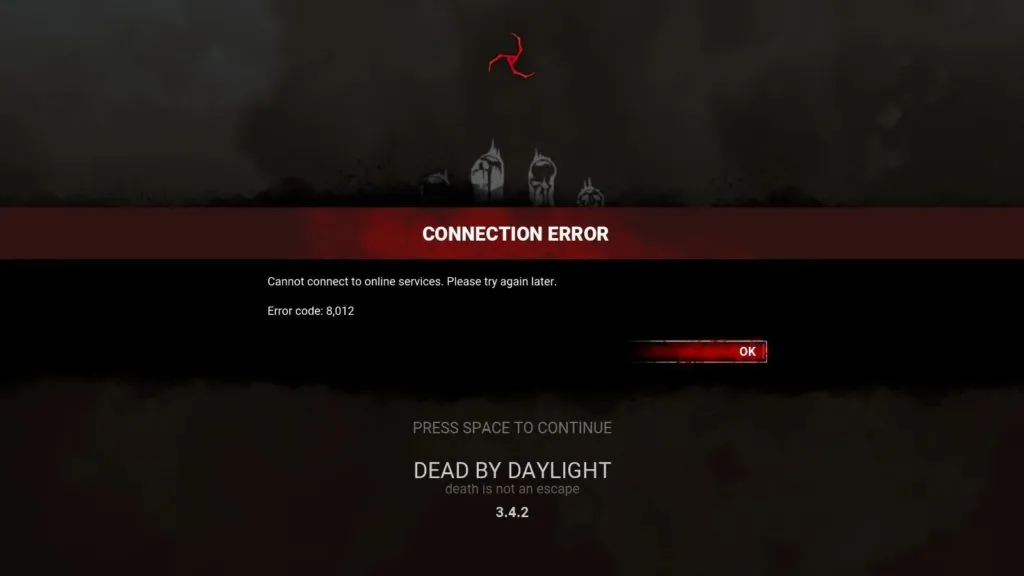
The easiest fix you can apply to solve the error code 8012 in DBD is restarting the game. This allows you to try connecting to the game’s servers since this error mainly occurs when DBD‘s servers are unreachable.
Alternatively, you should check on the status of the Dead by Daylight servers. Here are just a few methods for doing so:
- Check the Dead by Daylight pages on sites like DownDetector. The DD page shows the most reported problems, when they were reported, and includes comments from users explaining exactly what went wrong for them.
- Check the official DBD X (formerly Twitter) and support page. DBD’s Twitter will post about significant outages, and error messages will appear at the top of the primary Support page.
If there doesn’t appear to be any significant server issues ongoing, then try these steps.
- Exit the game and check for an update. If you’re playing on Steam, you may need to fully exit Steam for a new update to appear.
- Check your internet connection. Restart your PC.
- Change your DNS settings.
- Switch to a cabled connection.
- Try connecting to DBD with an alternative connection like your mobile data via hotspot.
- Call your ISP to monitor local outages that might cause this error.
Contact the DBD Support team here after you’ve exhausted all other options if you’re still having issues connecting.
What causes the error code 8012 in Dead by Daylight?

The main cause of error code 8012 in DBD is server outages. DBD‘s online services often become available when there’s a maintenance, or during update roll outs.
When this code appears, it’s usually a server-side issue that’s due to an outage or maintenance. Even platform maintenance on Steam, PSN, and Xbox can trigger this error. When you’re faced with error code 8012 and you can confirm the servers aren’t operational, you’re just as helpless as you would be if you were dangling on a hook with no one to save you.
In most cases, DBD servers should return online shortly. These downtimes tend to be brief and may even be one-time occurrences hence why restarting the game can be an instant fix.








Published: Jul 17, 2024 09:29 am