Many players are returning to Cyberpunk 2077 for the first time in years with the Phantom Liberty expansion. Unfortunately, some of those returning players are facing a nasty screen glitch effect that takes place during a specific quest in the main story.
The screen glitch effect will primarily pop up for you if you’re doing the Automatic Love mission in Cyberpunk 2077. More specifically, after you finish your search for Evelyn Parker in the Clouds club, you have to visit a Ripperdoc named Fingers. It’s here where you can encounter the screen glitch effect, which makes the rest of Cyberpunk 2077 nearly unplayable.
If you want to fix this screen glitch effect and get back to enjoying Cyberpunk 2077, check out the guide below.
Fixing the screen glitch effect bug in Cyberpunk 2077
To prevent or fix this glitch, you must avoid choosing a specific dialogue option when talking to Johnny Silverhand.
While doing the Automatic Love quest in Cyberpunk 2077, you have to go visit Fingers, the Ripperdoc on Jig-Jig Street. This is right near the end of the quest and comes after the objective “Leave Clouds.”
Before actually seeing the doc, though, you take an elevator to Fingers’ floor and then begin to experience Relic-related issues. When this happens, Johnny Silverhand will appear and starts talking to you.
During the course of this conversation, you will be presented with two dialogue options after Johnny says “Made it pretty clear since that I changed my mind. Want you to live now.” Those two dialogue options are:
- Asked you – what the hell do you want?
- Fucked in the head worse than me.

It’s imperative that you do not select the second dialogue option, “Fucked in the head worse than me.” This choice is what seemingly causes the screen glitch effect to occur. Instead, pick the first dialogue option, and you won’t experience the effect.
Of course, if you have already selected that dialogue option and tried to proceed with the quest, then your only course of action is to reload a save that puts you back in a position before taking the elevator to Fingers’ Ripperdoc room. Even if you didn’t manually save before going to Fingers, Cyberpunk 2077 likely autosaved your game somewhere along the way during the Automatic Love quest.
Simply go into your saved games, pick the one that puts you closest to the “Leave Clouds” objective, and then load that save. From there, follow the quest as usual, wait to speak with Johnny after riding the elevator, and then pick the “Asked you – what the hell do you want?” dialogue option.
If you follow those steps correctly, then you will successfully avoid the screen glitch effect in Cyberpunk 2077 and can continue with the Automatic Love quest.








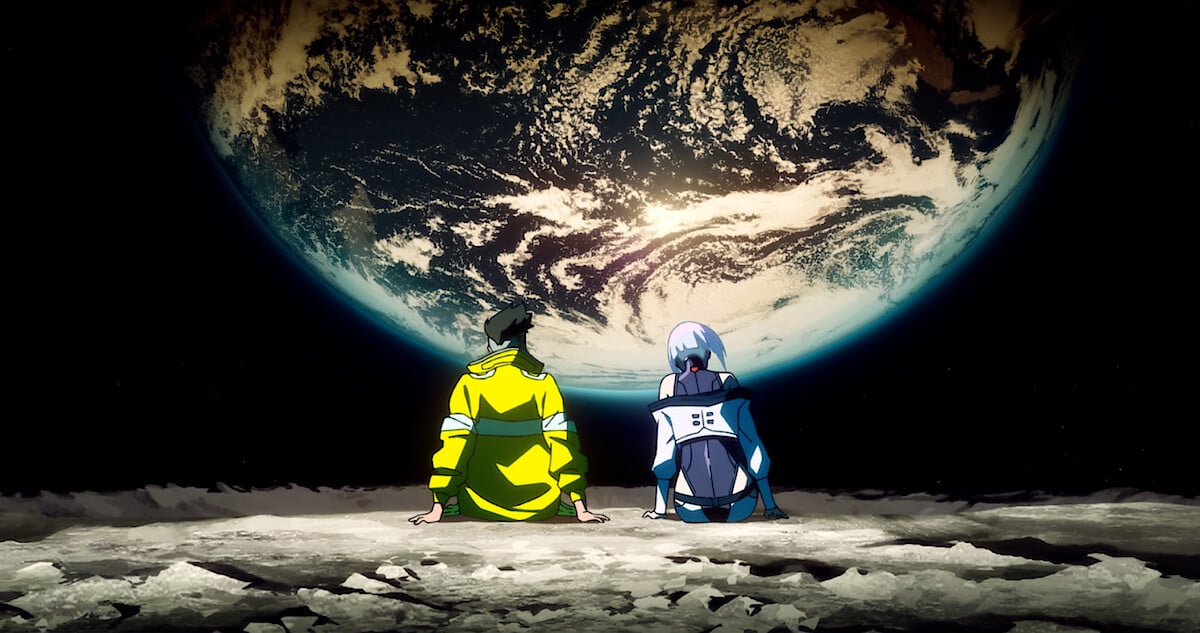




Published: Oct 2, 2023 02:07 pm