Counter-Strike 2 players need to enable the “allow third-party software” option in-game to start using recording software, NVIDIA filters, and similar programs.
I found out about the “allow third-party software” setting in CS2 while I was trying to use OBS to record my gameplay. My recording attempts came out blank until I manually entered a launch option to allow third-party software in CS2.
How do you allow third-party software in CS2?
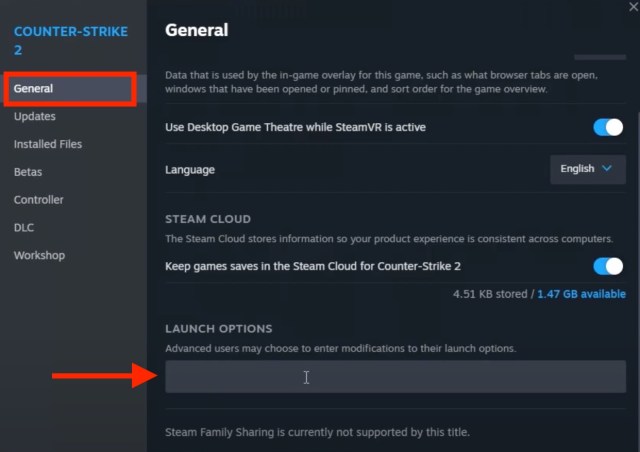
To allow third-party software in CS2, you need to add its respective launch option via the game’s properties. To do that:
- Open Steam and right-click on CS2.
- Choose the General tab and scroll down until you see Launch Options.
- Type in the command “-allow_third_party_software”
- Save the changes and run CS2, which should now work with various third-party software.
Does allowing third-party software turn off Trusted Mode in CS2?
Yes, when you allow third-party software in CS2, Trusted Mode turns off automatically. After using the command, you’ll start running CS2 in normal or “not Trusted” mode. The wording Valve chose here sounds harsh and makes CS2 players question whether there are downsides or penalties to playing CS2 after allowing third-party software.
Can you get banned because of the allow third-party software command in CS2?

No, you can’t get banned in CS2 after allowing third-party software and playing the game in normal mode. While the “-allow_third_party_software” command itself won’t get you banned, it’s still important to consider the impact on the Trust Factor.
Valve’s Trust Factor system matches players with similar trustworthiness. Disabling Trusted Mode can negatively affect your Trust Factor over time, only if you use certain software associated with cheating. This could lead to longer queue times or matching with players with a lower Trust Factor.
Valve hasn’t given any names for which software it considers cheating. Still, its CS2 Trusted Mode FAQ makes it look like it could be an automated process. Based on my understanding of the blog post, the Trust Factor should learn to distinguish harmless software over time by itself. So, you should be fine if you’re only using recording software and other visual filters, like NVIDIA’s in CS2 after allowing third-party software.
If you don’t want to take any chances, you can switch CS2 to borderless window mode and choose to record your screen. This introduces some input lag, though, so this method isn’t ideal for saving competitive matches.













Published: May 13, 2024 11:43 pm