It wouldn’t be a yearly Call of Duty release without a smattering of different bugs, glitches, and unnecessary crashes. Modern Warfare 2 was released at the end of October and players got to “experience” a number of unique issues, from dev errors that dropped you out of games to unexpected crashes that are still happening after the first major update.
Clearly, the various bugs and issues are not dissuading people from buying the game, with over $800 million earned since launch. But that just means more players get to experience new bugs and errors. One of those is a common “No Supported DXGI Adapter Were Found” error that can appear on launch, an error that stops you from joining any games.
Here’s an explainer on why this error is happening and what you can do about it.
How to fix the “No Supported DXGI Adapter Were Found” error in MW2
There’s no hardware issue, and there’s no physical adapter you have to connect: this error occurs when your graphics card needs an update. Some games can be played even if your graphics card needs an update, but newer games sometimes need the graphics card to have the most recent update to play.
Almost all graphics cards are either AMD or NVIDIA. If you have an AMD card, you can go through the AMD Software: Adrenalin Edition program to upgrade your card. If you have an NVIDIA card, you’ll likely have to go through the GeForce Experience program. Even if your program settings allow for automatic updates, you should still check for the latest update.
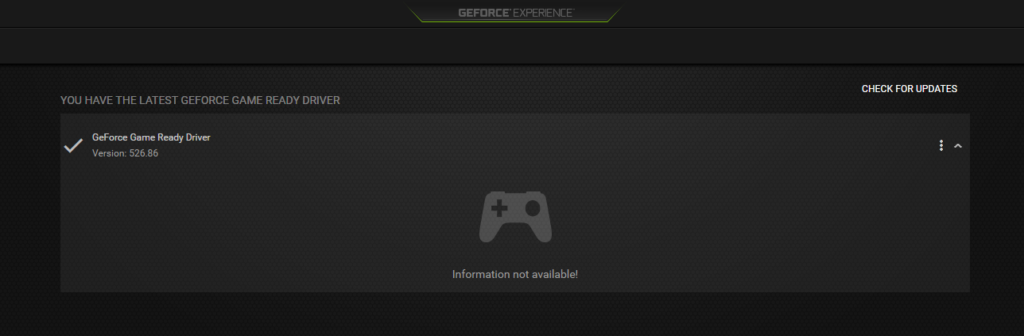
Complete your graphic card update process and the problem should go away the next time you run MW2. Sometimes, your in-game graphics settings can be changed after a graphics card update, so check those before you launch your first game.







Published: Nov 10, 2022 04:19 pm