After years of waiting, Call of Duty fans could finally take on the undead again in Modern Warfare 3 and its Zombies game mode. This one works a little differently than previous zombie modes, but after a couple of sessions, you’ll be having a blast.
With many players joining MW3 by the day, some are wondering how to actually launch MW3 Zombies. It’s not exactly immediately obvious, but we’re here to help.
How to launch Modern Warfare 3 Zombies
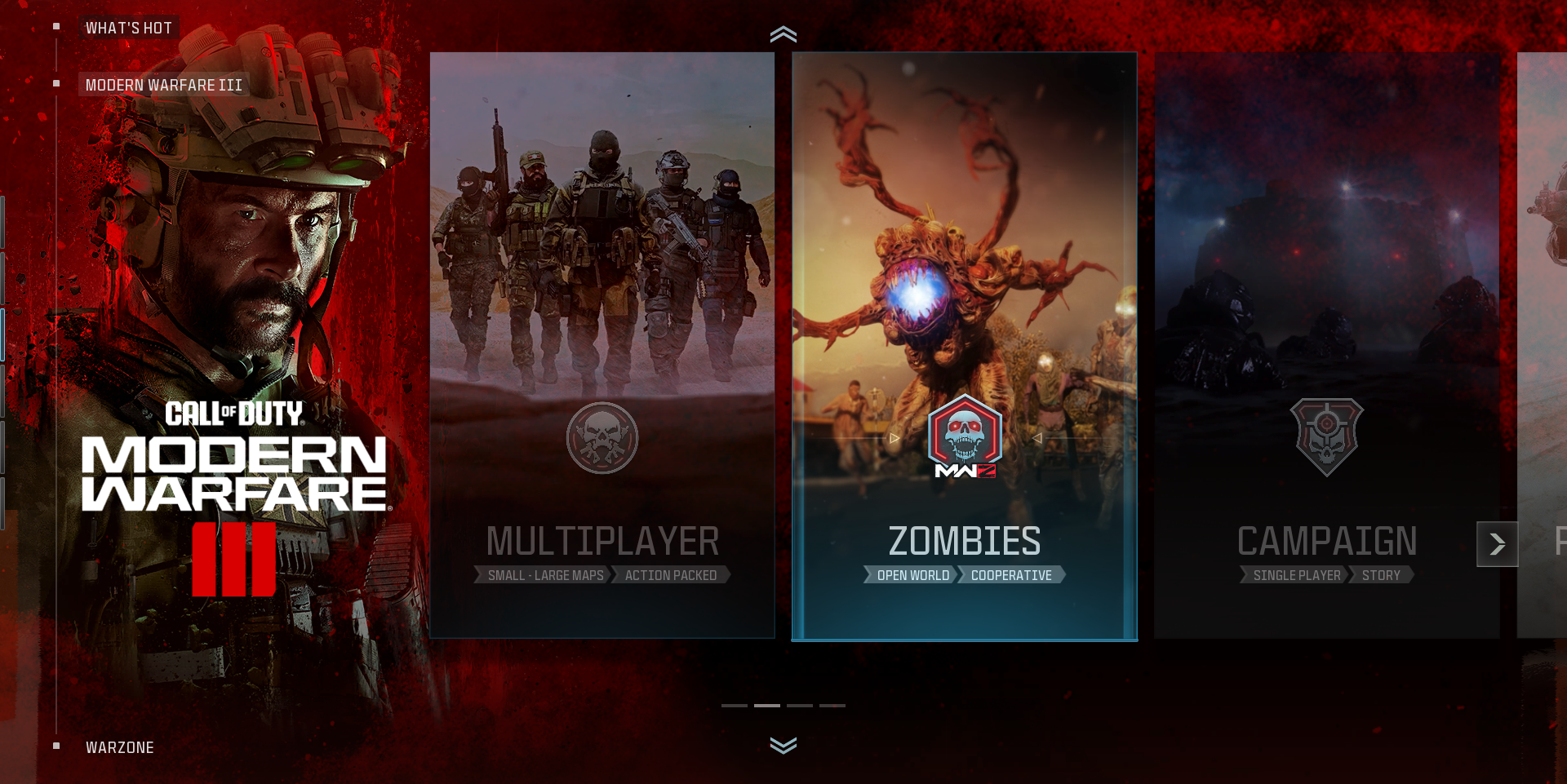
You can only play MW3 Zombies after downloading the full version of MW3. To launch the Zombies game mode:
- Launch the Call of Duty main menu.
- Scroll down to Call of Duty: Modern Warfare 3.
- Scroll right until you see the Zombies game mode, then select it.
- Press the Start button in the bottom-left of the screen.
- Select the mission you wish to pursue during this session, then hit Confirm Mission.
- Edit your inventory and weapon selection, then press Ready Up.
- Once you and your team are ready, press Matchmake.
After you hit Matchmake, you’ll be placed in the queue. When a full lobby is found, the game will load and you’ll be dropped in to fight for your lives.
Is MW3 Zombies free to play?

No, you cannot play MW3 Zombies for free. You must purchase a full edition of MW3 to play the Zombies game mode.
Many players were hoping Zombies would be free-to-play like Warzone and DMZ, given the similarities between the modes, but the decision was made to include the undead-hunting extraction mode with the full-priced game.
Fortunately, MW3 Zombies is available on any platform that can run MW3—PC via Steam or Battle.net, Xbox, and PlayStation—and even comes with crossplay, so you’ll be able to queue up with friends no matter how you like to play.
How do you win MW3 Zombies?
This is more of a co-op mode than a multiplayer title. Zombies works like an extraction shooter, in which you’ll drop into a map with a set objective—in this case, the mission you selected—but unlike DMZ, MW3 Zombies won’t have you take on other players. You’ll instead be able to team up and complete objectives together, receiving a larger bonus and progressing into the center of Urzikstan.
You’ll spend time working your way around the map, eliminating targets, and upgrading your equipment to take on tougher enemies and complete your missions. Once you feel you’ve done enough or when the timer begins to run out, take your gear to an exfil point and survive the horde until the chopper arrives to rescue you.
Some of the equipment and items you find and extract will become available to use again in your next MW3 Zombies run, meaning you’ll spend a little less time upgrading your gear and can instead immediately rip into the undead.










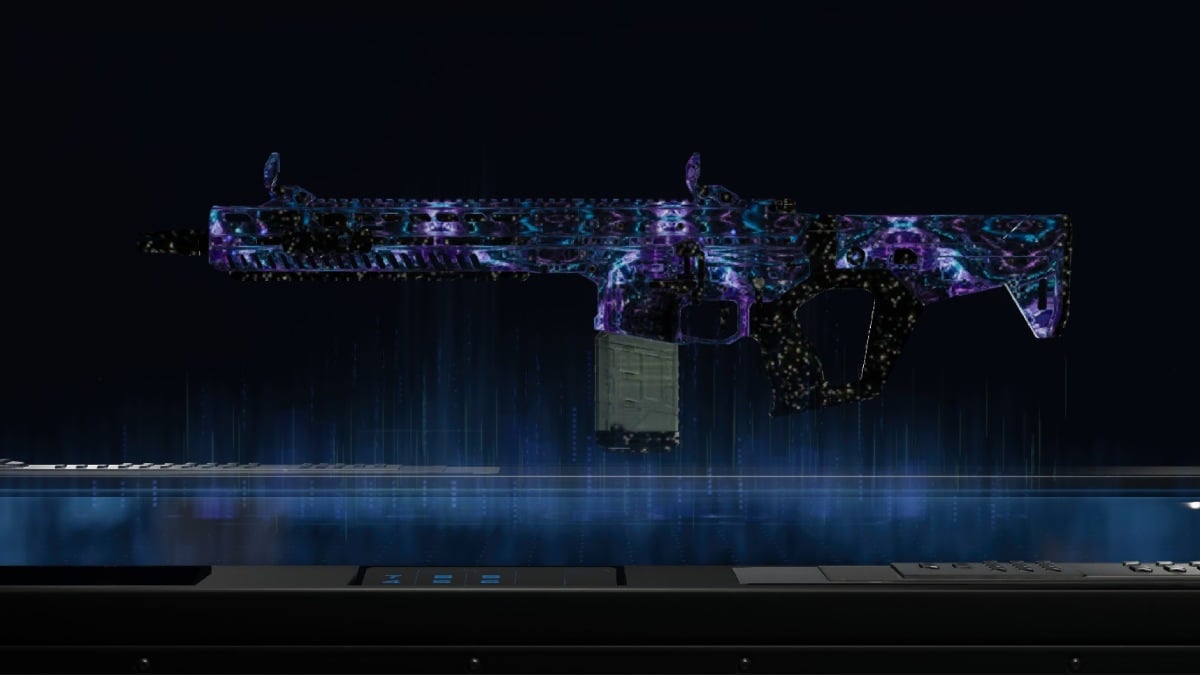

Published: Jan 2, 2024 08:03 pm