The latest title to join the Call of Duty franchise, Black Ops Cold War, released on Nov. 13. Considering the game became available alongside the next-gen consoles PlayStation 5 and Xbox Series X/S, its crossplay support became even more vital.
Not all players ditched their old consoles for the new ones during the release period, and the transition titles usually release a client for the older generation of consoles as well. This means that PS4 and Xbox One owners can still join in the fun—if they don’t run into annoying errors, of course.
Modern Warfare was the title that introduced crossplay to the series, and it has been working fine throughout 2019 and 2020. That doesn’t seem to be the case with Black Ops Cold War, however, since multiple user reports suggest that players from different platforms aren’t able to form parties.
It looks like the players are unable to see their friends connecting from different platforms online on their friends lists, and trying to invite them or joining their lobbies yield them the error “Failed to Join Party. Unable to join party (3).” The issue has been affecting the PC players the most, while there are also console players who can’t play with their friends from different platforms.
Here’s how you can bypass this error and create crossplay parties with your friends.
How can you fix the “unable/failed to join party” crossplay bug in Call of Duty: Black Ops Cold War
Though Activision still hasn’t acknowledged the issue or provided feedback to the players, there’s a home-remedy solution you can try out to fix this problem.
The main reason why you can’t see your friends from different platforms online is due to an Activision account bug. Try deleting and reading them with their Activision account IDs.
- Navigate to the Social menu of your account.
- Select the friends you’re trying to play with.
- Choose their profiles and click on delete.
- Re-add them afterward with their Activision account IDs.
- Restart either your game or the Activision client, and they should appear as online on your friends list once again.
There’s a chance that this may not work the first time you try it out. Considering there doesn’t seem to be another solution, your best bet will be trying to re-add your friends again. Small hiccups like this are quite common during the launch period of a game, so Activision should get it fixed over the next few days.
A Black Ops Cold War player reached out to Dot Esports with a possible fix for the “unable to join party” crossplay bug on Nov. 19. The PC player claims turning the crossplay feature off and on was able to fix the problem for them and they were able to join a squad of their friends playing on Xbox.
Dot Esports has been unable to confirm this fix, but it’s an easy process to try until an official method rolls out.


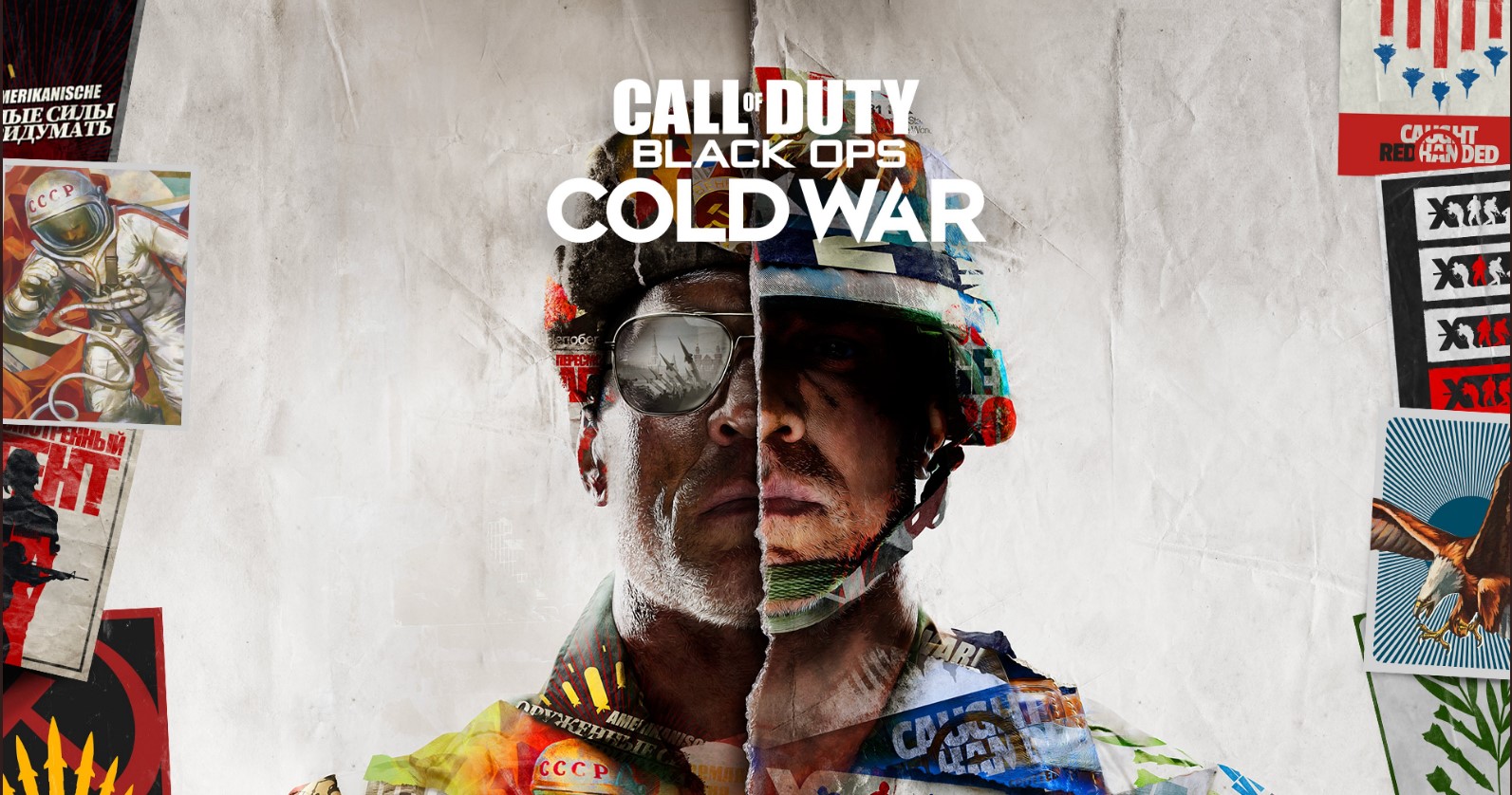










Published: Nov 15, 2020 03:52 pm