Modern Warfare 3 (MW3) is the latest entry in Activision’s long-running FPS franchise, and as usual, it features various multiplayer modes that you can play with friends, but if you want to play solo then you can always appear offline.
Appearing offline still gives you all the necessary multiplayer functions, you just won’t show up as active on others’ friends list. Whether looking to group up with randoms or simply grinding out levels alone, here is how to appear offline in MW3.
How to appear offline in MW3
Modern Warfare 3’s social options have no in-game status bar, so you cannot appear offline through MW3 itself. Instead, you can appear offline on your platform of choice. Whether it be Steam, Xbox, or PlayStation, there are ways to appear offline across every platform.
How to appear offline on Steam
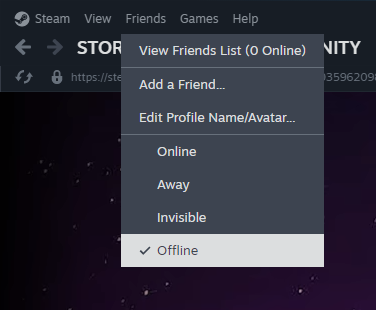
If you are a PC player, then you can appear offline by loading up the digital distribution platform and altering your Friends menu. Follow the instructions below to appear offline:
- Load into Steam
- Click on the Friends category at the top of the screen
- Click Offline in the drop-down menu
How to appear offline on MW3 on Battle.net
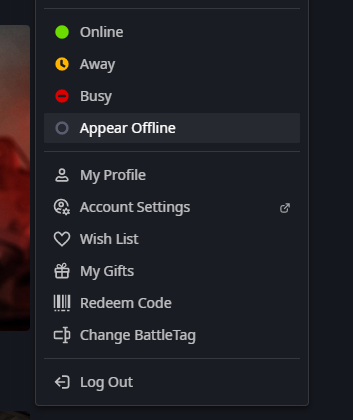
Alongside Steam, you can also purchase Modern Warfare 3 on Battle.net, where Blizzard hosts several other popular games. Appearing offline on Battle.net is very similar to Steam, so follow the instructions below:
- Pull up Battle.net
- Click on your profile in the top right corner
- Click Appear Offline in the drop-down menu
How to appear offline on MW3 on PlayStation and Xbox
MW3 released on both current and previous generation Xbox and PlayStation consoles, meaning you can purchase the title on Xbox Series X|S and PlayStation 5, but also PlayStation 4 and Xbox One.
For current generation consoles, perform the following:
PlayStation 5
- Select your profile from the home screen
- Change your Online Status to Appear Offline
Xbox Series X|S
- Select your profile on the Xbox Home Screen
- Navigate down to Appear Online options
- Select Appear Offline
For previous generation consoles, including the PlayStation 4 and Xbox One, do the following to appear offline:
PlayStation 4
- Navigate to the PS4 home screen
- Select your profile in the top right
- Under the social menu, select “Appear Offline”
Xbox One
- Hit the Xbox Home button twice
- Select your profile
- Navigate to Pick My Profile and open profile information
- Select Appear Offline













Published: Nov 13, 2023 02:35 pm