The newest installment in the Call of Duty franchise went live on Nov. 13. It’s not unusual for the fans to take a day off from work to enjoy the title to its fullest during its release period, but considering the release of the game also aligned with the launch of the new-gen consoles, servers have been working overtime to keep up with the demand.
Getting your hands on a copy of CoD: Black Ops Cold War doesn’t guarantee that you’ll get to play the game since there may not be space for you in the overloaded servers. Such situations will prompt you with errors that usually have quite creative names.
Error Zed 453 Kinetic Devil usually greets players when they try to launch before CoD: Black Ops Cold War finishes its installation process completely or when the servers reach their maximum capacity.
Here’s everything you can do to work your way around this error.
Fix #1 for Error ZED 453 Kinetic Devil in Call of Duty: Black Ops Cold War
If you’ve been getting the Error Zed 453 Kinetic Devil right when you’re trying to launch Black Ops Cold War after it was freshly installed, the chances are it may not have been fully installed.
Though games reach 100 percent download rate and claim they’re fully installed, they require a couple of minutes to settle in. Just wait a few minutes before launching the game, which should be more than enough for it to complete all of its additional setup processes.
If you still get the error after waiting around, we recommend restarting your console. Anytime your download gets bugged and doesn’t finish, try manually checking for an update. If there’s an update available, you may need to uninstall the game and reinstall it. Make sure not to run it instantly after the installation process ends, though.
Fix #2 for Error ZED 453 Kinetic Devil in Call of Duty: Black Ops Cold War
On rare occasions, it may be the servers causing you to get this error. You’ll have no choice but to wait out since nothing you can do will help CoD servers to fit in more people.
To make sure that it’s not your connection that’s holding you back, you can reset your router and your console while playing the waiting game. You can also try connecting your console or PC to your router with an ethernet cable to improve your connection stability.


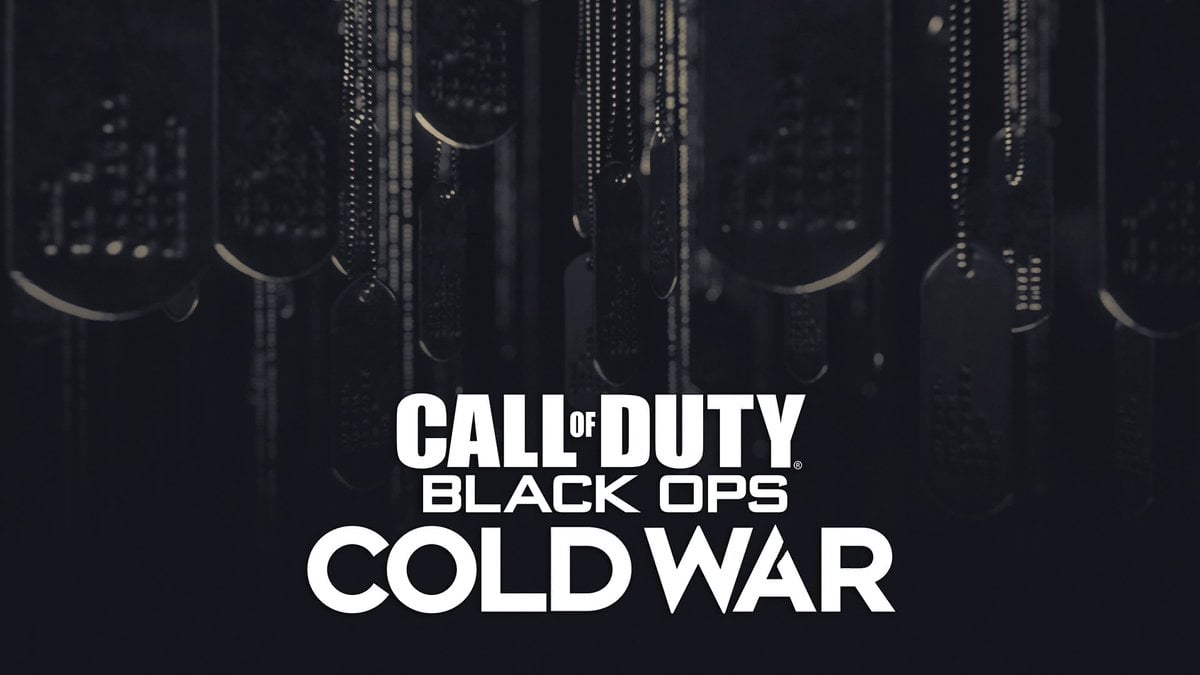




Published: Nov 13, 2020 09:29 pm