Being able to hear your enemy in an online FPS game is critical, especially when it comes to battle royales when the map is crawling with opponents. Enemy footsteps, AI enemies, killstreaks, and more are all things you will need to hone in and listen to while chasing victories in the BR game. Thankfully, CoD’s settings are extensive, and you’re able to customize the audio settings for your own setup and personal preference.
Here are the best settings for your audio in Warzone 2.
Best audio settings for Warzone 2
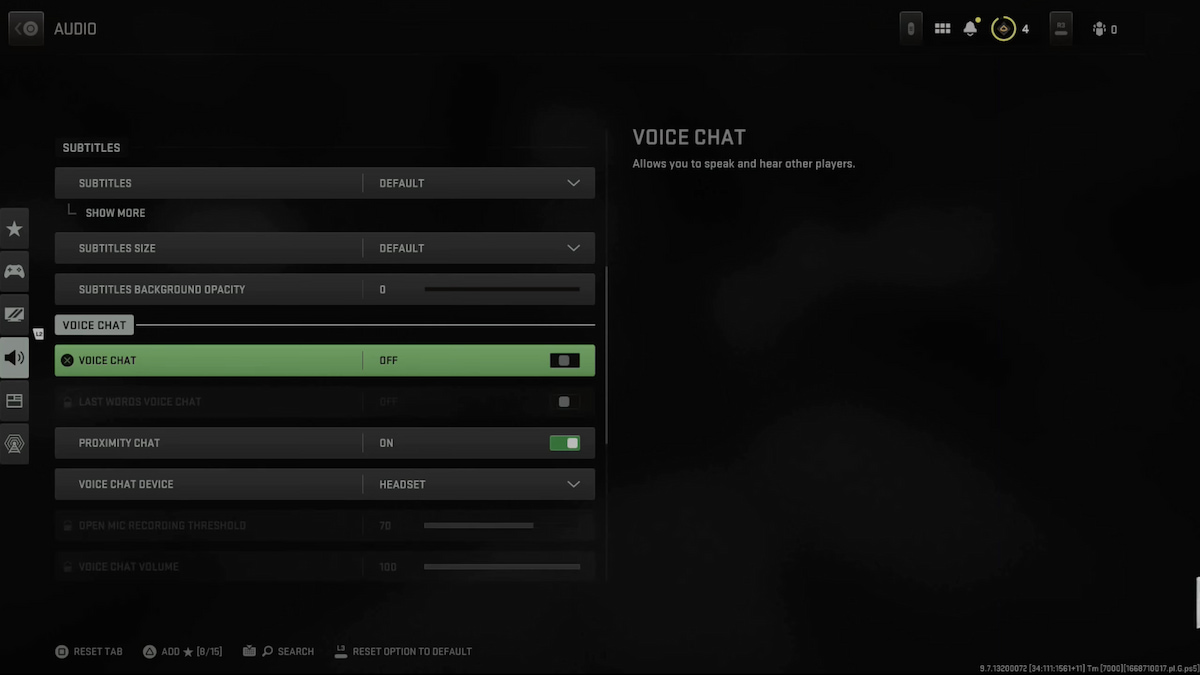
Call of Duty’s battle royale is back in a big way with Warzone 2. The first game’s audio was notoriously spotty, so the audio settings are something you will likely want to tweak before dropping in on the new map, Al Mazrah. To configure audio in the game, open up your settings menu and select Audio to find these settings. Here’s how to tweak them for success.
Volumes
- Audio mix: Headphone bass boost
- Master volume: 100
- Music volume: 0
- Dialogue volume: 80
- Effects volume: 100
- Hit marker volume: 80
- Mono audio: Off
The audio mix will depend on what you are using for audio. If you’re using headphones, then cater to that, but you can also choose settings for a regular TV or a soundbar.
Subtitles
- Subtitles: Off
This is our personal preference. If you want subtitles of player voice lines in Warzone 2, then turn it on.
Voice chat
- Voice chat: On
- Last words voice chat: On
- Proximity chat: Off
- Open mic recording threshold: 70
- Voice chat volume: 100
- Microphone volume: 100
This is more personal preference, but turning off proximity chat will prevent the enemy from hearing you when you are nearby and using your microphone in-game.
Channels
- Mute yourself when connecting: On
- Game voice channel: Party only
Audio advanced settings
- Juggernaut music: On
- Hit marker sound effects: MW
- Reduce tinnitus sound: On
These audio settings for Warzone 2 will help you get set to rack up as many kills as you can in the fresh multiplayer maps season 2 brings. Pair it with the best Kastov 762 loadout, and you’ll be unstoppable. If you’re more into long-range, then you may want to check out the best snipers in Warzone 2.






Published: Mar 14, 2023 05:30 am