Baldur’s Gate 3 launched for PC today, and with a massive 122 GB of space required to start the installation, you might be waiting a while to hop into the game.
But thanks to some friendly gamers on the internet, one tip just might help you speed up that wait time if you don’t necessarily have the world’s fastest internet service provider or PC.
While downloading BG3, if you happen to notice that your loading speeds are especially slow, going into your Steam settings and changing your download region might help you speed things up a bit.
Related: Baldur’s Gate 3 download file size: How big is it?
The quickest way to get there in the Steam client is by going to your Library and then the “Downloads” section. In the right part of the screen, you should see a cog that represents your download settings. Clicking that button will open a pop-out menu that shows you exactly what region you’re downloading from.
Depending on where you are and where your download region is, you could consider changing your download region, especially if there’s one that is closer to where you are. If you’re not operating a new PC, 122 GB might take a lot of time to download, so bumping up your download speeds a smidge could make a huge difference.
Related: Baldur’s Gate 3 devs want you to completely nuke your early access progress before launch
Don’t spend too much time worrying about it, though. In order to change regions, you will need to restart Steam, meaning you’ll have to temporarily stop your download. So unless you think it will make an enormous difference, it might be worthwhile to just wait the extra couple of minutes and continue the download on a slightly slower server region.
Others Asked
Is there an option to pre-download Baldur's Gate 3 before its release?
No, there is no option to pre-download Baldur's Gate 3 before its release.
What options do players have if they want to replay Baldur's Gate 3?
Players can create a new character and experience the story again. They can make different choices, recruit new party members, and explore different paths like the Underdark instead of the Mountain Pass to have a new experience.
When is the new release date for Baldur's Gate 3 on PC?
The new release date for Baldur's Gate 3 on PC is Thursday, August 3.









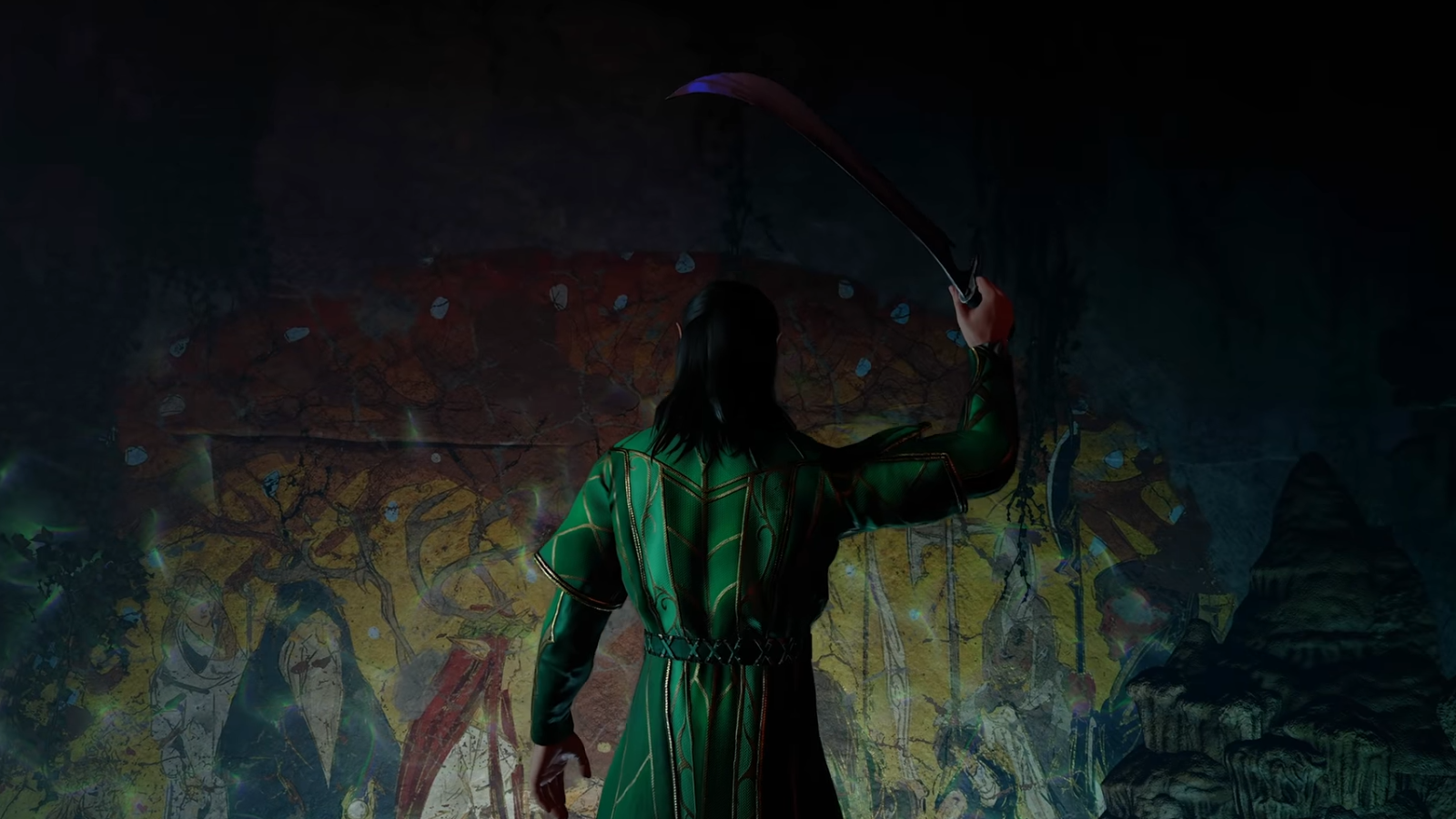






Published: Aug 3, 2023 12:18 pm