The Adamantine Forge in the latter half of Act One of Baldur’s Gate 3 is one of the more fun and interesting side quests that players encounter, but as many have found out, the forge itself can be a bit buggy.
From solving the mystery of finding the forge to figuring out the puzzle that is getting it to work, the Adamantine Forge side quest has a little bit of everything, including one of the game’s most memorable boss fights. We already have a guide that details everything you need to know about the forge, assuming it’s working properly, but in this guide, we’ll give you a rundown on how to fix the forge if it bugs out on you like it has many other players.
How to fix the Adamantine Forge bug in Baldur’s Gate 3
As you likely know based on the fact that you clicked on this article to find a solution, the Adamantine Forge can bug out, and when you use its wheel that releases lava, the liquid hot metal sometimes just doesn’t go away.
In order to counteract this issue, some players on social media found a workaround. By enabling turn-based mode, players can choose to end their turn quickly and allow two or three turns to pass. Players on Reddit have claimed that this method will typically cause the lava to go away during one of the environment’s turns.
Turn-based mode can be enabled by clicking on the large hourglass icon in the bottom right corner of the screen. Hovering over the icon will display the text “Enter Turn-Based Mode.” You can also enter turn-based mode by holding Shift and pressing the Spacebar.
It’s worth noting that you will only be able to craft two Adamantine items with the forge. After crafting two items, the forge will break, and you won’t be able to create any more items. So if you’re struggling because you want to craft more than two items or are unhappy with what you’ve crafted, beware that after two forges, the broken forge isn’t a bug. The forge is only intended to work twice.
Others Asked
What is the Adamantine Forge used for in Baldur's Gate 3?
The Adamantine Forge is used to create powerful and unique weapons and armor in Baldur's Gate 3.
What must players do to access the Adamantine Forge in Baldur's Gate 3?
Players must defeat the guardian of the Adamantine Forge, located in The Underdark as they journey towards Moonrise Tower, to access the forge and craft powerful items.
How can players craft Adamantine weapons in Baldur's Gate 3?
Players need a specific weapon mould and one piece of Mithril Ore, which can be found in the Grymforge area, and then activate the Adamantium Forge to create Adamantine weapons.










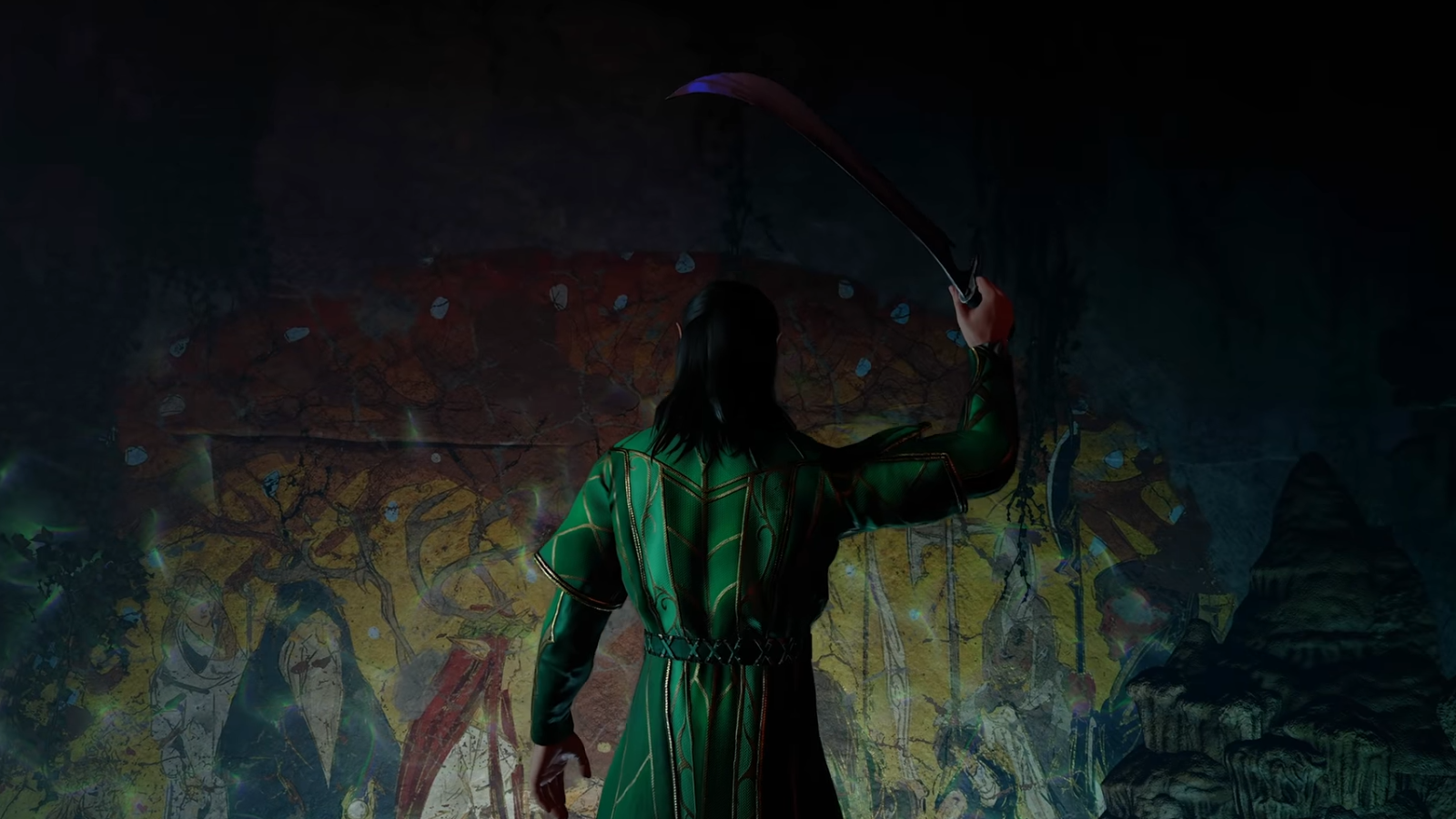





Published: Oct 18, 2023 12:52 pm