Blast Zone is a side quest found on the planet Akila in Starfield where you help a realtor clear out space in Akila City. Several players have reported a bug preventing them from completing the quest, although the Starfield community has come up with several unique bug fixes.
Though Starfield was released to critical acclaim, the game has had a plethora of bugs that have gradually been discovered since launch. Bethesda has attempted to ward off some of the more frustrating bugs, however many, such as the Blast Zone bug, have still persisted. If you are trying to find a fix for the Blast Zone bug in Starfield, here’s what you need to do.
How to start the Blast Zone mission in Starfield
To start the Blast Zone mission in Starfield, speak to Ngodup Tate in Akila City on Akila in the Cheyenne system. Once you have discovered Akila City, you can start to pick up various side quests simply by walking around the busy streets. You might eventually come across Ngodup Tate, a realtor in Akila City with a problem.
Tate will tell you that he is attempting to create new affordable housing for the residents of Akila City, although there are several rock deposits preventing him from starting his build. While you cannot use any explosives for this job, you likely have access to the Laser Cutter you acquired during the first mission of the game. If not, simply purchase one again at any weapons store nearby.
To complete this mission, all you need to do is clear out the rocks with your Laser Cutter and then return to Tate. You will be rewarded with some XP and 4,300 Credits. Before being able to do this, you might encounter a roadblock.
How to fix the Blast Zone mission bug in Starfield
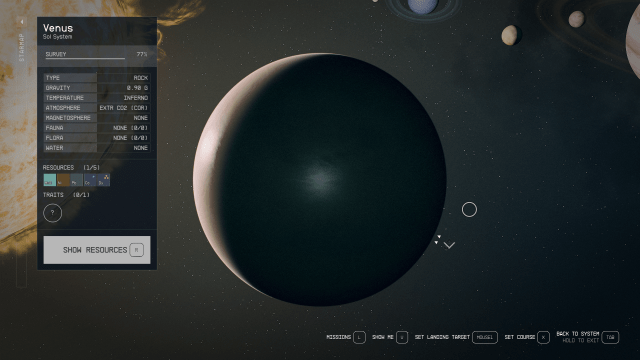
Players have reported various bugs related to the Blast Zone mission in Starfield. You may not be able to destroy the necessary terrain with your Laser Cutter, or the rocks might not even spawn at all. Either way, Starfield players have found one catch-all fix for any issues in this mission.
To fix this issue, you need to get on your ship, fly to Venus in the Sol System, and sleep for at least ten hours. After this, return to Akila City and you should be able to progress. When I first heard of this solution, I had my doubts, but shockingly this does fix almost every bug associated with the quest, though don’t ask me how. If this doesn’t work for you, there is still one more fix that you can try.
How to use console commands to fix the Blast Zone bug in Starfield
If the Venus method does not work for you, there is one more surefire way to fix the issue with this quest. By opening the console and using commands, you can instantly reset your character to progress through the quest without losing your equipment. Simply type “setstage 0003DC10 400” to get things working properly.
Before using console commands you should be warned that any use of this option will make you ineligible for further achievements. Due to this, I highly recommend that you attempt to do the Venus sleeping fix before resorting to console commands.


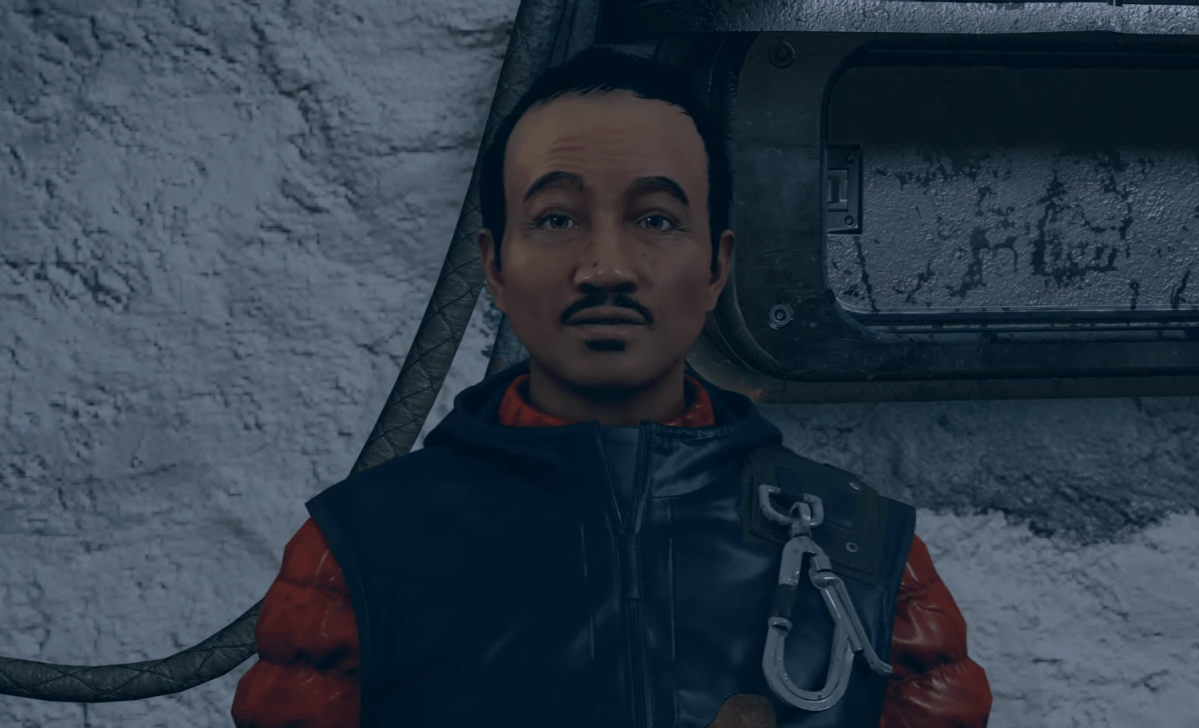




Published: Sep 30, 2023 12:22 am