If you have progressed the Constellation quest line far enough in Starfield, then you have likely stumbled upon the Into the Unknown quest.
This mission sees you travel to The Eye to meet with Vladimir, who tells you about energy signatures that match the Artifact you found previously. At the end, you are required to visit a planet and follow Scanner Distortions to reach a destination.
This destination is the cause of the distortions and will lead you to the source of the energy signature. However, you can’t get there if you can’t see or don’t know how to spot the Scanner Distortions the game is telling you to follow. Luckily, I’ve figured out how to identify and follow the Scanner Distortions for the Into the Unknown quest. This also applies to any future quests that revolve around Cosmic Powers, as following the distortions needs to be something you’re familiar with in Starfield in order to progress the story.
How to follow the Scanner Distortions in Starfield
First and foremost, it’s important you go to the exact quest marker Vladimir set on your map for the Into the Unknown quest.
This marker will lead you to a planet in the Pyrocyon system. Land wherever the marker is on the planet, or else no Scanner Distortions will appear for you.
Once you have landed at the quest marker, immediately pull out your scanner. This is the item you use the scan flora and fauna on planets as well as see the path to take on a quest. However, this time, there is no path, only distortions.
Related: Starfield: Can you craft ammo? Ammo crafting, explained
The distortions are little blips that will appear around the white circle on your HUD when you have the scanner pulled up. These blips will make the white circle turn a different color and have jagged lines for a brief second. If you’re not seeing any distortions, I recommend looking in every single direction.
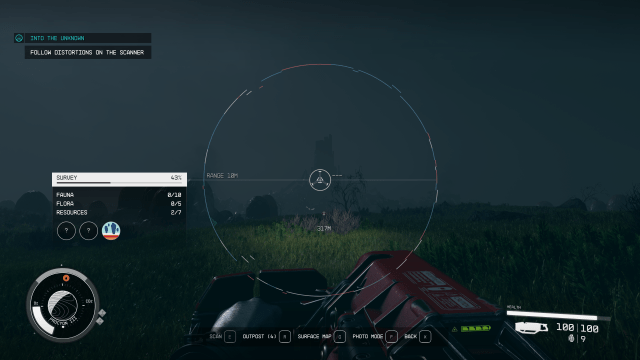
When you happen to see a Scanner Distortion, don’t move from your current position. Instead, keep going in the direction you were facing when the distortion appeared. If you’re moving in the right direction, another distortion will appear. If you don’t see another, then keep changing directions to find the right path again.
Your ultimate goal is to keep following the direction of the distortions. As you move in the right direction, the distortions will increase in frequency and intensity until your map is updated with a location.
When this update happens, go to your new quest marker. To save you some trouble, you are looking for a tall structure, which is a temple where you unlock your first Cosmic Power in Starfield.


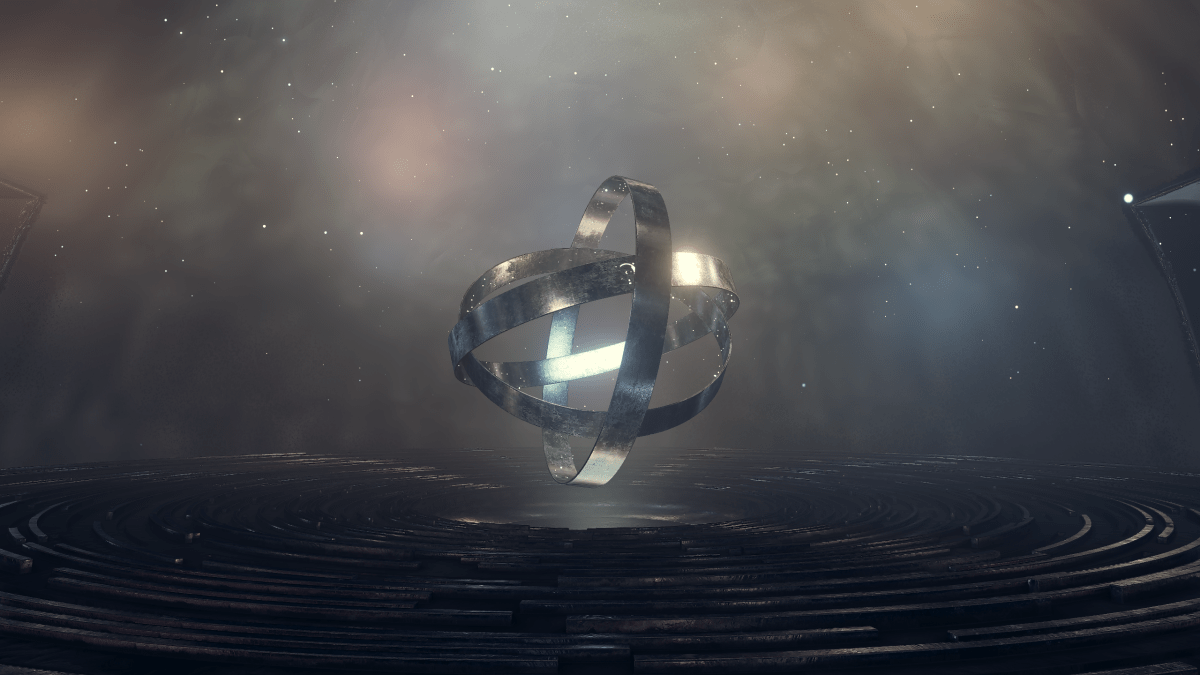




Published: Sep 12, 2023 09:59 pm