Bethesda games are well-known for their companion systems, and Starfield is no different. You can have crew members on assigned to your ships, following you as travel companions, or assigned to any of your Outposts.
You’ll want to be sure that you’re making the most of your team’s various skills by assigning them to the spots where they’ll be the most helpful. We’ll help you know how to determine who should go where.
How to assign crew members to Outposts, explained
Starfield has a specific menu that allows you to organize your crew. To access it, do the following:
- Open your main menu by pressing Tab on PC or the Menu button on Xbox.
- Navigate to the ship menu on the bottom left.
- Select the “Crew” option by pressing C on PC or Y on Xbox.
Here, you will find all the crew members that you have recruited thus far as well as where they’re currently posted. The people listed will range from the game’s main companions—like Vasco or Sarah Morgan—to various named and unnamed specialists that you’ve met and possibly hired along the way.

Along with their name, you will also see two other columns in this menu: Assignment and Skills. You can choose the crewmate with the most relevant skills to the Outpost you’re assigning them to, or simply assign whoever you want wherever you want. That’s the beauty of being captain.
Characters like Vasco might not do too well on an outpost thanks to his specialization in spaceship shield systems and EM weapon systems. On the other hand, characters like Lin have skills in demolitions and outpost management which make her ideal for helping you find the best resources to mine at Outposts.
Starting Crew Members
There are plenty of folks scattered across the galaxy who will be willing to work at one of your Outposts, but some are trickier to find than others. Luckily, the game starts out with a few quests that will help you gather the members of Constellation who are all too willing to help you out once you help them. Before you start recruiting any member of Constellation, you’ll have to finish the quest One Small Step.
- Vasco
- Vasco can join you immediately after you finish One Small Step
- Sarah Morgan
- Completing The Old Neighborhood allows Sarah to be assigned somewhere
- Once you finish this quest with Sarah, all of the remaining quests you need to recruit the remaining members of Constellation will become available to you.
- Completing The Old Neighborhood allows Sarah to be assigned somewhere
- Sam Coe
- The Empty Nest is what you’ll finish to get Sam as a permanent follower or Outpost worker
- Andreja
- You’ll need to finish part of the quest Into the Unknown to have Andreja follow your command, but not all of it. Finding and helping her on the planet Niira is the important part.
- Barrett
- Back to Vectera sees you returning to the mining operation where you start the game. You’ll have to complete this quest to recruit Barrett, and you’ll also be able to recruit two additional characters that can work your outposts.
- Lin
- Recruiting Lin is as easy as choosing the dialogue option to have her join you
- Heller
- Like Lin, Heller will join you so long as you tell him he’s welcome to
- Lin
- Back to Vectera sees you returning to the mining operation where you start the game. You’ll have to complete this quest to recruit Barrett, and you’ll also be able to recruit two additional characters that can work your outposts.
Building Crew Stations in Starfield
You might find that you have nowhere to assign your crew members, and there are a few reasons why that may be. First, make sure your Outpost is established. Next, ensure that you have built a Crew Station at the Outpost that you are trying to send a crewmate to. First, you’ll need to place and build your base.
Here’s what you’ll need to do:
- Press F on PC or LB on Xbox to open your Scanner
- Open your Build Menu by pressing E on PC or X on Xbox
- Place an Outpost Beacon (if you haven’t already) to start an Outpost
- Navigate to the “Miscellaneous” section of your Build Menu
- Find and select the Crew Station
- To build a Crew Station, you’ll need the following:
- 5 Aluminum
- 3 Nickel
- 2 Iron
- To build a Crew Station, you’ll need the following:
- Place your new Crew Station anywhere you’d like in your Outpost

Once you’ve built and placed your Crew Station in your Outpost, an option will appear in the crew menu to assign your chosen crew to that particular Outpost. It really is that simple when it comes to assigning crew to their new hostile alien homes.


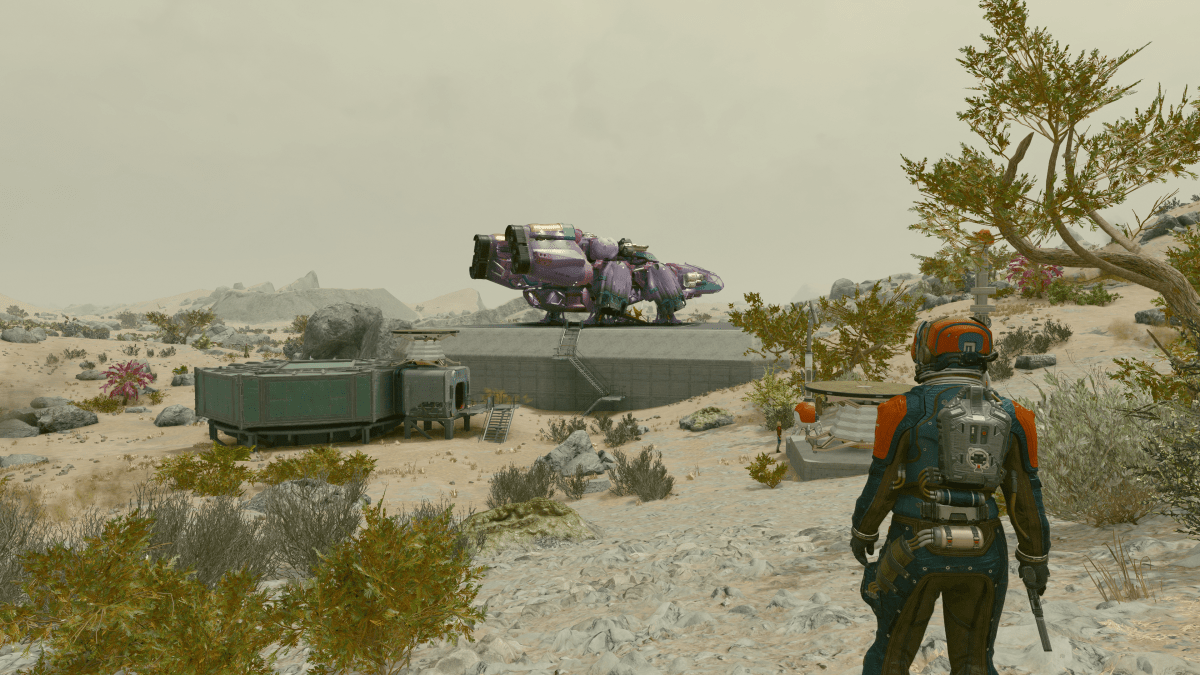



Published: Sep 12, 2023 10:00 am