There are many ways to explore space in Starfield, including becoming a space pirate or smuggler. If you’re hoping to go down this path, you’ll need a shielded cargo hold to avoid detection from the authorities.
In this guide, we’ll explain how to get the Shielded Cargo Hold upgrade so you can transport your illegal items from planet to planet without fear of intervention from the authorities. Facing the consequences of your actions is overrated, anyway.
How Shielded Cargo works

Shielded cargo allows players to smuggle or hold contraband on their ships without getting caught. Shielded cargo doesn’t eliminate the threat of getting caught but minimizes it substantially, especially when combined with scan jammers. The more contraband you have, the more likely you are to get caught.
Buying Shielded Cargo parts in Starfield
Head to the Porrima star system
First, open your map and navigate to the Porrima star system. You’ll find it to the east of Alpha Centauri.

If you have an upgraded grav drive, you can grav jump there directly. Don’t worry if not, as you can still get there. It will take a little longer as you must travel to closer star systems, such as the Volii system.
Go to planet Porrima III
When you get to the Porrima system, it can be a little confusing to differentiate the planets from one another, as a numeral follows several worlds named Porrima. The planet you’re looking for is Porrima III, just above the sun on the Porrima system map.
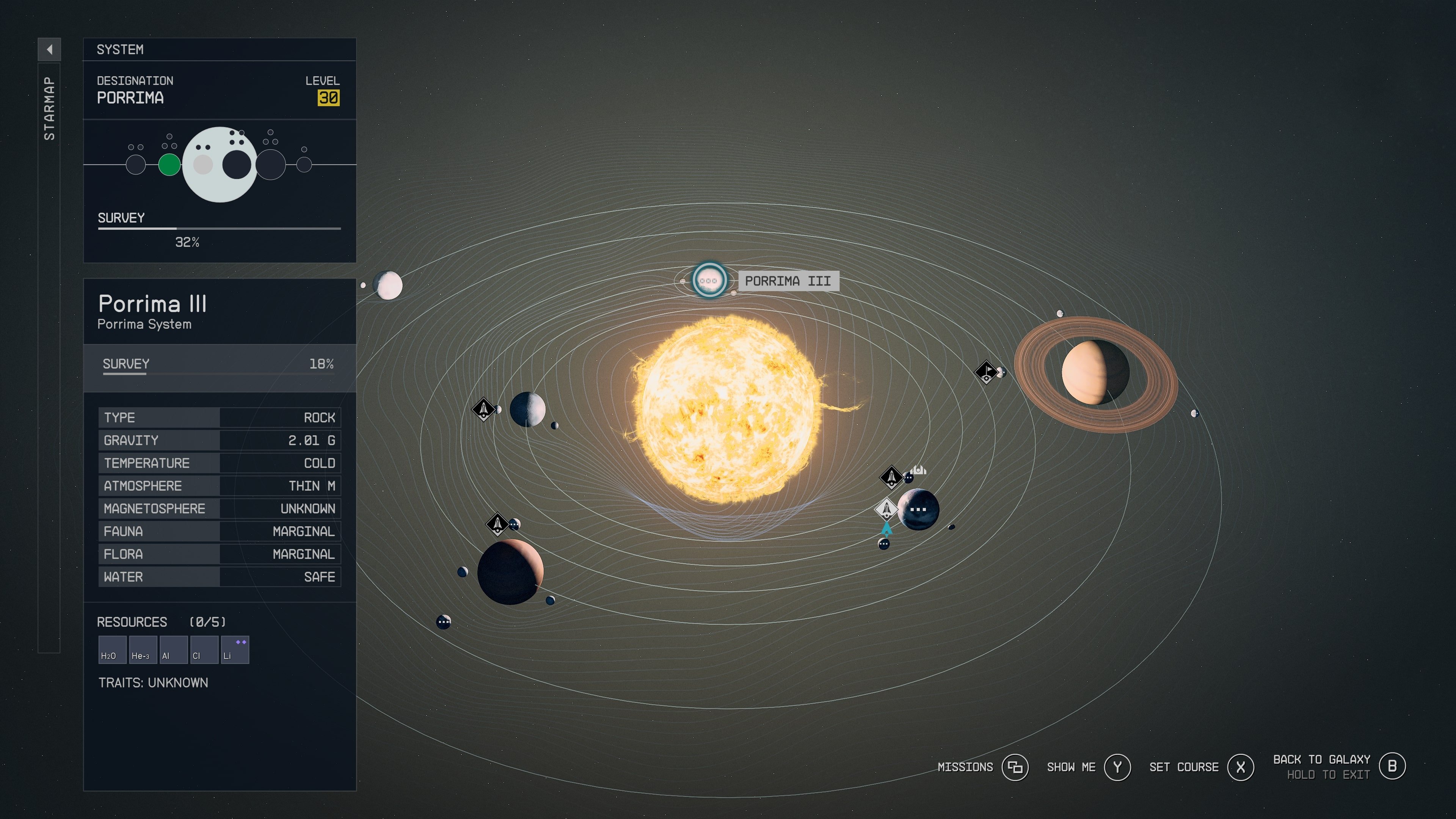
Enter the Red Mile
On Porrima III, you’re looking for an area called Red Mile. There’s a marker for it on the planet’s surface. Click on it, and you’ll get a prompt asking if you wish to land there.
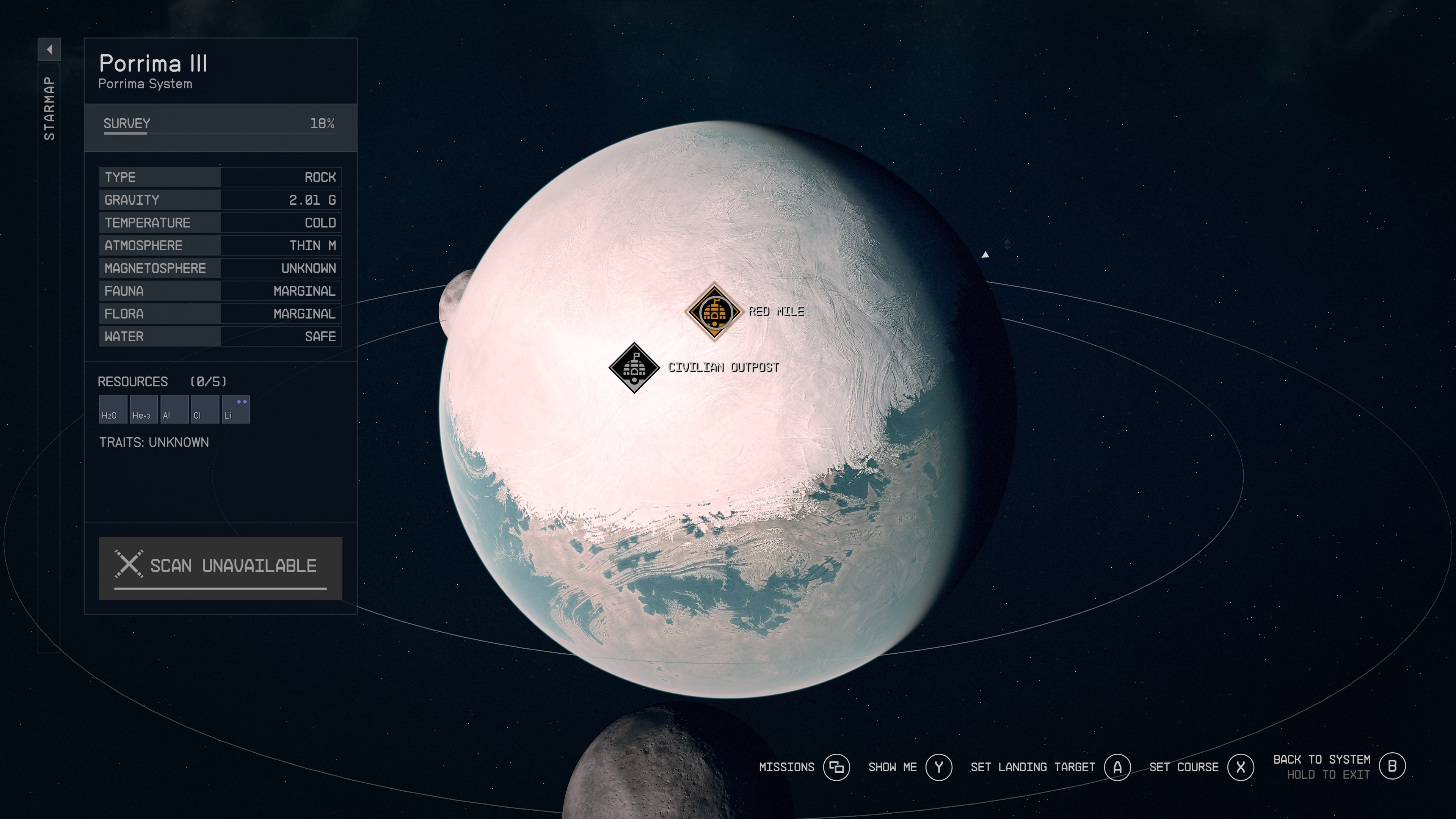
Once you’ve safely landed, you should easily be able to find the Red Mile thanks to all the red neon lights. Keep walking straight forward when you exit your ship, and you should see the entrance to the building.

Talk to Lon Anderssen
We’re looking for someone called Lon Anderssen, who works in Ship Services. This is inside the Red Mile building, just a few meters from the entrance. Keep walking forward until you see a guard, and take the first door on the right.
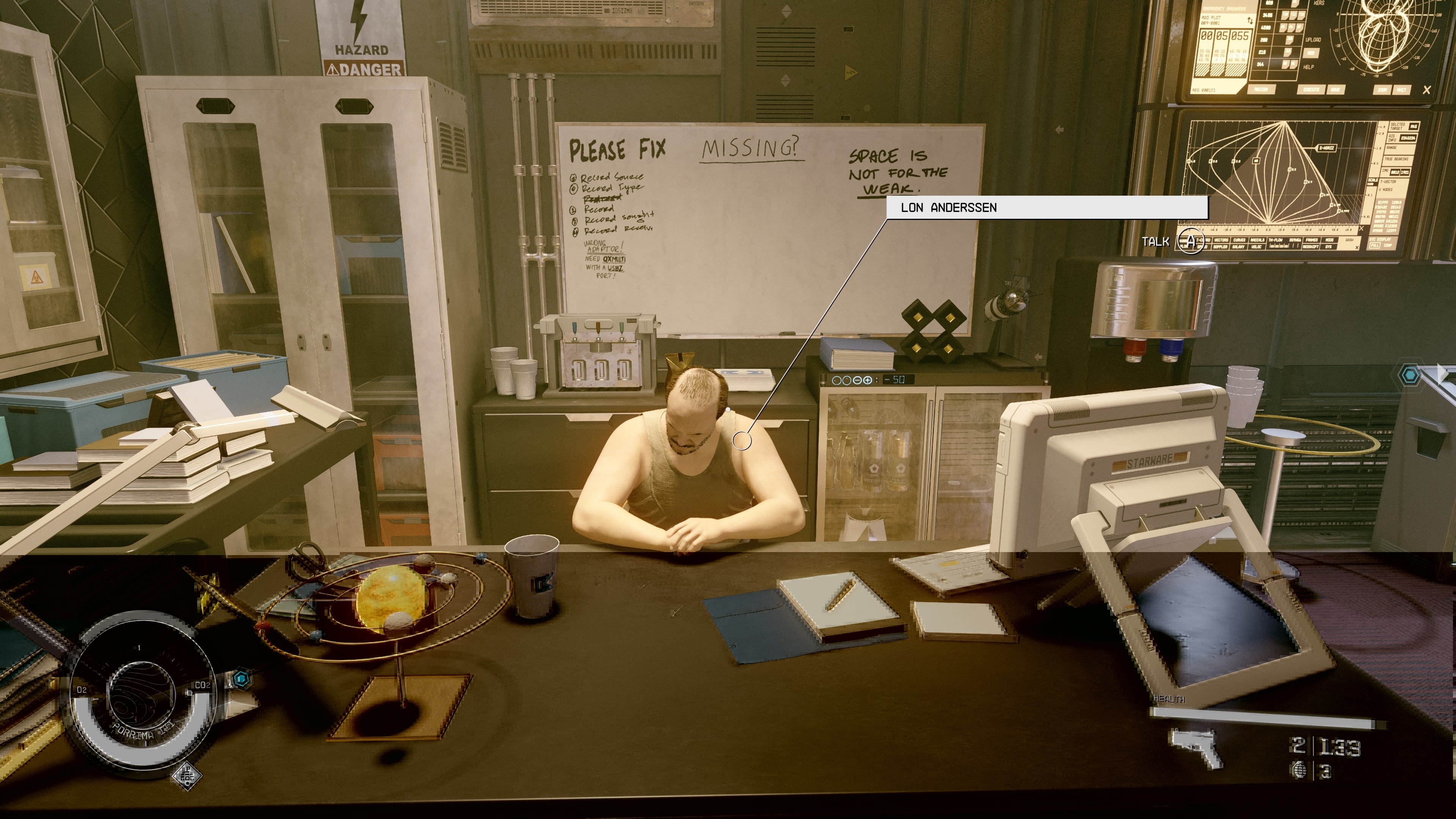
You should see Lon Anderssen behind the ship services desk if you are in the right place. Talk to him; you will get a dialogue option to view and modify your ship. This dialogue option will take you to the ship customization screen; from there, you can bring up the shipbuilder.
Purchase a Shielded Cargo Hold
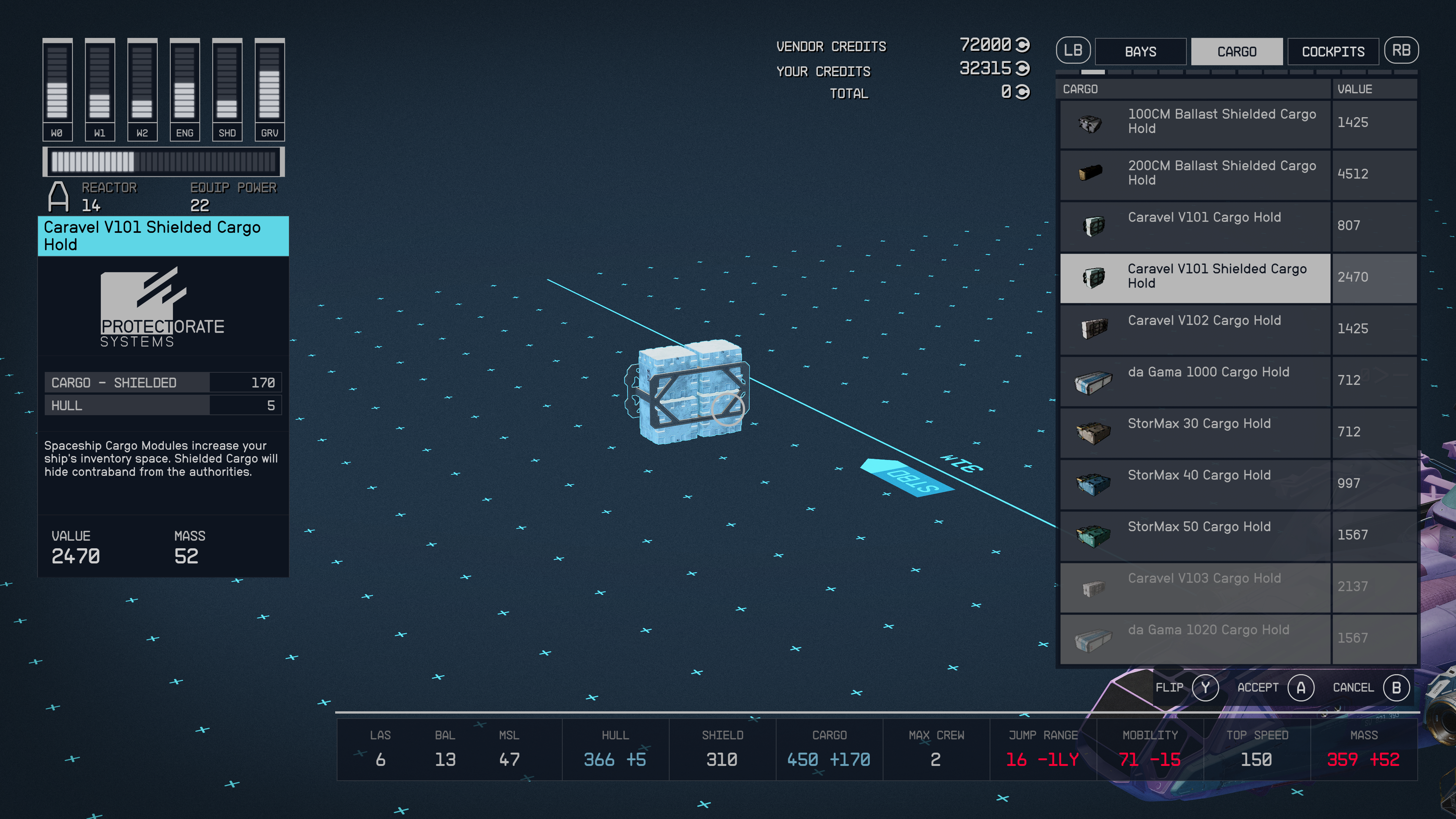
On the shipbuilder screen, press the add button (when your cursor is not hovering on the ship), and a list of ship parts available to purchase will appear on the right-hand side.
Click the Cargo tab, and you’ll see a few different options for Shielded Cargo Holds.
Add a Shielded Cargo Hold to your ship
Select the shielded cargo hold you want, purchase it, and set it down near your ship. Next, take off the cargo hold your ship currently has and replace it with the one you just bought, and there you have it: Your ship will be ready for all your smuggling needs.
Don’t forget that if you’re planning on hauling contraband in Starfield, you’ll need to know how and where to sell it, as regular vendors won’t be willing to get their hands dirty.
Stealing ships with a Shielded Cargo Hold
To steal ships with shielded cargo, you must damage the ship’s engines utilizing the first level of the Targeting Control Systems Skill, board the vessel, take out its passengers, and take a seat.
Sit in the cockpit and fly to a major port or planet. For a price, this will allow you to register it by talking to a Ship Services Technician and taking the cargo.


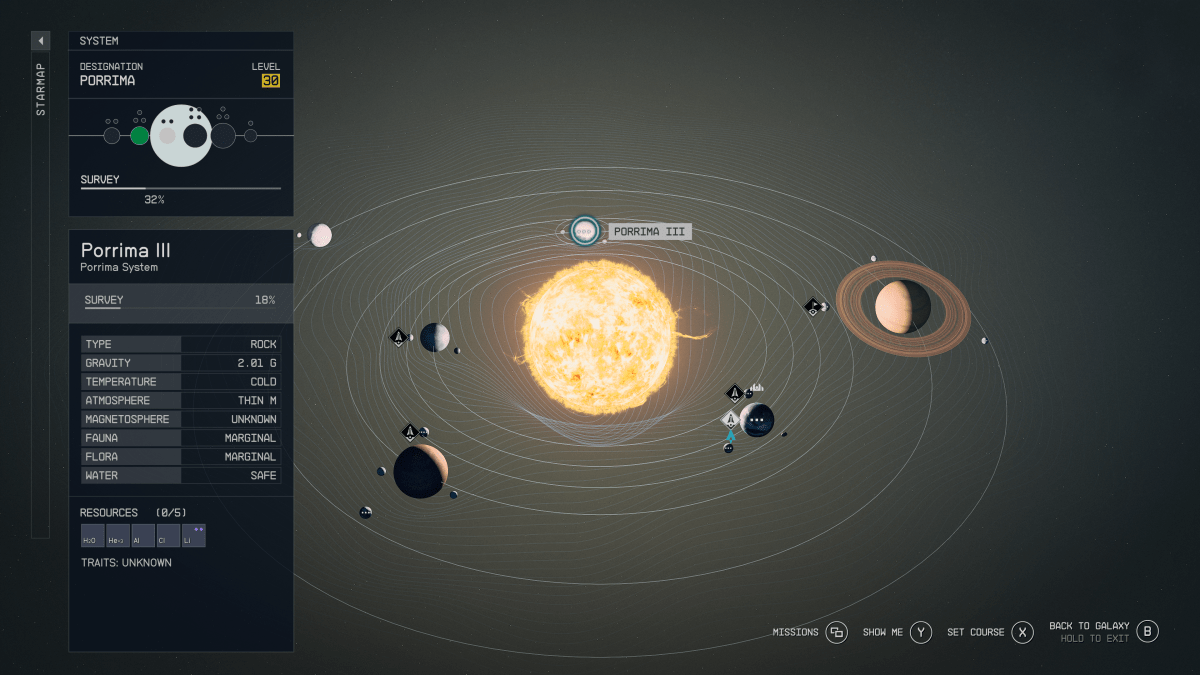




Published: Sep 13, 2023 07:40 pm