Diablo 4 is the latest entry in Blizzard’s long-running dungeon crawler RPG. Despite Diablo 4’s positive reception, the game has been plagued with several frustrating and recurring errors. Error code 30008 is one of these frustrating error codes that you might have encountered.
Players report running into this issue whenever attempting to enter their chosen character’s world. Though many other error codes will likely stop you before you can even reach the main menu, this one typically occurs on the character screen. If you are facing error code 30008, this is what it is and what you can do to fix it.
What is Error Code 30008 in Diablo 4?
Error code 30008 in Diablo 4 usually appears when a login request expires. This means that you are stuck on the character menu but unable to log into your world. Typically, this indicates that there is something hindering your connection to the server.
Related: Is Diablo 4 down? How to check server status
How to fix Error Code 30008 in Diablo 4
There is no exact fix to error code 30008. You are likely facing this error due to larger problems with Blizzard’s servers. Before doing anything else, you should first visit Blizzard’s customer service Twitter account to check if Blizzard has reported any mass issues have been reported.
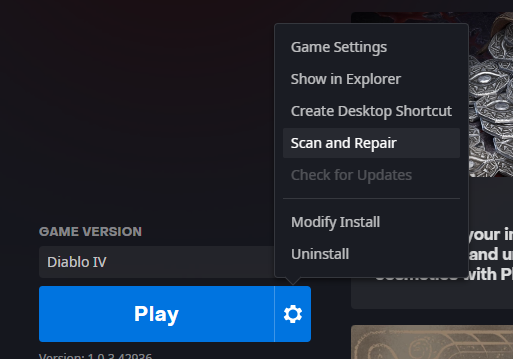
Next, try to log in to your character a few times. Since it is a login timeout request error, the issue could be cleared up between login attempts. If this does not work, you might want to reverify your game files, which can be done through the Battle.net launcher.
Unfortunately, if this issue persists after this fix attempt all that is left to do is contact Blizzard customer support directly. Likely, this is just an issue with Blizzard’s servers that you will need to wait out.







Published: Jul 5, 2023 05:11 pm