The changing of the seasons sometimes brings out the bugs in the outdoors, but it feels like it’s always bug season in Call of Duty.
An issue that’s been especially problematic at the start of season four in Modern Warfare 2 has been players getting stuck on the “checking for update” screen when simply trying to enjoy the game.
It can be very frustrating to deal with this sort of issue when trying to check out some new content in CoD, but luckily there are a few things you can try to do on your end before it’s time to check out a different game.
Here’s how to deal with the pesky issue plaguing MW2 players.
How to fix MW2 stuck on “checking for update”
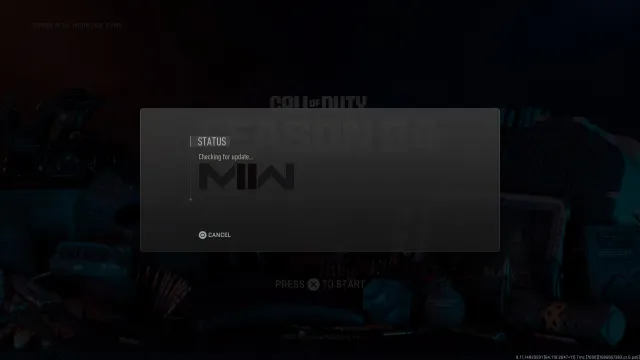
More often than not, many errors in Call of Duty have to do with the game’s servers. It’s not uncommon for issues like this to pop up on or around release days for new updates.
Related: How to fix the Travis-Rilea error in Modern Warfare 2 and Warzone
The “checking for update” problem is also known to happen around update days and usually goes away with some time or some simple tasks you can do yourself on your PC or console.
If you play the game on Battle.net on PC, try this to make sure the game is up to date:
- Click the blue cog wheel next to the “Play” button as seen in the image above.
- Check for Updates.
- If updating does nothing, use the Scan and Repair tool.
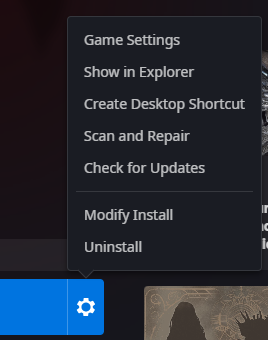
And here’s what you can try on PC if you play the game on Steam:
- Open your Steam library.
- Right-click on MW2.
- Manage, then Browse local files.
- Open the ‘main’ folder.
- Delete all of its contents.
- Open Steam again and right-click on MW2.
- Properties, then Local Files category, then Verify integrity of game files option.
If all else fails, you may have to try completely reinstalling the game. But odds are, the issue has to do with your connection to the game’s servers. Check your internet connection and then reset your internet connection if all seems normal. This is your best course of action if you play the game on console as well since there are fewer options when dealing with the files of the game itself.
Related: The best Tempus Razorback loadout and class setup in Modern Warfare 2
If none of these solutions work, the most likely scenario is that the game’s servers are having problems and you have to wait it out for a fix from Activision or Infinity Ward. The issue seems to be decently widespread, so it may take an update for the problem to go away.






Published: Jun 15, 2023 03:32 pm