For a game that’s meant to be focused on multiplayer, Redfall sure has a ton of issues and errors when it comes to trying to get co-op to work.
If like us you have been trying to frantically connect with friends to make the most of this game that’s lacking bite most of the time, you have come across a bunch of problems due to its buggy state.
No one wants to suffer solo, so let’s bring you up to speed on some tips you can use to walk around the desolate map with your friends, so you at least have someone to endure alongside you.
How to get Redfall multiplayer to work
Check Redfall’s servers aren’t down
Like with most games nowadays, Redfall relies on servers for multiplayer to function. As such, it’s worth checking out the game’s Twitter page for live updates on the title to see if there are any issues preventing you from playing multiplayer at the time, or even check out the game’s Reddit to see if other players are having similar problems to you.
Check your internet connection
Sometimes our internet providers can be the plague of us all and with multiplayer games like Redfall, that’s where some of the major issues could lie.
Using a website like speedtest.net to see how your connection is doing, checking latency speeds, and more can help you to understand if the problem with multiplayer is from your internet itself instead of the game.
Similarly, your friend could be having internet issues as well which would stop them from being able to join games or staying connected to your play sessions.
Turning it off and on again or reinstalling
Failing the above, there might just be an issue with the game that’s causing multiplayer not to work.
Turning the game off and on again is a simple fix, but if you keep having issues, then potentially uninstalling and reinstalling the game is the way forward.
If all the above issues are not the reason for multiplayer not working, then it might just be an issue on Bethesda’s side. Be sure to keep track of others playing the game, see if they’re having the same issues you are, and hopefully, you’ll be back in the grind sooner or later.
Until then, hopefully, you can still play solo for a while to keep up with your friends.


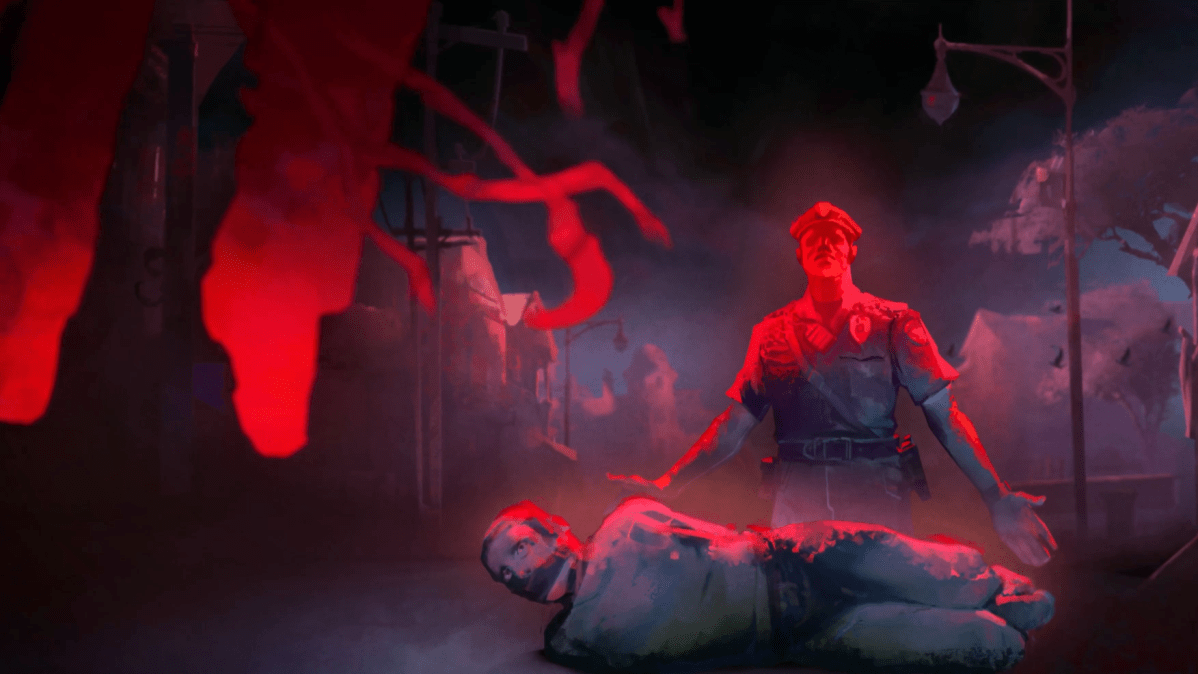



Published: May 2, 2023 06:42 am