Ubisoft shooter XDefiant isn’t without its cosmetics, and from weapon skins to different outfits for each faction and an assortment of other style options, you’ll want to look your best out on the battlefield.
Most cosmetics need a heap of playtime or a purchase from the game’s store to use, but for Twitch viewers out there, XDefiant has a few freebies up for grabs that you can get your hands on just by watching your favorite streamer.
Here’s how to earn all those juicy Twitch drops for XDefiant.
What are the XDefiant Twitch drop rewards?

Ubisoft has revamped its Twitch drop offerings for XDefiant in July 2024 for season one, revealing a mix of weapon and faction skins up for grabs depending on who you watch. Here’s a full list of XDefiant Twitch drops you can earn right now.
| Who to watch | Watch time and rewards |
|---|---|
| Any XDefiant Twitch stream | One hour: XP Booster Three hours: SVD skin (Avalanche) Five hours: M870 skin (Shamrock) |
| Twitch Partner drops | One hour: RPK-74 skin (Extraction) Three hours: Kaptan character skin (Extraction) Five hours: Stark character skin (Extraction) |
| Twitch Quests | Gift two subscriptions: Green character skin (Viral) |
The above rewards are available as of July 2 and can be redeemed right up until July 30.
How to claim XDefiant Twitch drops
To become eligible to receive XDefiant Twitch drops, you need to link your Twitch account to your Ubisoft account. Here are all the necessary steps to do that:
- Access Ubisoft’s website and click on Get Started.
- Click on Login with Twitch.
- A new window will pop up, and you’ll have to authorize Ubisoft to connect to your Twitch account.
- After you have authorized Ubisoft, all you have to do is choose a Ubisoft account you want to connect with Twitch and log in.
From here, you’ll need to open any XDefiant Twitch stream and watch! If your chosen streamer is partnered, you’ll receive both the weapon skins and the partner drops at once. Ubisoft has provided a full list of these partnered streamers here.





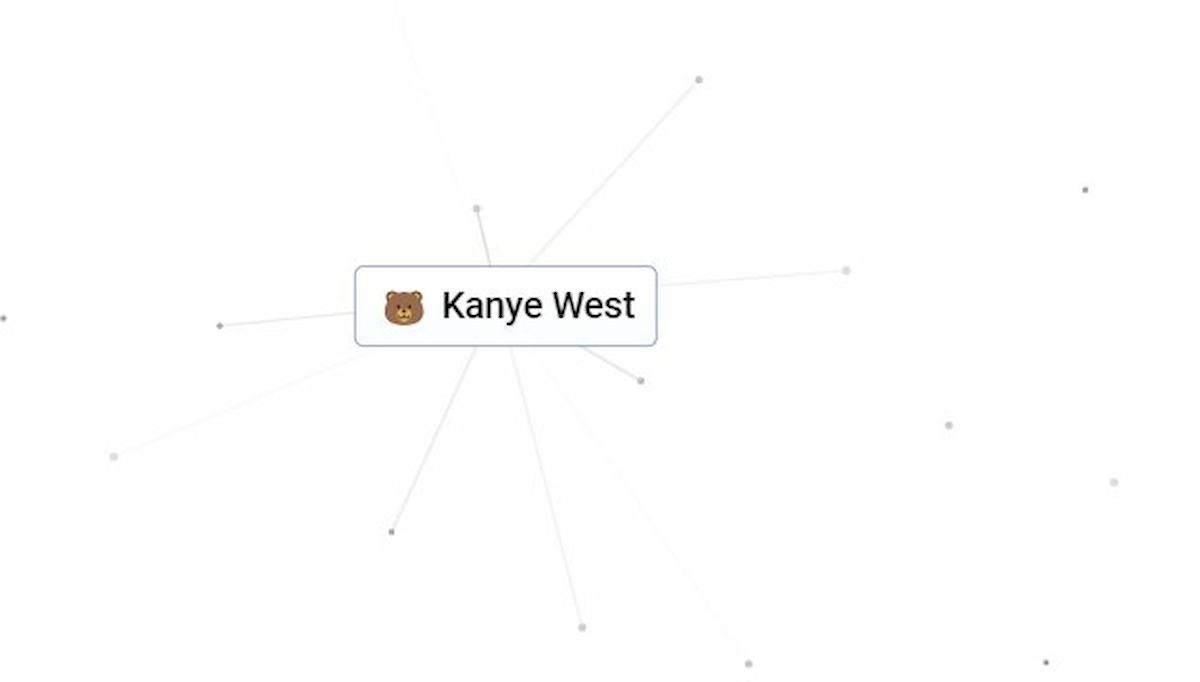
Published: Jul 2, 2024 06:42 pm