Tick rate is something not many players know about, but it’s vital for a good game experience, especially in fast-paced titles such as Overwatch 2.
Tick rate is how often the game’s server processes information and updates the game. For example, this could include things like player movement, or firing a weapon.
The tick rate is measured in hertz. A 60-tick server, for example, receives input 60 times a second. This number changes based on the quality of servers, and unsurprisingly, it’s expensive to get servers with a higher tick rate.
Related: This Overwatch 2 tip will help frustrated support players who keep getting killed by flankers
Apex Legends has a 20Hz tick rate, which is pretty low for competitive games. On the other side, Counter-Strike: Global Offensive‘s tick rate sits at 64 hz. Where does Overwatch 2 stand? Here is the game’s tick rate.
What is Overwatch 2‘s tick rate?
Overwatch 2’s tick rate can be easily discovered in the game. By pressing the default hotkey Ctrl+Shift+N, you can toggle a netgraph that shows the overall performance of servers in your game.
Head in quickplay or ranked and toggle the menu to see the server’s tick rate. It’s measured in “PPS” in the game instead of Hz. This number indicates the number of packets per second. The in and out numbers are supposed to be similar.
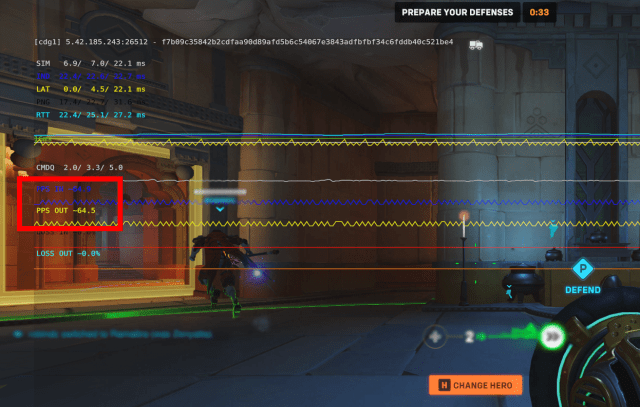
If the game is working properly, then the tick rate shown on the netgraph should be around 64 PPS (64 Hz). It means Overwatch 2 has a 64-tick rate.
64 Hz is a decent number for a competitive game. It’s similar to CS:GO and allows strong fluidity in the game’s input. Still, it’s possible to go higher than this number with today’s technology.
Many players have been requesting 128-tick servers in Overwatch. This can improve fluidity for players who have a PC setup that can match the tick rate (meaning having a screen with an IPS of over 128 Hz, and the hardware to push performance to that level). It’s still unclear if it will be implemented in Overwatch 2 in the future, though.







Published: Mar 23, 2023 03:58 am