VALORANT requires pin-point precision whenever you’re trying to dome that enemy Reyna down B-long in Pearl. It also requires the utmost care when checking corners and sprinting into a bombsite. Players develop these techniques as they progress up the ranks, increasing their gaming knowledge along the way.
There are game modes and challenges to complete that’ll help you get that crisp aim, but sometimes an external feature is a sneaky way to get that extra step beyond. Players like to use things like external aim-trainers to warm up their flicking arm. Others like to use programs.
Not the bad programs that’ll get you in trouble, mind you—just the good ones the Riot developers haven’t cracked down on yet.
What is angle snapping in VALORANT?

Angle snapping is an external feature that comes with your mouse. It’s an effective tool to help you minimize any micro-adjustments that’ll throw off your aim as you flick from head to head.
How to enable angle snapping
Go to your mouse settings and search for an angle-snapping setting. The location of which will depend on what brand of mouse you own. Once you’ve located the setting, enable it. Angle snapping will then start working for VALORANT, and fortunately, you won’t get banned for using it.
You won’t be able to spot an angle-snapping setting in the VALORANT menus.
For example, here are Corsair’s settings below:
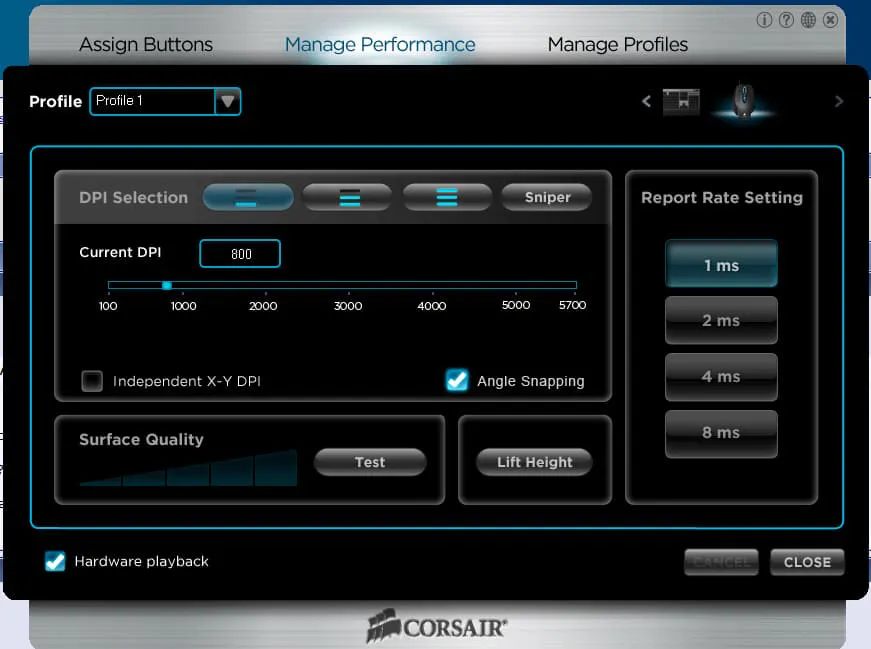
There you have it, now you can flick to heads with ease. But be aware that micro-adjustments will be harder. Changing to different leveled areas will be harder, and slight changes in angles will be harder. But boy, will your aim look smooth.
Common mouse brands that have angle-snapping
There are a variety of mouse brands on the market that can do angle-snapping. Some of the most popular brands include:
- Corsair
- Republic of Gamers
- Lioncast
- SteelSeries
- Razer
- Logitech







Published: Sep 7, 2023 12:25 pm