The Season 2 Reloaded update went live earlier today in Call of Duty: Warzone 2, Modern Warfare 2, and DMZ. There’s a little something for every player in this update, regardless of what game mode you like to play most. Multiplayer fans have a new map, Himmelmat Expo, while Warzone 2 fans can test out the Tempus Torrent to see if it’s meta or not.
While DMZ fans don’t have much fresh content to get excited about, there is a brand new feature available for the mode. Season 2 Reloaded introduced the long-awaited Combat Record for DMZ specifically. DMZ was the last mode to receive a Combat Record, as MW2 and Warzone 2 both already have one.
Fans can see their DMZ Combat Record, which contains all of their important stats, just after they complete one prerequisite.
Checking your DMZ Combat Record
In order to fully access the DMZ Combat Record, you need to complete five total matches of DMZ. It appears like any matches will count, even those where you die and fail to exfil. As soon as you complete five total matches, you will be able to see all of your Combat Record’s stats.
To view your stats, you need to head into DMZ and then go to your launch menu. This can be found by pressing “Options” on your controller and then clicking the “Stats” box. Here, you will be able to select from the MW2, Warzone 2, and DMZ Combat Records. Obviously, you want to click the box that says DMZ.
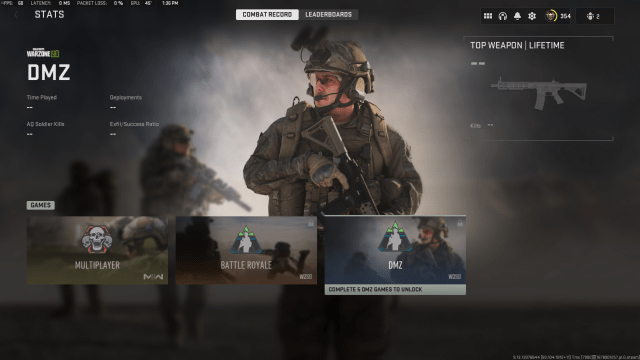
If you have completed five matches, the box will not be locked. However, if you have not completed five matches, the box will remain locked and you won’t be able to click on it. As a note, your stats will likely only count from Season 2 Reloaded and on. This means any stats you accrued in Season 1 and earlier in Season 2 might not show up, as was the case with Warzone 2 and MW2 when their Combat Records were released. However, this has not been confirmed as of yet in DMZ.







Published: Mar 15, 2023 01:01 pm