Sons of the Forest can be a harsh experience for those unfamiliar with the survival horror genre. Players will not only need to stave off hunger, thirst, and exhaustion by using the limited resources around them, but will also need to defend themselves from scores of mutated cannibals that inhabit the isolated island.
There are various different kinds of mutants that players will come across and be forced to fight while exploring the island.
Players in Sons of the Forest will primarily defend themselves with primitive tools, though firearms and other advanced technologies are scattered throughout the game.
For those unsure of how they will fare in combat, Sons of the Forest does present players with various difficulty options. Peaceful mode is the least combat-intensive of all modes, completely removing cannibals from the island and turning Sons of the Forest into a purely survival-based game.
How to turn on Peaceful Mode
Peaceful mode in Sons of the Forest is a difficulty setting that completely nullifies combat by removing all hostile cannibal characters. Peaceful mode is best for those who want to experience the survival elements of the game without the continuous threat of deadly cannibals looming over them. Players in Peaceful mode will still be under the scrutiny of the ever-depleting thirst, hunger, and exhaustion bars though.
To activate Peaceful mode, players only need to select the difficulty setting at the beginning of the game. Players will be prompted with a choice between the various difficulties built into Sons of the Forest, including Normal, Peaceful, Hard, and Custom.
Players should be cautious whenever selecting a difficulty as you cannot change the difficulty after it has been set. If you want to enable Peaceful mode after entering the game, players will need to start an entirely new save.
Peaceful mode also does not remove aggressive animals or bosses.


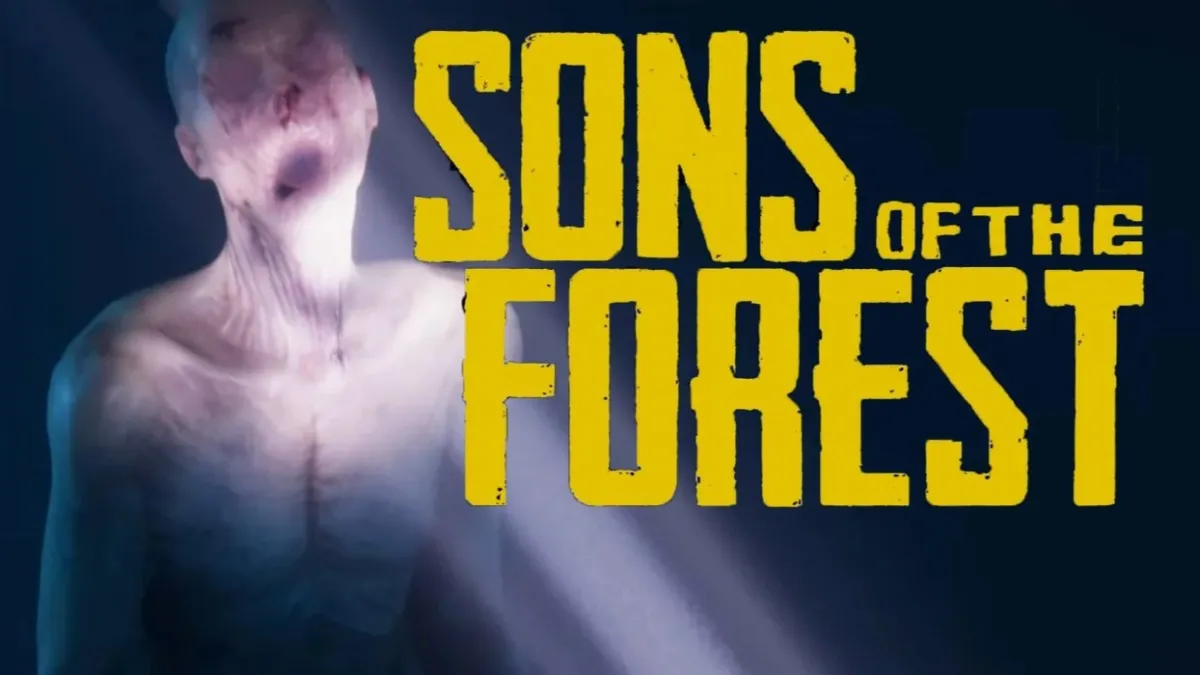




Published: Feb 27, 2023 11:56 pm