School or work offices typically block specific websites and games to stop students and employees from accessing them. Despite system administrators’ best efforts, there are several methods that hopeful players can use to circumvent these obstacles.
Slope is a wildly popular unblocked game available online, providing players an unlimited 3D space as they control a ball going downhill. Navigating through a maze of obstacles, players have to skillfully maneuver around blockades in order to stay alive. One of the few unblocked browser games around, Slope is certainly among the best browser titles to kill some time on.
If you are hoping to play Slope at school or the office, here’s what you can do.
How to play Slope unblocked
There are countless websites that advertise unblocked versions of Slope. Players should be extremely weary and careful of these websites, as they may contain viruses or other forms of malware. It is highly recommended that players find unblocked games from the source or official websites instead of risking their devices by clicking on potentially dangerous links at random.
If your school has these websites blacklisted or employs strict word filter systems, players can still attempt to gain access to Slope. After finding your website of choice, press and hold Ctrl + U to find the game’s source code. Look for the game’s source code, then press and hold Ctrl + A to copy the code of the game. Once copied, paste it into an HTML editor and the game should be ready to play.
There are various other, more practical approaches. A generally well-known method is to download the game at home on a flash drive to simply plug and place when at school. Players can also try to download a VPN to avoid being blocked, but there may be restrictions around VPNs as well.





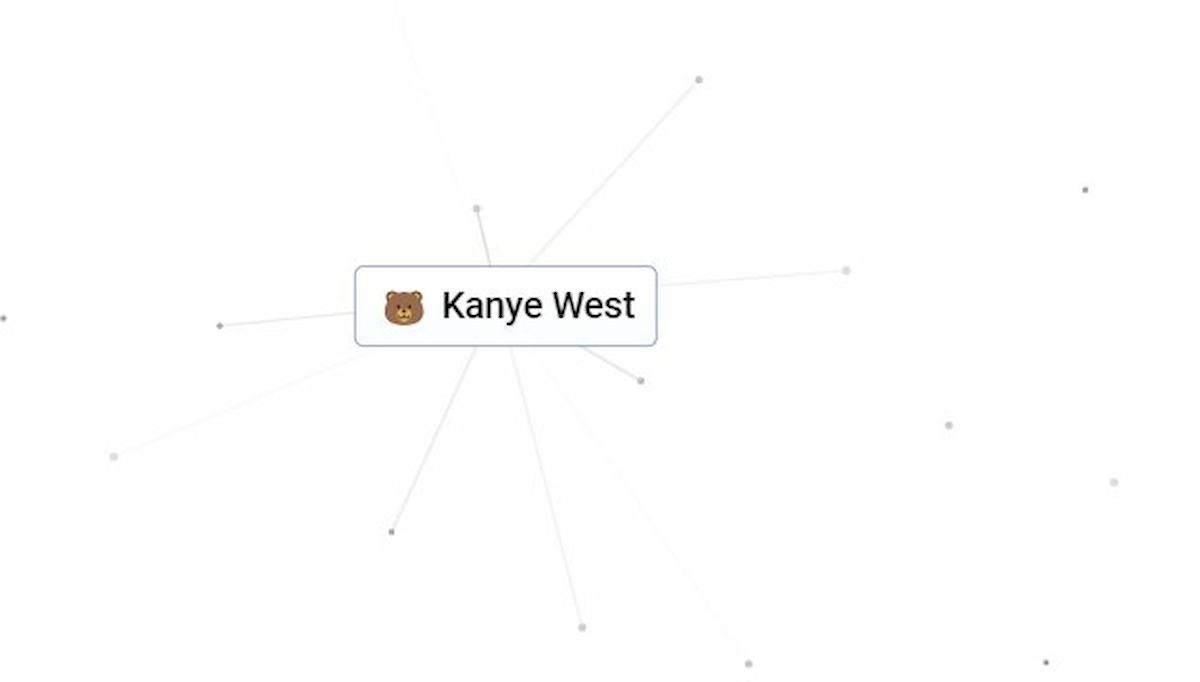

Published: Jan 6, 2023 04:59 pm