World of Warcraft has been a massive game for years, but players have had to deal with a handful of bugs along the way. A notable bug that continues to pop up says, “Character with that name already exists,” preventing players from playing the game.
Those encountering this error in WoW can easily become worried. Not only won’t you be able to log into the game, but you might think there’s an issue with your character. Thankfully for players, you can do a few things if this error pops up.
How to fix WoW ‘Character with that name already exists’ error

The “Character with that name already exists” error consistently happens after WoW has gone down for a new patch, update, or maintenance or if you’ve been randomly disconnected from the server. To fix this error, try logging in with a different character, resetting your user interface, waiting, checking your internet, or reinstalling WoW.
1) Log in with a different character
One of the easiest ways to fix this error is to log into WoW with a different character. Then, log back out and try logging in with your error-causing character. This typically fixes the problem, and it’s always one of the first steps I try if I get this error. And it almost always works.
2) Reset your user interface
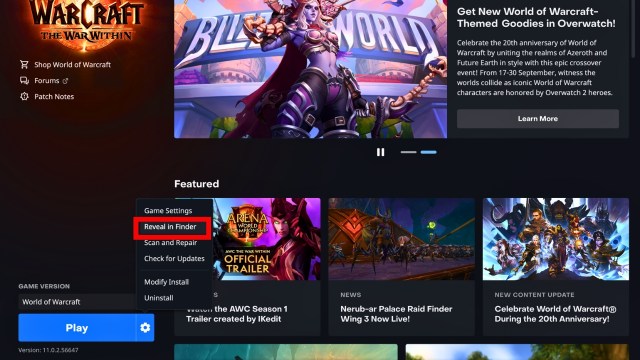
Resetting your user interface is a little complicated, but it can fix this issue. If you’ve never reset your WoW user interface before, follow these steps:
- Exit WoW. You may need to go into your task manager and shut it down completely.
- Uninstall all add-ons.
- Open the Battle.net app and select Options (the cog beside the “play” button).
- Choose either Show in Explorer (PC) or Reveal in Finder (Mac).
- Open the WoW folder.
- Open either the Retail, Classic Era, or Classic folder, depending on which version is giving you this issue.
- Rename the Cache, Interface, and WTF folders to CacheOld, InterfaceOld, and WTFOld.
- Re-launch WoW.
This essentially forces the user interface to reset and create new folders, which should fix this issue.
3) Wait 30 minutes
Sometimes, when errors pop up, all you can do is just wait it out. If an update just occurred or you were kicked from the server, it’s best to wait 30 minutes and try logging in to your character again. This is because it can sometimes take 30 minutes for your character to be removed for inactivity. Once the timer runs out, you can usually log back in without any issues.
4) Check your internet connection
Although we all want to claim our internet connections are 100 percent stable, oftentimes, they are not. So, it’s a good idea to check, repair, or restart your internet connection, modem, and routers for any issues, as this can sometimes cause server connection problems and this “Character with that name already exists” error to pop.
5) Reinstall WoW
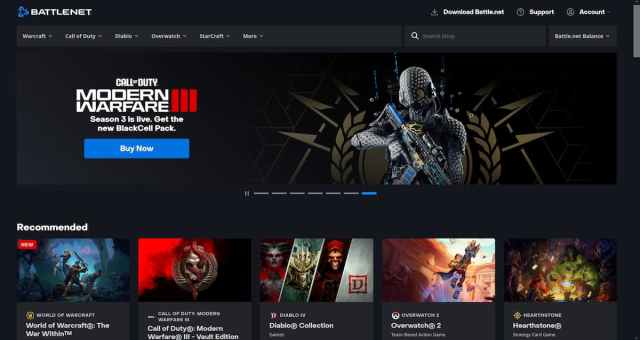
As a last resort, you can uninstall and reinstall Battle.net and WoW rather than trying to scan and repair, which doesn’t always work. If there’s a corrupted file or issues with the client, it can be easier to uninstall Battle.net and WoW completely, download the most recent Battle.net files from Blizzard, and re-install them. I’ve had to do this before, and it fixed many other issues I was experiencing, like Battle.net running slowly and my updates not installing correctly.
If none of these solutions worked for you, the final option is to access the Battle.net support website and submit a request for technical support. You could also visit the support forums and see if anyone has another fix for the issue. This is a common error in WoW, and the support team should understand how to handle it and expect what to do next.
Hopefully, one of these fixes will work for you, and you can now play your character in WoW.









Published: Sep 27, 2024 12:53 am