Designing and upgrading their homes is a time-consuming but rewarding aspect for Disney Dreamlight Valley players. There is a plethora of Disney-themed furniture and items that players will want to put on display in their homes, but to do so, you must expand and upgrade it.
Here’s how to upgrade your house in Disney Dreamlight Valley.
Disney Dreamlight Valley: How to upgrade your house

To upgrade your house in Disney Dreamlight Valley, you must complete the Dreamlight Valley Economy 101 quest from Scrooge McDuck. This task will require you to find and sell seven gems to Goofy’s stall and use the Star Coins to upgrade your home using the Scroogle construction sign outside.
You must also have the Pickaxe, a Royal Tool, to complete this quest, which you can get after Merlin’s quest, Welcome to Dreamlight Valley.
How to complete Dreamlight Valley Economy 101
Although you only need to find and sell seven gems to Goofy at one of his stalls, there are 18 types of gems that you can get in Disney Dreamlight Valley. These gems are specific to a few Dreamlight Valley locations and can only be found by mining the dark black rock chunks around the rocky walls in every area.

You can find the following gems in the locations listed below:
- Amethyst or Shiny Amethyst from the Forgotten Lands or Frosted Heights.
- Aquamarine or Shiny Aquamarine from Dazzle Beach or the Forest of Valor.
- Citrine or Shiny Citrine from the Sunlit Plateau or Glade of Trust.
- Diamond or Shiny Diamond from the Forgotten Lands.
- Emerald or Shiny Emerald from the Forest of Valor or Glade of Trust.
- Garnet or Shiny Garnet from the Peaceful Meadow or Plaza.
- Peridot or Shiny Peridot from Dazzle Beach or Peaceful Meadow.
- Topaz or Shiny Topaz from the Plaza.
- Tourmaline or Shiny Tourmaline from Frosted Heights or Sunlit Plateau.
So, depending on which Biomes you’ve unlocked, you can mine any of the mining locations above to get seven gems. Once you have seven gems, sell them to Goofy at any of his Stalls, where you’ll get Star Coins in return.
And then, you simply need to upgrade your house once and return to Scrooge to complete this quest.
Your first house upgrade, which you must do in the Dreamlight Valley Economy 101 quest, is free.
How to expand your house in Disney Dreamlight Valley
Spending Star Coins on home expansions will not only improve the amount of space and overall look of your home but will also add more storage for anything you collect while traversing through Dreamlight Valley. There are a few different types of home upgrades, with each resulting in different additions. One is to expand your home internally via the elevator or externally via Scrooge’s sign.
After you’ve sold seven gems to Goofy and returned to talk with Scrooge McDuck, you’ll have an elevator installed in their homes.

This elevator can be used to expand the interior of your Dreamlight Valley home:
- The first expansion, the one you must do during the quest, Dreamlight Valley Economy 101, is free.
- The second expansion costs 1,000 Star Coins.
- The third expansion costs 2,000 Star Coins.
Interacting with the elevator will expand your home’s interior and allow you to add more space. You can add up to three additional rooms per floor and may choose what size each one is.
- If players want to add a six-by-six room, it will cost them 1,000 Star Coins.
- If players want to add an eight-by-eight room, it will cost them 2,000 Star Coins.
- If players want to add a 10 by 10 room, it will cost them 3,000 Star Coins.
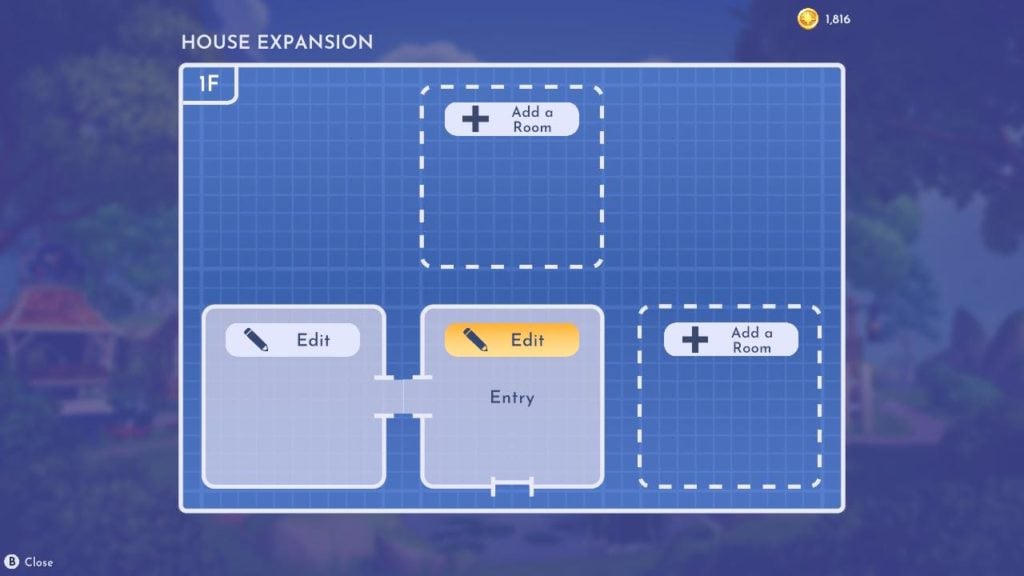
How to upgrade your home in Dreamlight Valley
Those seeking an all-around improvement in the exterior of their house and additional storage will want to head to the Scrooge McDuck sign located outside of their home. Interacting with it will allow players to make the following upgrades to their homes:
- The first exterior upgrade with a nicer house exterior design and increased storage space costs 2,000 Star Coins.
- The second exterior upgrade with an even better house exterior design further increased storage space, and the ability to add a second floor (which may be done at the elevator and costs 3,000 coins) costs 20,000 Star Coins.
- The third exterior upgrade with the best-looking house exterior, the maximum storage space, and the ability to add a third floor (which may be done at the elevator and costs 3,000 coins) costs 75,000 Star Coins.

After completing these expansions, players will have quite a solid amount of rooms to display their treasures and lots of storage to hold their necessary crafting goods. But this is everything you need to know about how to upgrade your house, both internally and externally, in Disney Dreamlight Valley.







Published: Sep 12, 2022 01:59 pm